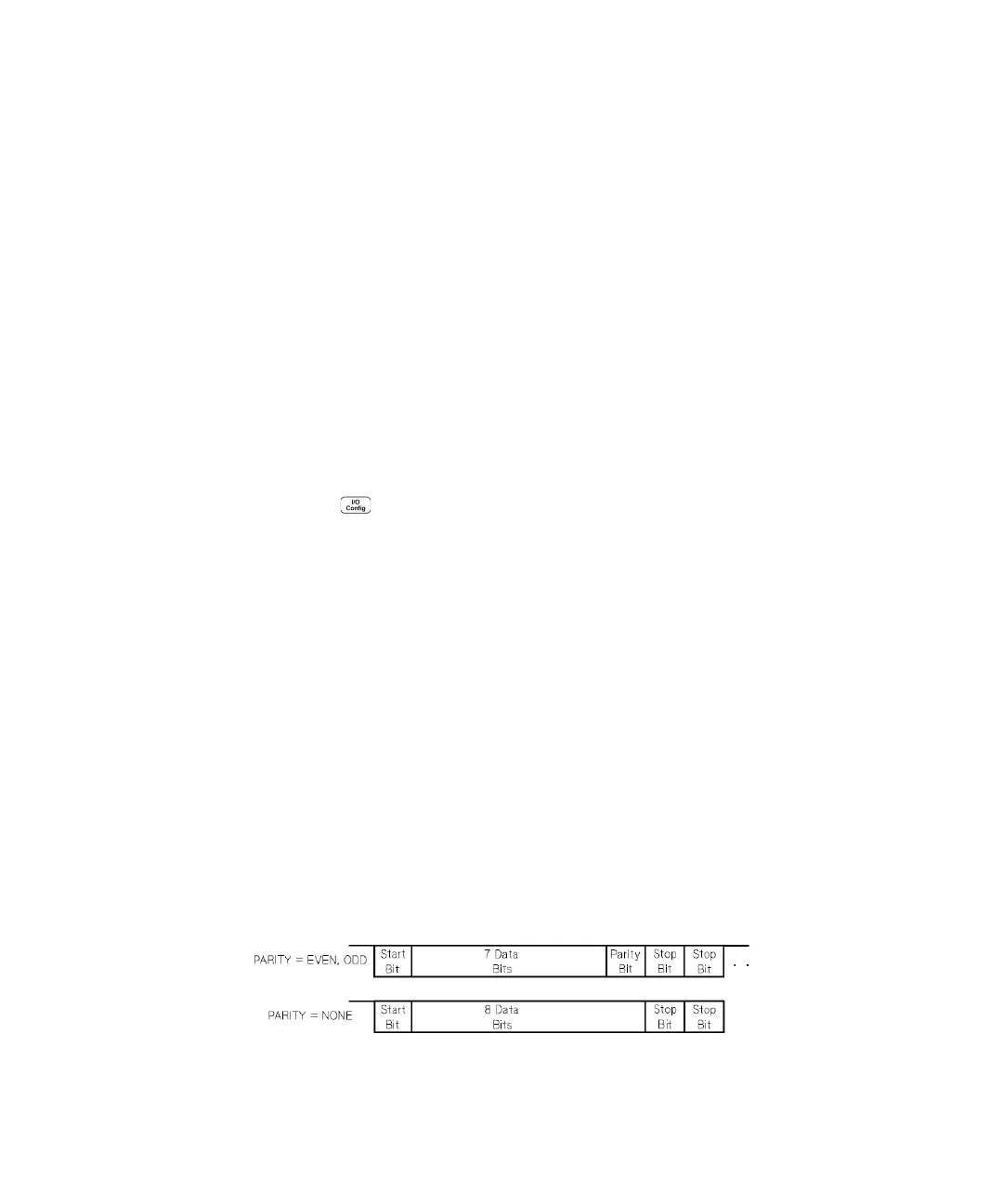Operation and Features 2
Keysight E364xA User’s and Service Guide 79
RS-232 Interface Reference
The power supply can be connected to the RS-232 interface using the 9-pin
(DB-9) serial connector on the rear panel. The power supply is configured as a
Data Terminal Equipment (DTE) device. For all communications over the RS-232
interface, the power supply uses two handshake lines: Data Terminal Ready (DTR,
on pin 4) and Data Set Ready (DSR, on pin 6).
The following sections contain information to help you use the power supply over
the RS-232 interface. The programming commands for RS-232 are explained on
page 125.
RS-232 configuration overview
Configure the RS-232 interface using the parameters as shown below. Use the
front panel key to select the baud rate, parity, and number of data bits (refer
to “Configuring the Remote Interface” on page 63 for more information).
RS-232 data frame format
A character frame consists of all the transmitted bits that make up a single
character. The frame is defined as the characters from the start bit to the last stop
bit, inclusively. Within the frame, you can select the baud rate, number of data
bits, and parity type. The power supply uses the following frame formats for seven
and eight data bits.
– Baud rate: 300, 600, 1200, 2400, 4800, 04 9600 (factory setting)
– Parity and data bits: None/8 data bits (factory setting)
Even/7 data bits, or
Odd/7 data bits
– Number of start bits: 1 bit (fixed)
– Number of stop bits: 2 bits (fixed)
