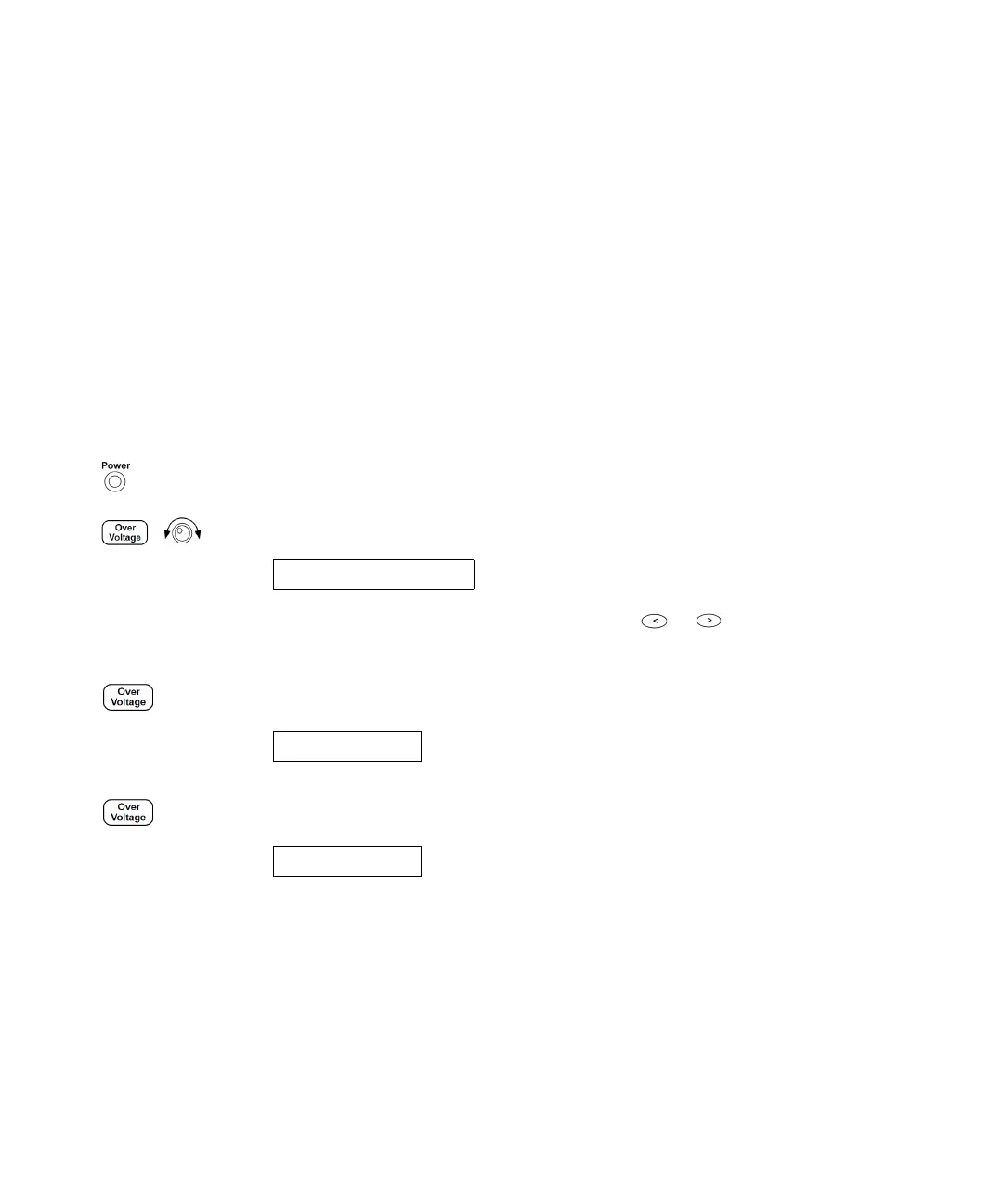Operation and Features 2
Keysight E364xA User’s and Service Guide 67
Programming the Overvoltage Protection
Overvoltage protection guards the load against output voltages reaching values
greater than the programmed protection level. It is accomplished by shorting the
output via an internal SCR when the trip level is set to equal or greater than 3 V, or
by programming the output to 1 V when the trip level is set to less than 3 V.
The following steps show how to set the OVP trip level, how to check the OVP
operation, and how to clear the overvoltage condition.
Front panel operation
Setting the OVP level and enabling the OVP circuit
1Turn on the power supply
2 Enter the OVP menu and set the desired trip level.
Use the knob and the resolution selection key or to set the desired trip
level. Note that you cannot set the trip levels to lower than 1.0 V.
3 Enable the OVP circuit
4 Exit the OVP menu.
If the OVP settings are not changed, NO CHANGE will be displayed. The power
supply will exit the OVP menu and the display will return to the meter mode.
Check that the OVP annunciator turns on if the OVP circuit is enabled.
LEVEL 22.0V (E3640A)
OVP ON
CHANGED
