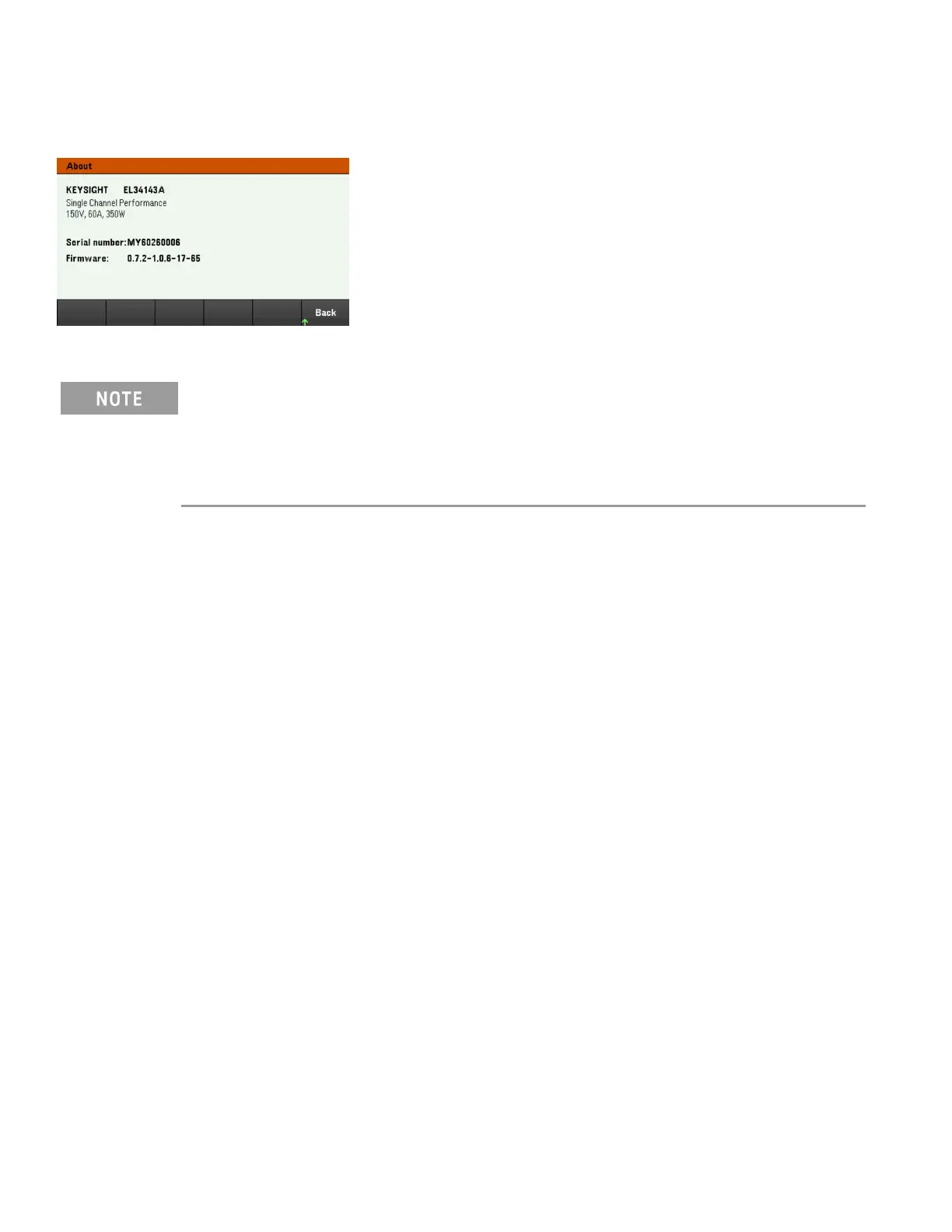View the instrument model and serial number
Press About to view the instrument's model number, description and serial number.
Press Back to exit.
LOCAL LANGUAGEHELP
All front-panel keys' help, and help topics are available in English, French, German, Japanese, Korean, Chinese
and Russian. To select the local language, press
Utilities
>
Test / Setup
>
User Settings
>
Display Options
>
Help Lang.
. Then select the desired language. The menu softkey labels and status line messages are not trans-
lated.
58
Keysight EL30000 Series User's Guide