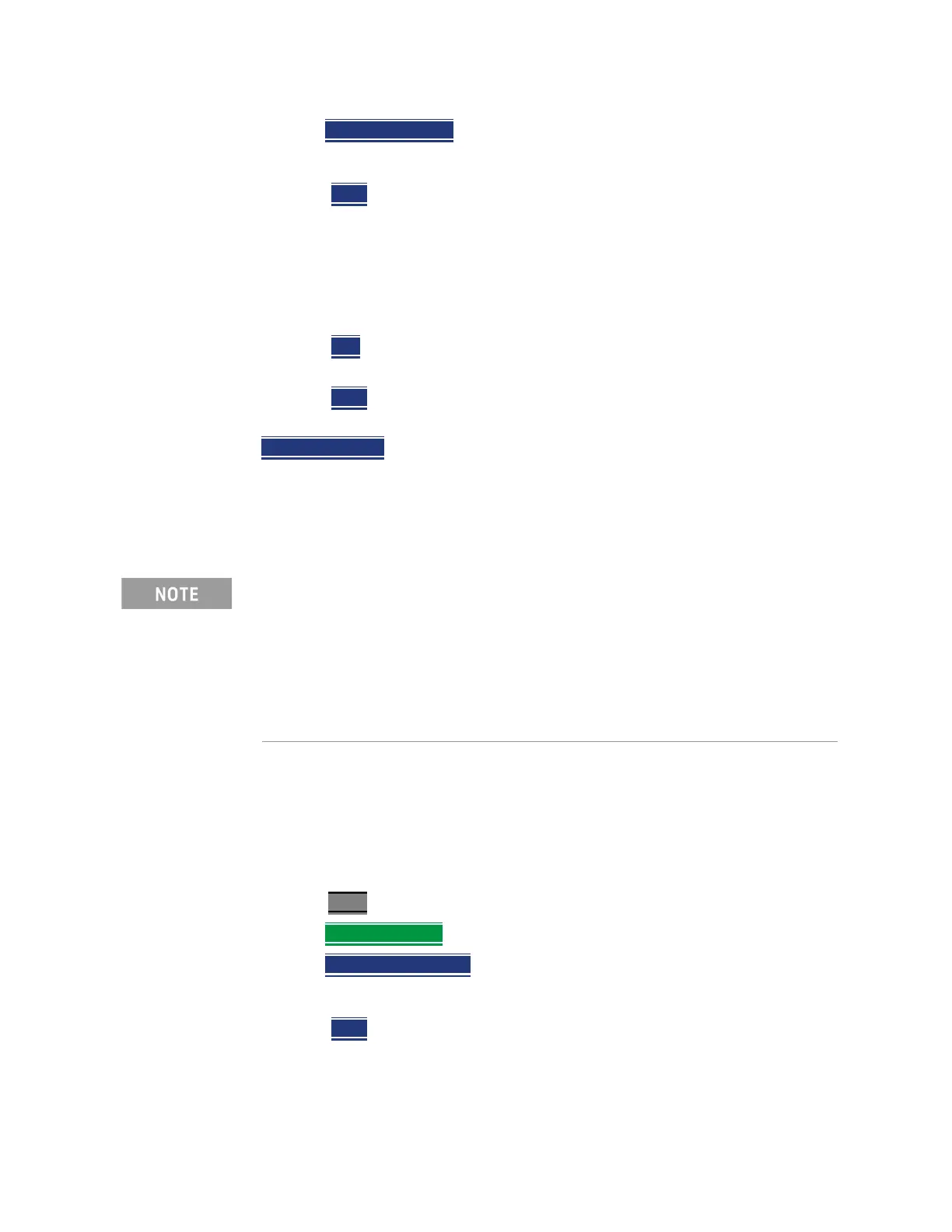Keysight N9927-90001 User’s Guide 187
SA (Spectrum Analyzer) Mode
SA Mode Settings
—Then Burst Alignment
— Then choose from the following:
— Auto
(Default setting) SA measurement applications monitor
changes in internal temperature and the time since last alignment
update and trigger the need for a new update when the alignment
becomes stale. The alignment is deemed stale after a significant
change in temperature or a significant time elapsed from the last
update. The temperature change and time duration necessary to
trigger an alignment update is predetermined in the factory.
— OFF
The alignment process is NOT performed. Only factory correction
values are used.
— Hold
The alignment process is stopped, but the last alignment values
are applied to subsequent sweeps.
Burst Align Now
An alignment is performed once and applied to subsequent
sweeps.
Channel Equalization (IQA and RTSA Only)
IQA and RTSA modes use proprietary channel equalization algorithms to make
extremely accurate channel measurements over the full frequency range of the
FieldFox.
How to make Channel Equalization Alignments settings
These settings do NOT survive a Preset or Mode Preset.
—Press Cal 5
—Then Individual Align
—Then ChanEq Alignment
— Then choose from the following:
— Auto
(Default setting) SA measurement applications monitor
changes in internal temperature and the time since last alignment
update and trigger the need for a new update when the alignment
becomes stale. The alignment is deemed stale after a significant
During continuous sweep operation for RTSA and continuous acquisition
for IQA, automatic Alignments will NOT interrupt the ongoing
measurement, but when necessary, will occur opportunistically as settings
are changed. When no automatic alignment updates occur, existing
alignments can become stale over time and temperature drift, so a
warning annotation on the left panel will light up indicating that
alignments need updating. When alignments need updating, you will see a
"Channel Equalization" or "ChanEq" error message displayed.