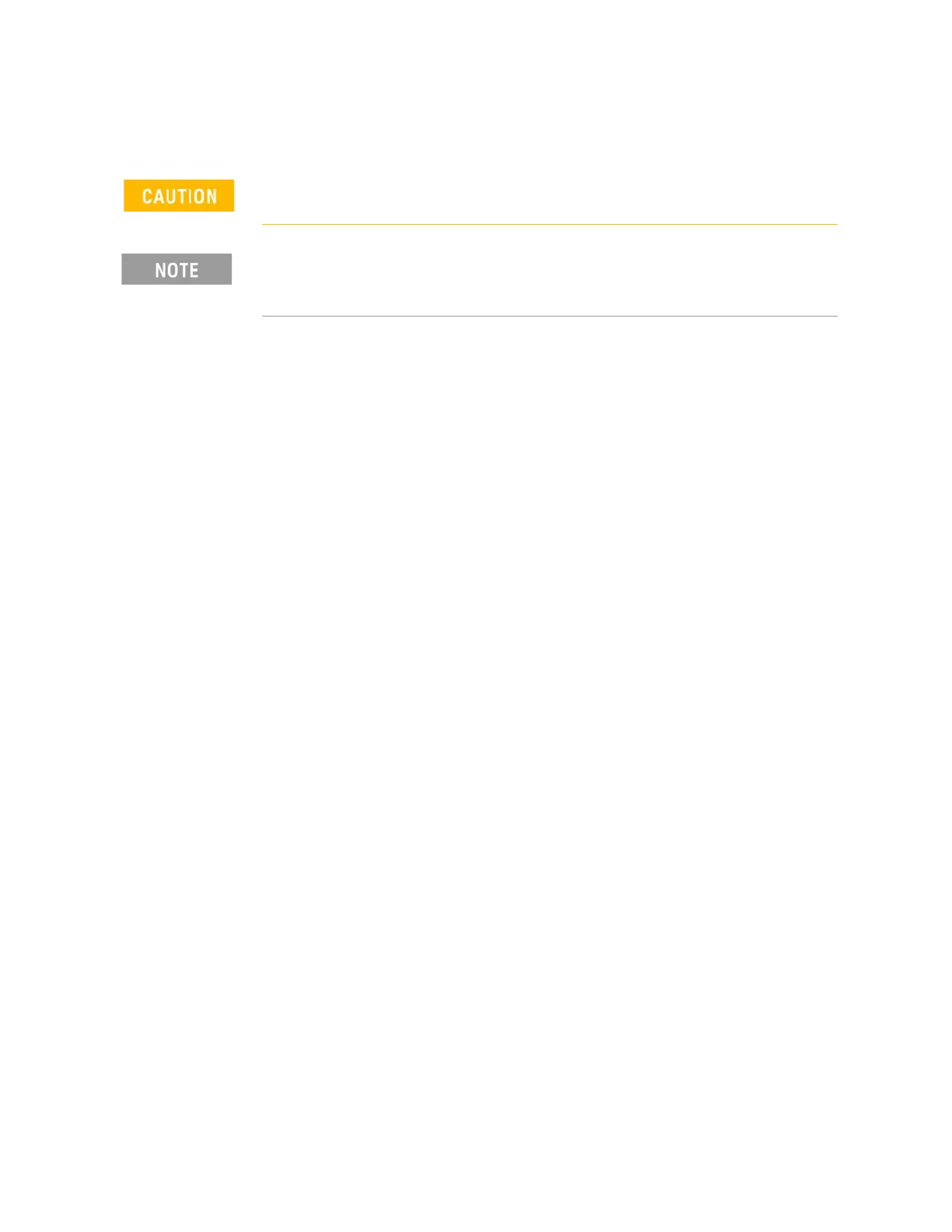Keysight N9927-90001 User’s Guide 247
RTSA (Real-Time Spectrum Analyzer) Mode—Option 350 (CPU2 Only)
Record/Playback (RTSA Option)
Record/Playback (RTSA Option)
Record Playback allows you to record RTSA trace sweeps and play them back
at a later time. Use this feature to monitor spectrum activity over a period of
time.
You can record traces continuously or record a specified number of traces
(segments).
When GPS is enabled, the current location and elevation are saved and played
back with traces.
Recordings can be saved to the FieldFox Internal memory, an SD Card, or a
USB flash drive.
About Sessions
A Recording Session is a collection of recorded traces and the instrument
states that generated them.
Before recording can occur, a new session must be initiated or an existing
session must be opened. Sessions can later be opened for playing or continued
recording. Only one session can be open at a time.
You close the session when finished recording or playing. A session is also
closed when the FieldFox is Preset (or Mode Preset), an Instrument State is
recalled, or when Mode is changed from RTSA.
Each session is saved as a folder containing a set of files on the specified
storage device.
How long can a recording session last?
There are many variables that determine the possible length of a recording
session. But one key variable is the amount of available memory.
When a session is opened or a new session is initiated, an estimate is made of
the maximum number of traces that can be saved based on the available disk
space and the current number of data points (resolution). Recording will stop
when that number is reached. This estimate always keeps 4 MB of available
disk space on the specified storage device. You can decrease the number of
traces to further limit recording.
To maximize the amount of space that is available, save recorded traces to a
USB Flash drive or SD card. Learn how in “Manage Sessions” on page 254.
Density Spectrum information is not recorded. Only the trace data is
saved. See
“How to Record a Session” on page 250.
Record/Playback is only available in Density Spectrum and Real-Time
Spectrum measurements. Record/Playback is not supported on
Spectrogram. See
“How to Record a Session” on page 250.
