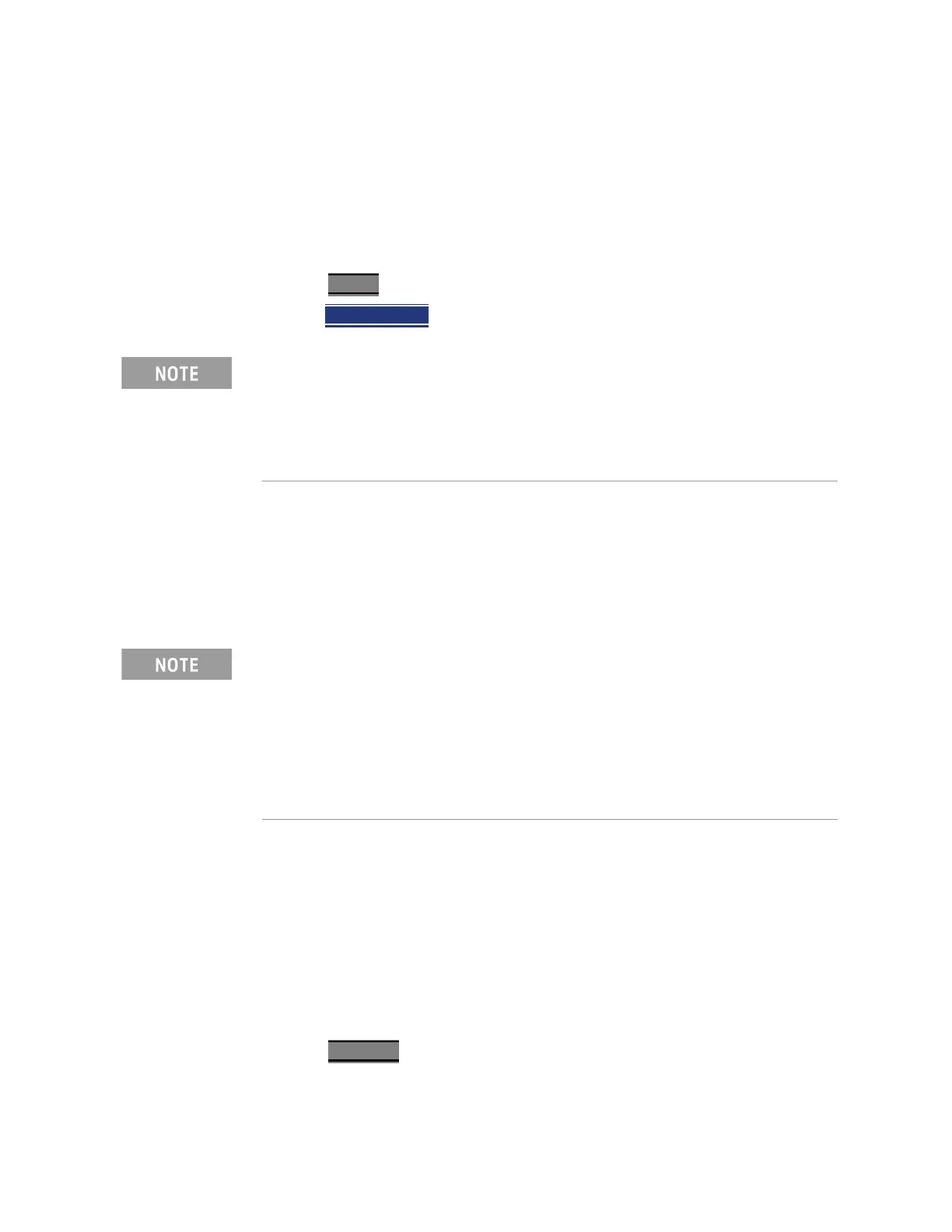Keysight N9927-90001 User’s Guide 227
RTSA (Real-Time Spectrum Analyzer) Mode—Option 350 (CPU2 Only)
RTSA Mode Settings
RTSA Mode Settings
Select RTSA Mode before making any setting in this chapter.
Because there is no calibration, these settings can be made in any order.
How to select RTSA Mode
—Press Mode_
—Then Real-Time SA
.
Frequency Range
The X-axis frequency range determines the frequencies that are measured for
each sweep. The default Start frequency is 995 MHz. However, the Start
frequency can be set as low as –100 MHz. The internal LO of the FieldFox can
be seen at 0 Hz, which will mask signals that may be present.
The frequency range of the measurement can be changed using the following
methods:
— Set Center and Span frequencies (Freq Span is settable from 280 Hz to
10 MHz)
— Set Start and Stop frequencies
— Using Marker -> Center
How to set Frequency Range
—Press Freq/Dist.
— Then choose from the following:
When you initially select I/Q Analyzer, Real-Time SA, or some of the other
spectrum settings (such as center
frequency) a factory channel Equalization
measurement is applied to the signal. During channel equalization
measurement, the FieldFox displays a "Start Channel Equalization".
Stopping channel equalization is not permitted. See also, “Alignments” on
page 180, in Chapter 9, “SA (Spectrum Analyzer) Mode.”
Although the start frequency can be set as low as -100 MHz, amplitude
accuracy is specified above 9 kHz to 100 kHz (depending on your model).
Below 9 kHz to 100 kHz (depending on model), frequency accuracy is
maintained, but amplitude accuracy is degraded. Refer to
http://literature.cdn.keysight.com/litweb/pdf/5990-9783EN.pdf.
The FieldFox can be used with an OML frequency extender. Refer to
“Utilities” on page 630, the A Series FieldFox Configuration Guide
5990-9836EN, and to “Contacting Keysight” on page 5.
