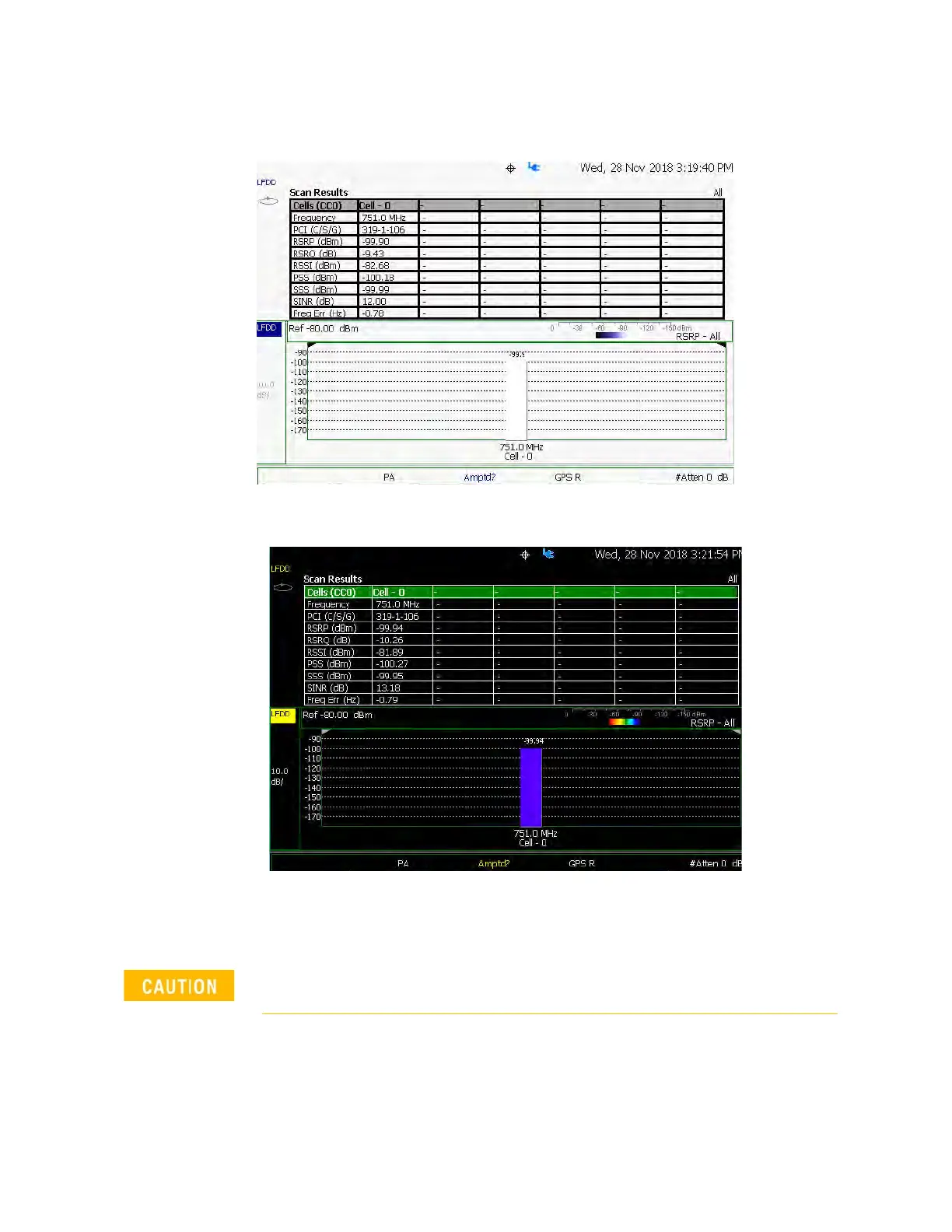310 Keysight N9927-90001 User’s Guide
Over–the–Air Measurements (OTA) – LTE FDD Option 370 and 5GTF Option 377 (CPU2
Only)
How to Set Up Over–the–Air (OTA) Mode Settings
Figure 12-16 Outdoor Display Colors
Figure 12-17 Indoor Display Colors
Step 4: Enable Recording and Record Data Logging Results
Recording creates a record of your data with a timestamp and GPS stamp
(refer to “GNSS (GPS+) and GPS” on page 650). GPS must be enabled for the
log results to include a GPS stamp or use Preferences to enable the timestamp.
Refer to Chapter 29, “System Settings.”
Spectrum and Strip Chart information is not recorded. Only the Table and
Bar Chart data are saved. See “Data Logging Procedure” on page 323.
