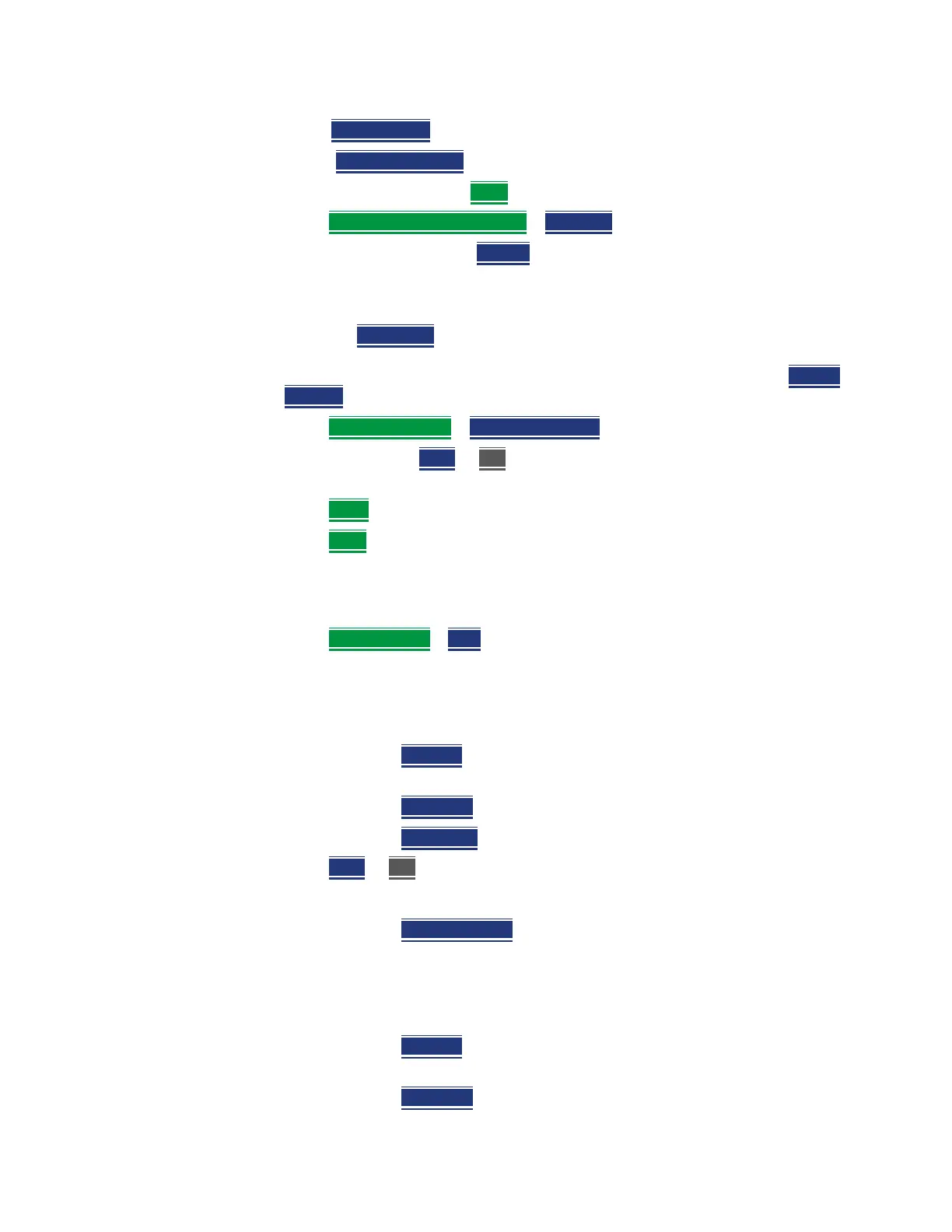Keysight N9927-90001 User’s Guide 535
Channel Scanner (Option 312)
How to Set Up Channel Scanner
— Time Interval 1 sec to 3,000 seconds or
— Distance Interval
from 1m to 10 km
— When done, press Back
3. Press Save Recall Rec-Playback
> File Type CSV or KLM
4. To begin recording: Press Record
If Auto Save is On (default) Measurements are stored automatically
accorded to the specified time or distance interval values. Refer to step 5.
5. Optional: Auto Save
ON (default)—When Auto Save is on, during
recording, the FieldFox stores intermediate results in a temporary file. If
the power fails during recording you can retrieve the results. Select Recall
Log File. Select the temporary file name.
Press Record Settings
> Auto Save On Off
6. When done press Stop or Esc. The files save dialog is displayed. Edit the
file name where the file results will be stored.
7. Press Done
8. Press Back
Playing a Recorded Log and Viewing the Spectrogram
To play the log results:
1. Press Data Logging
> Play
2. Then choose:
— Optional: Use the RPG (fine adjust) or the arrow keys (coarse adjust)
to change the color bar.
— Position
to change the position along the time record’s
results. Recording must be Paused to use Position.
— Red Limit
to change the color bar.
— Blue Limit
to change the color bar.
3. Press Stop
or Esc to exit the log recording.
To pause the log play:
1. Optional: Press Pause Resume
to pause or resume the log recording.
2. Then choose:
— Optional: Use the RPG (fine adjust) or the arrow keys (coarse adjust)
to change the color bar.
— Position
to change the position along the time record’s
results.
— Red Limit
to change the color bar.