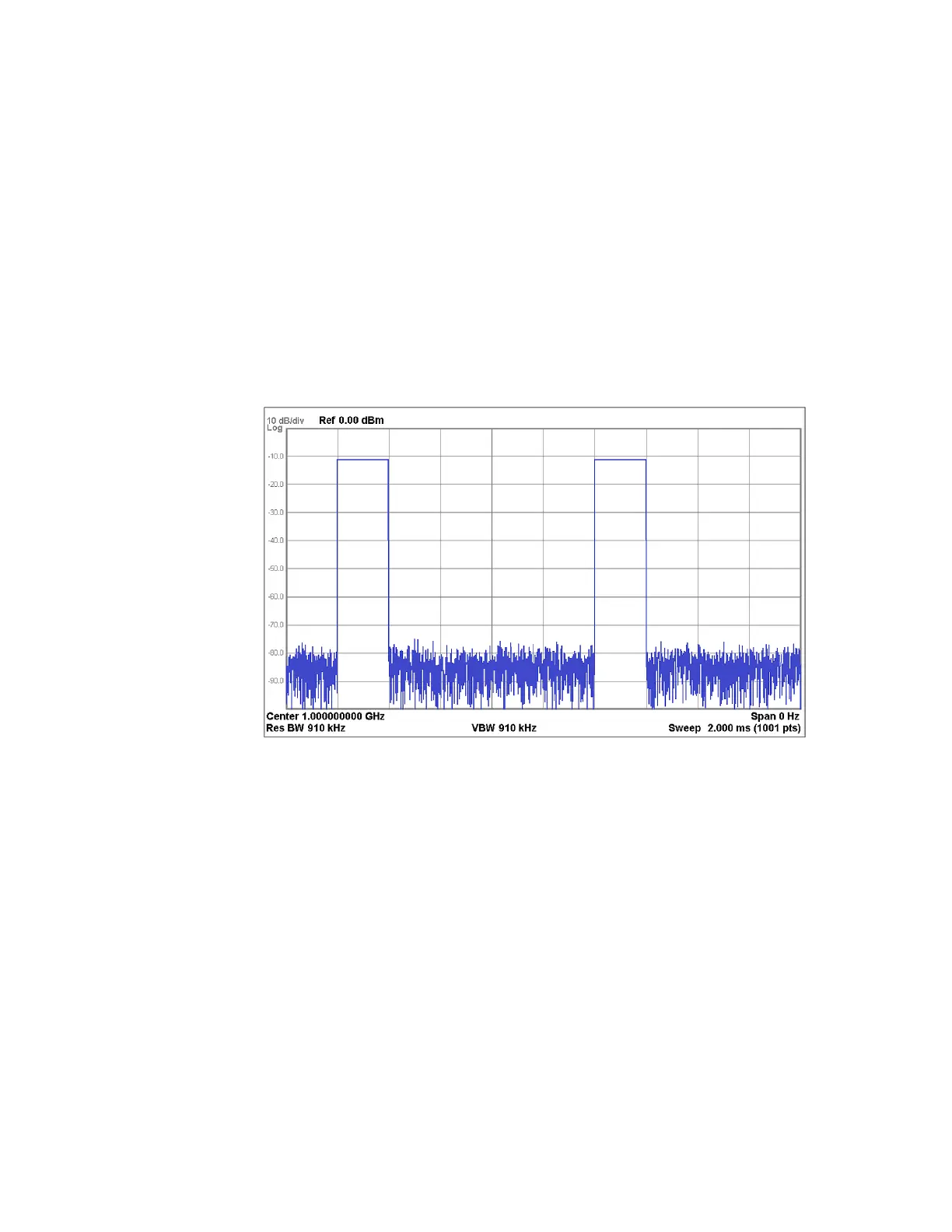218 Keysight CXG, EXG, and MXG X-Series Signal Generators Service Guide
RF Assembly
A3 RF Assembly Troubleshooting
— Amplitude = 1 Vpp
— Offset = 0.5 V
10.Connect the function generator output to the rear panel PULSE input
connector.
11.Turn pulse modulation on by pressing Pulse, Pulse On.
12.Set the spectrum analyzer to video trigger with a trigger level of -30 dBm.
13.At this point the signal on the spectrum analyzer display should be a
pulsed signal with a pulse width of 200 µs and a period of 1 ms, as shown
in Figure 10-10.
Figure 10-10 Pulse Modulation – PULSE Input
14.If the signal is not pulsed, as seen in Figure 10-10, replace the A3 RF
assembly.
TRIG 1 and TRIG 2
The TRIG 1 and TRIG 2 rear panel connectors can each be used as either an
input or an output.
Input
This procedure assumes that the sweep function of the instrument is
functioning properly when using an internal trigger signal. If there is a problem
with the sweeping of the signal using an internal trigger, resolve that issue
before proceeding with this procedure.
This procedure will require the use of a function generator and a spectrum
analyzer.
1. Return the instrument to a known state by pressing Preset.