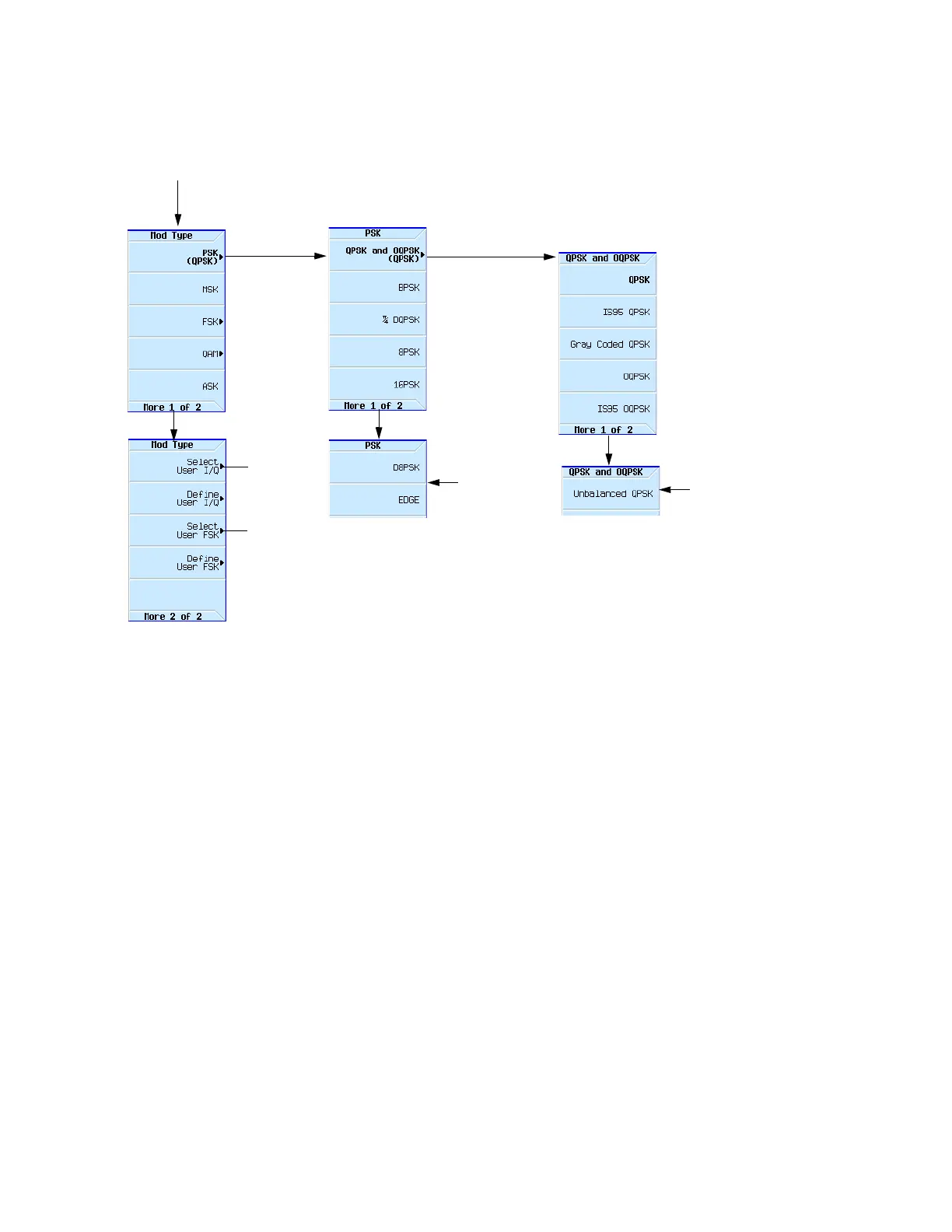278 Keysight EXG and MXG X-Series Signal Generators User’s Guide
Using Custom Digital Modulation for N5172B/82B with Option 431 and 653/655/656/657
Using the Arbitrary Waveform Generator
Figure 9-19 Modifying a Digital Modulation Type
This section teaches you how to perform the following tasks:
— Selecting a Digital Modulation Setup on page 278
— Configuring the RF Output on page 277
— Selecting the Filter on page 279
— Configuring the RF Output on page 277
Selecting a Digital Modulation Setup
1. Press Preset.
2. In the ARB Custom Modulation menu (page 277), press Single Carrier Setup > Quick Setup >
NADC.
Modifying the Modulation Type and Symbol Rate
1. In the ARB Custom Modulation menu (page 277), press Single Carrier Setup > Modulation
Type > Select > PSK > QPSK and OQPSK > QPSK.
2. Press Return > Symbol Rate > 56 > ksps.
Note: This is the
2nd page of the
PSK menu.
Note: This is the
2nd page of the
QPSK menu.
Mode > ARB Custom Modulation > Single Carrier Setup >
Modulation Type > Select
For details on each key, use key help as described on page56.
These softkeys,
open a menu to
select an
existing user I/Q
or user FSK file
that can be
selected and
applied to the
current
modulation type.
