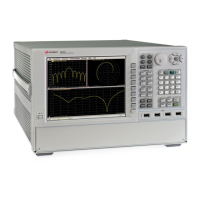18 Installation Note N5222-90131
Description of the Upgrade
Installation Procedure for the Upgrade
-
Step 2. Remove the Outer Cover
For instructions, click the Chapter 7 bookmark “Removing the Covers” in the
PDF Service Guide
1
.
Step 3. Remove the Inner Cover
For instructions, click the Chapter 7 bookmark “Removing the Covers” in the
PDF Service Guide
1
.
Step 4. Remove the Front Panel Assembly
For instructions, click the Chapter 7 bookmark “Removing and Replacing the
Front Panel Assembly” in the PDF Service Guide
1
.
Step 5. Remove the A19 Test Set Motherboard
For instructions, click the Chapter 7 bookmark “Removing and Replacing the
A23 test set motherboard” in the PDF Service Guide
1
.
1. See “Downloading the Online PNA Service Guide” on page 8.

