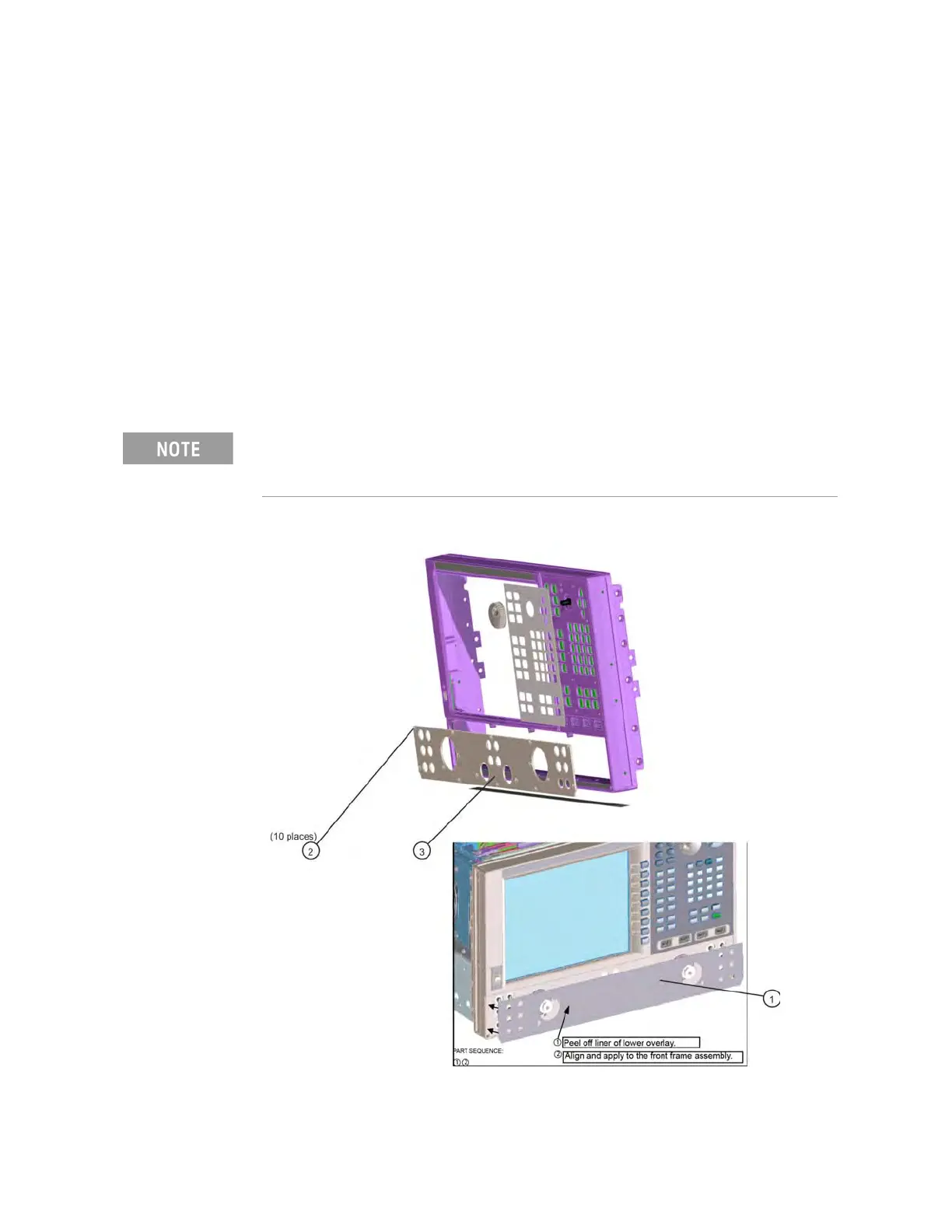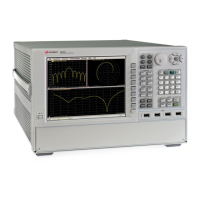Installation Note N5222-90131 77
Description of the Upgrade
Installation Procedure for the Upgrade
Step 42. Replace the Front Panel’s Lower Dress Panel
Before the front panel’s lower dress panel can be replaced, the 2-port lower
dress panel and the lower front panel label must be removed from the front
panel assembly. Refer to Figure 48 on page 77. New parts are listed in Table 2
on page 11.
1. Remove the 2-Port lower front panel label (item
➀).
2. Remove the 10 screws (save the screws for reuse) from the 2-port dress
panel and remove the dress panel (item
② and ③ respectively).
3. Reassemble the front panel’s lower dress panel assembly with the new
4-port front frame (N5240-00009) by reversing the order of step 2 in the
instructions previously followed.
Figure 48 Replacing the Front Panel’s Lower Dress Panel and label
IMPORTANT! To avoid possible damage to the lower front panel overlay
(label), do not attempt to attach to lower front panel label until “Step 44.
Install the New Lower Front Panel Overlay” on page 78.
