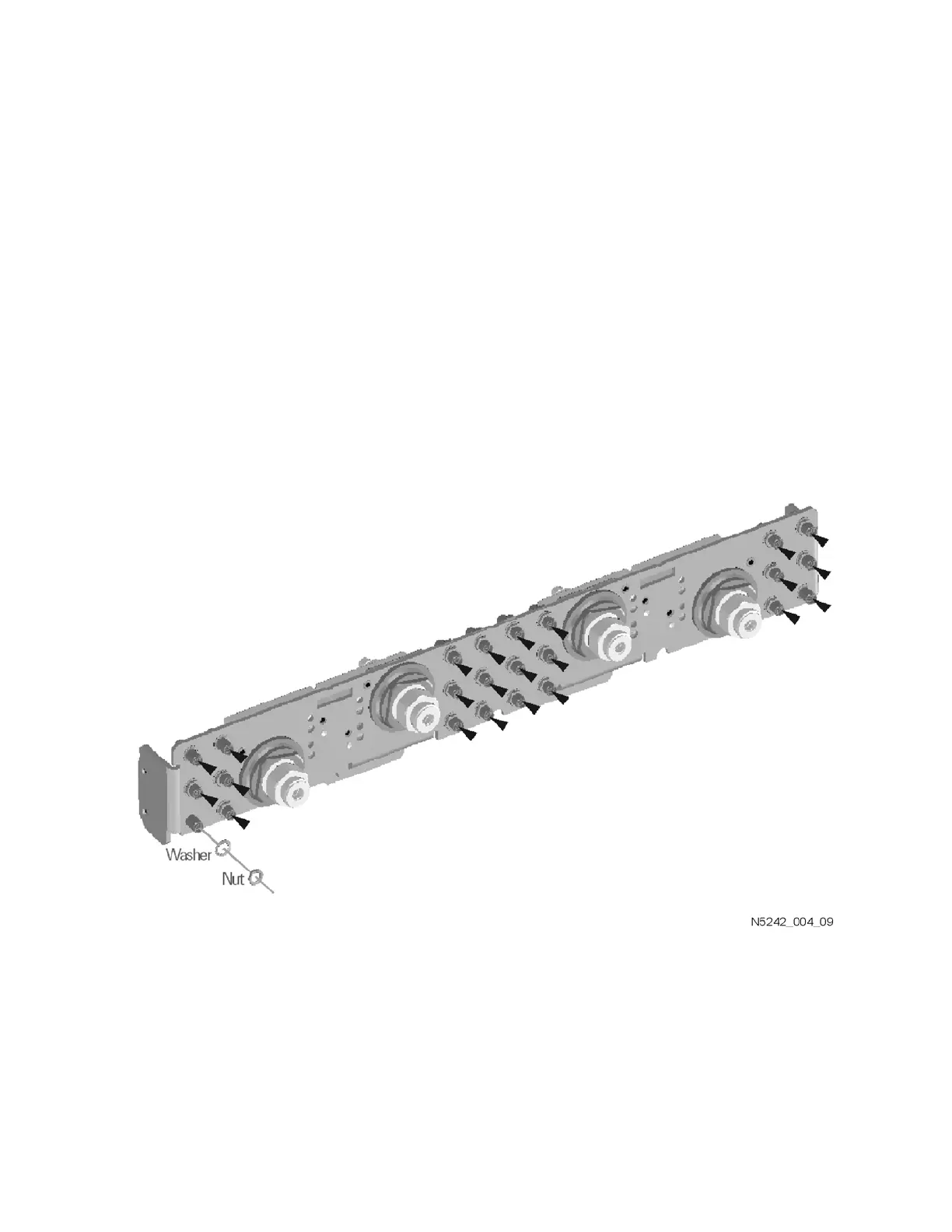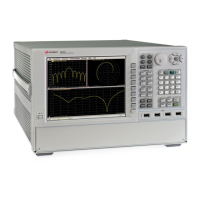38 Installation Note N5222-90131
Description of the Upgrade
Installation Procedure for the Upgrade
-
Step 24. Install the Bulkhead Connectors in the Test Set Front Plate
Refer to Figure 18 for this procedure. New parts are listed in Table 2 on
page 11.
1. Locate the bulkhead connectors you removed earlier from the 2-port test
set front plate of the PNA. Use these and the new bulkhead connectors
included in the kit for the remainder of this step.
2. From the back side of the test set front plate, insert a bulkhead connector
into a hole in the plate.
3. Install 1x washer and 1x nut. Hand tighten nut and ensure bulkhead
connector hexagon nut, on the back side of test set front plate, is aligned
to the test set subpanel hexagon indent.
4. Repeat previous two steps for the remaining bulkhead connectors.
5. Torque nuts, on the front side of test set front plate, to 21 in-lbs.
Figure 18 Bulkhead Connectors Installation (1250-3805)
