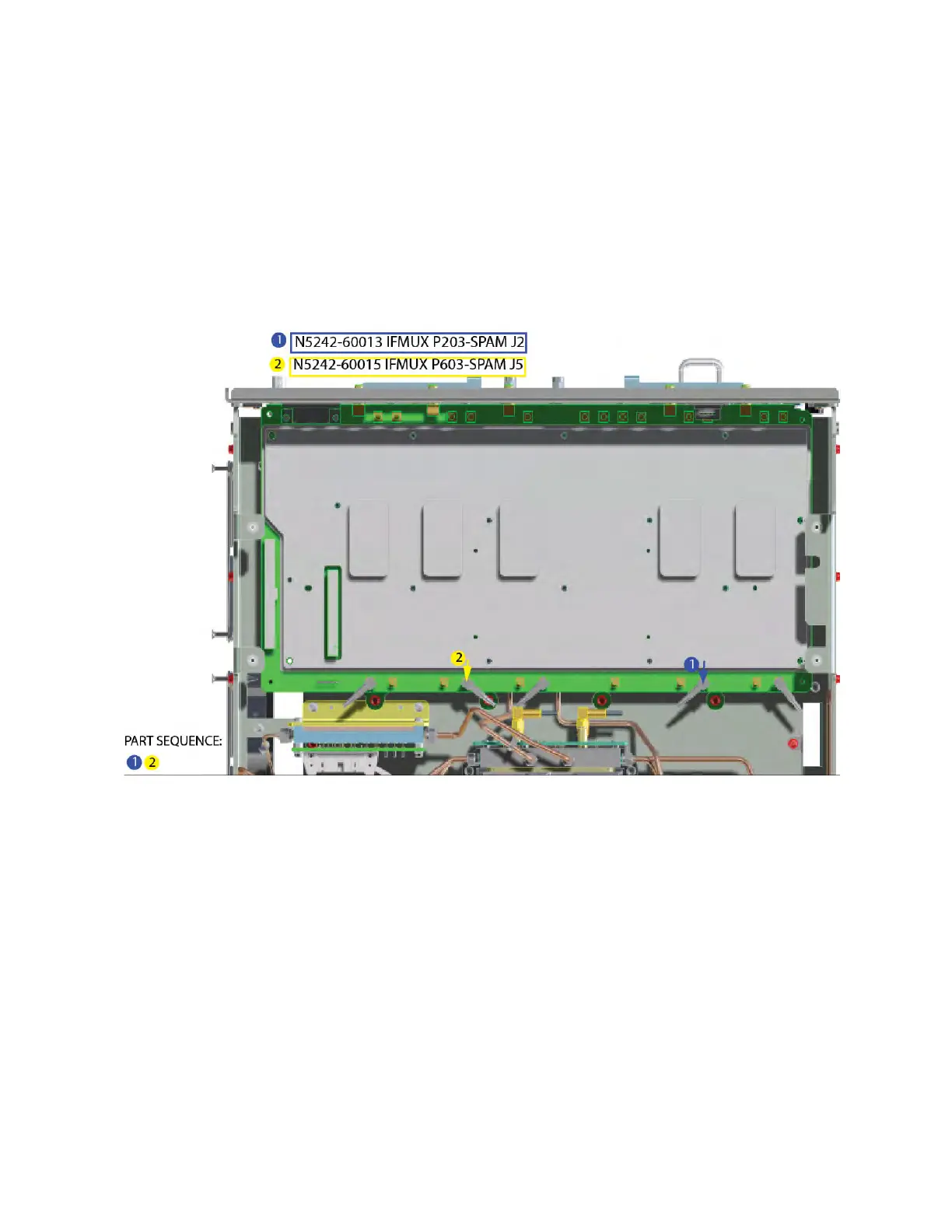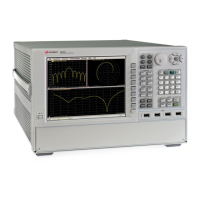48 Installation Note N5222-90131
Description of the Upgrade
Installation Procedure for the Upgrade
-
Step 30. Connect New Cables to A20 IF Multiplexer (IF MUX) Board
Connect the IF Multiplexer /SPAM gray cables (N5242-60013 and
N5242-60015), to the A20 IF MUX board as indicated in Figure 27 (items
➀
and
➁).
Figure 27 Connect the IF MUX /SPAM gray Low Frequency Extension (LFE) gray cables
to A20 IF MUX (N5242-60013 and N5242-60015)
Step 31. Reinstall A70 Low Frequency Extension (LFE) Board Bracket
1. Reinstall the A70 LFE board bracket by reversing the steps in “Step 11.
Remove the A70 LFE Board Bracket” on page 24. Torque the 0515-0372
screws to 9 in-lbs.
