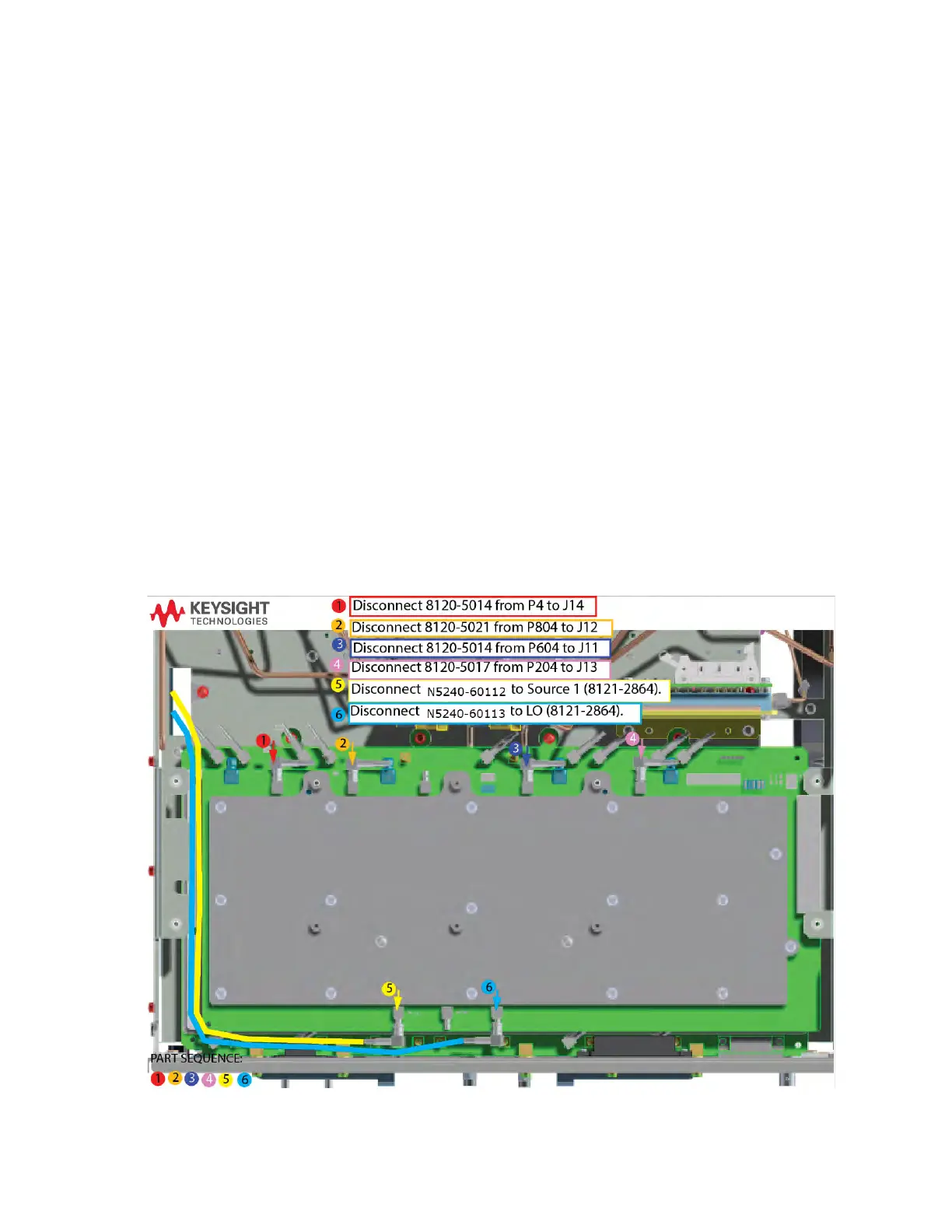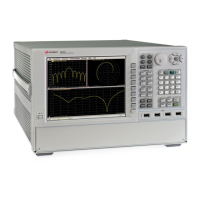Installation Note N5222-90131 19
Description of the Upgrade
Installation Procedure for the Upgrade
Step 6. Disconnect A71 and A74 Bias-Tee Combiner’s LFE Cables
From the A70 Low Frequency Extension (LFE) Board and the Ends of
the LFE Cables Connected to the IF Multiplier (IF MUX) Board
1. Disconnect the (8120-5014 (x2), 8120-5017 (x1), and 8120-5021 (x1)) IF
gray cables item
➀ through item ➃ as shown in Figure 2. (i.e., one end is
removed in “Step 8. Remove Some Low Frequency Extension (LFE) Cables
(8120-5014 (x1), 8120-5021 (x1), N5240-60097 (x1), and N5240-60098)
From the IF Multiplexer (IF MUX) Board” on page 21.)
Save: 8120-5014 (x2) and 8120 (x1) for reuse.
Discard: 8120-5021.
2. Disconnect the W208 N5240-60112 Source 1 and W210 N5240-60113 LO
Source cables from the LFE board as shown – (items
➄ and ➅). The other
end of the W208 N5240-60112 and W210 N5240-60113 needs to be
disconnected from the A11 direct digital synthesizer (DDS) assembly.
Refer to Figure 2 and Figure 47 on page 76.
Figure 2 Disconnect A71 and A74 bias-T combiners new cables to the A70 LFE board
the other ends of the LFE cables to the LFE Board (8120-5014 (x2),
8120-5017 (x1), 8120-5021 (x1), N5240-60112, and N5242-60113)
