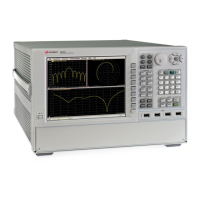Installation Note N5222-90131 79
Description of the Upgrade
Installation Procedure for the Upgrade
Step 46. DC Continuity Test the LFE Board and Test Ports
The DC continuity test verifies that the LFE board is installed correctly and
does not have any opens or shorts in the DC path.
1. Using a DVM, connect one test probe to the center conductor of the RF
port 1 on the front panel.
2. Connect the other test probe to the port 1 bias input (BIAS 1 IN) on the
rear panel.
3. Verify the DVM measures
<10Ω.
4. Repeat these steps for each of the other test ports.
Step 47. Position the Cables and Wires to Prevent Pinching
On the top side of the PNA, carefully position the grey flex cables so they can’t
be pinched between the covers and the rails.
On the bottom side of the PNA, carefully fold or push down the ribbon cables
and wires so they can’t be pinched between the hardware and the outer cover.
Ribbon cables and wires must never be positioned on top of hardware.
Step 48. Reinstall the Inner Cover
For instructions, click the Chapter 7 bookmark “Removing the Covers” in the
PDF Service Guide
1
.
Step 49. Reinstall the Outer Cover
For instructions, click the Chapter 7 bookmark “Removing the Covers” in the
PDF Service Guide
1
.
If the DVM value is 0Ω or
>10Ω, then something is incorrectly installed or
there is an open or short somewhere in the LFE board/cable path:
—Verify the cables installed in “Step 47. Position the Cables and Wires
to Prevent Pinching” on page 79 and “Step 40. Install/Reinstall the
A71–74 Bias-Tee combiner’s Gray Low Frequency Extension (LFE)
DC Bias Cables and Route Cables” on page 72 are connected
correctly and not open or shorted.
1. See “Downloading the Online PNA Service Guide” on page 8.

