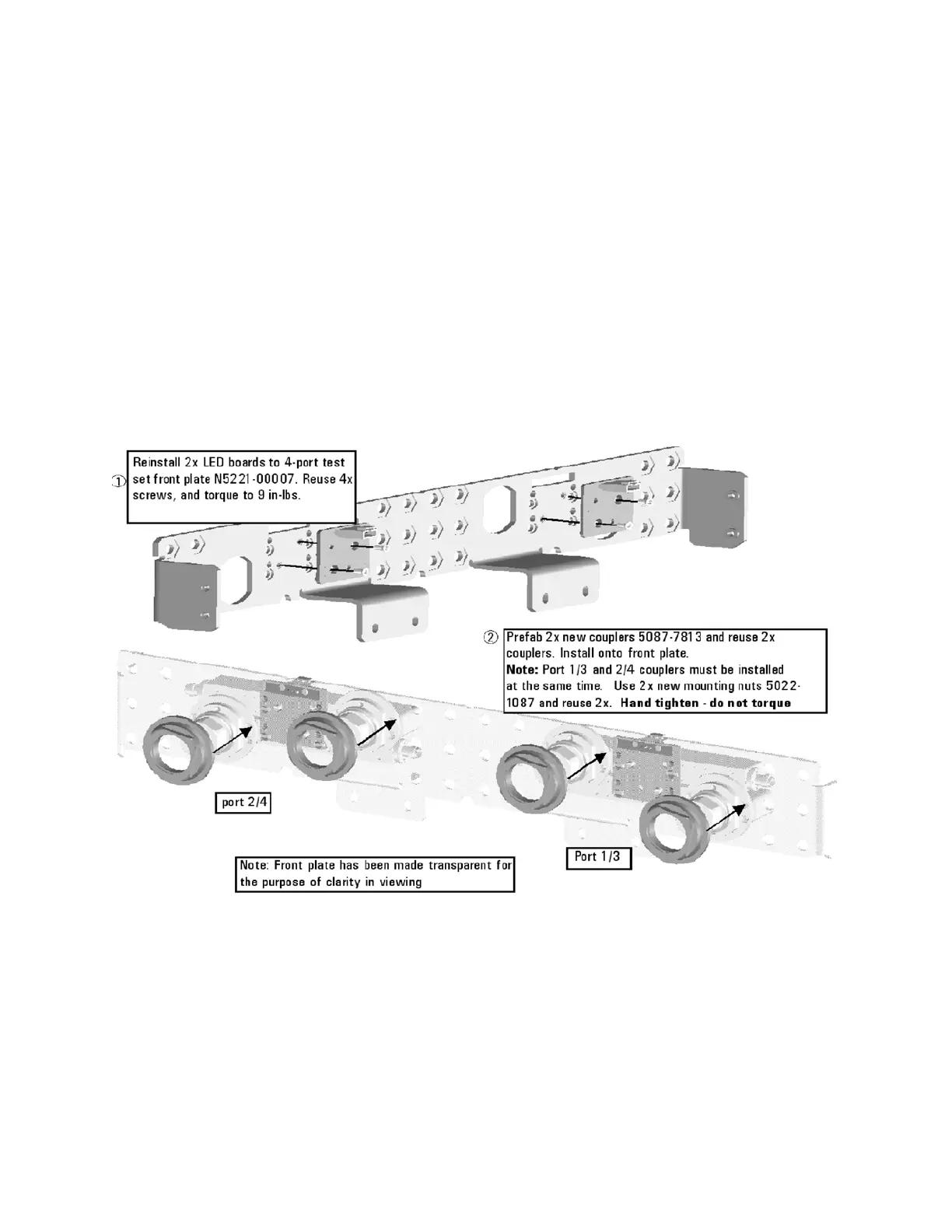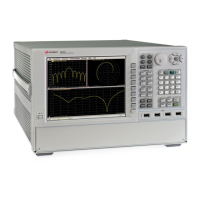Installation Note N5222-90131 37
Description of the Upgrade
Installation Procedure for the Upgrade
Step 23. Install the LED Boards and Test Port Coupler Assemblies On
the 4-Port Test Set Front Plate
1. Remove two screws from each LED board and remove the boards from the
2-port test set front plate of the PNA. Keep the screws and LED boards for
reuse later.
2. Remove the bulkhead connectors, nuts and washers from the 2-port front
plate to reuse later.
3. Remove the 2-port test set front plate from the test set deck. Keep the
screws for reuse later, but dispose of the test set front plate.
4. Follow the two instructions shown in Figure 17.
Figure 17 LED Board Assemblies and Test Port Coupler Assemblies Installation
(5087-7813, 5022-1087, and N5221-00007)
