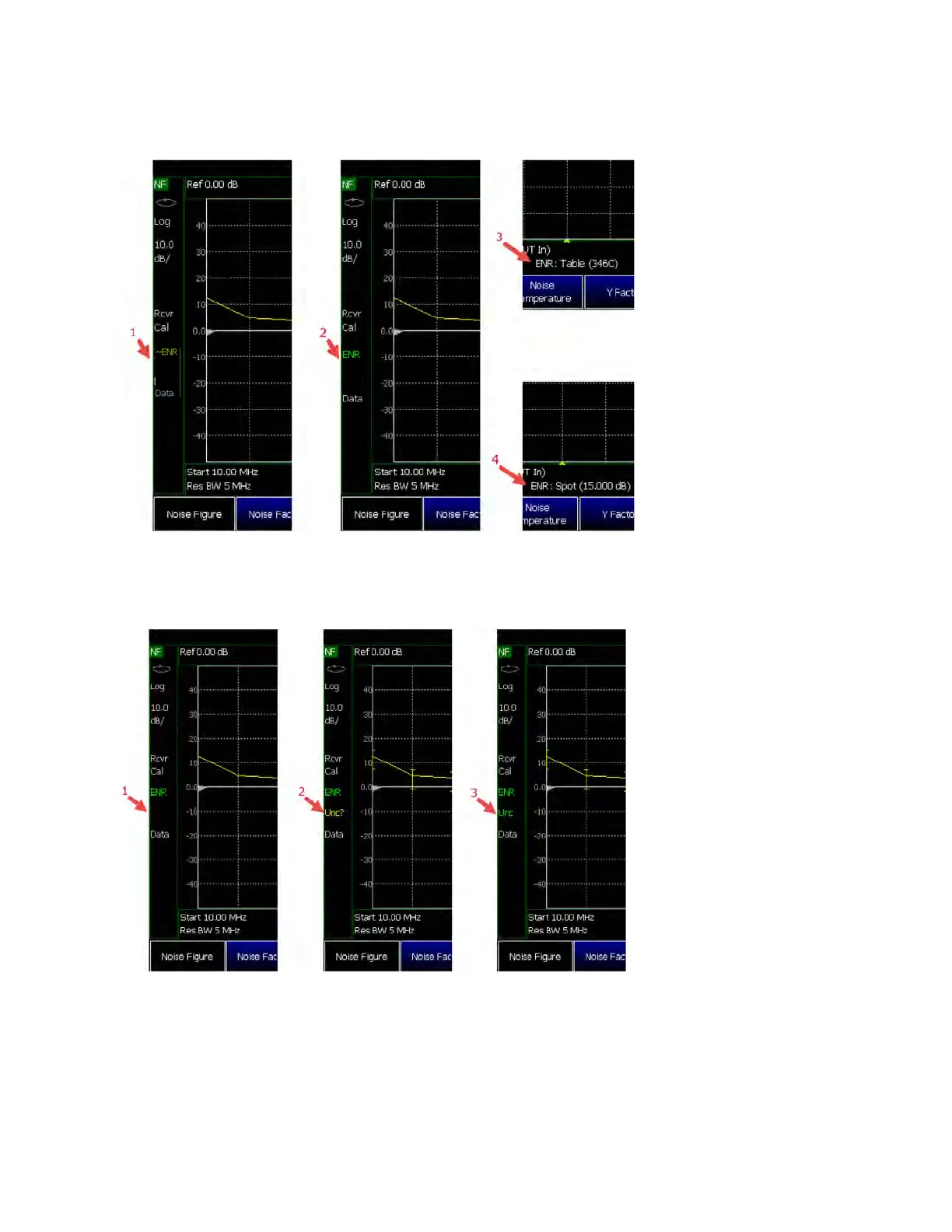Keysight N9927-90001 User’s Guide 439
ENR Status annotation
1. ~ENR = Using ENR table,
but it’s extrapolated (the
sweep frequency range goes
beyond the table frequency
range)
2. ENR = Using ENR table
and it’s not extrapolated (the
sweep frequency range is
within the table frequency
range) or using spot ENR
ENR Mode annotation
3. Table (346C) = ENR table
is selected (the mode
number is pulled from the
current ENR table)
4. Spot (15.000 dB) = Spot
ENR table is selected (the
value is the current spot
ENR)
Uncertainty Status annotation
(Only displayed when the
Uncertainty bars have been
enabled)
1. Uncertainty Bars are disabled.
2. Unc? = Uncertainty bars are
enabled and uncertainty values
are questionable (not all
uncertainty contributions are
turned on or one or more of the
contributions was calculated to
be 0.00 based on the ENR, DUT,
and Preamp uncertainty values).
If you see that your uncertainty
values are questionable, make
sure all contributions are turned
on (if you’re not using a
preamplifier and User
Calibration (User Cal), you do
not have to turn on the User Cal
contribution) and you have
entered uncertainty values for
your noise source, DUT, and
preamplifier if applicable.
3. Unc = Uncertainty bars are on
and uncertainty values are valid.