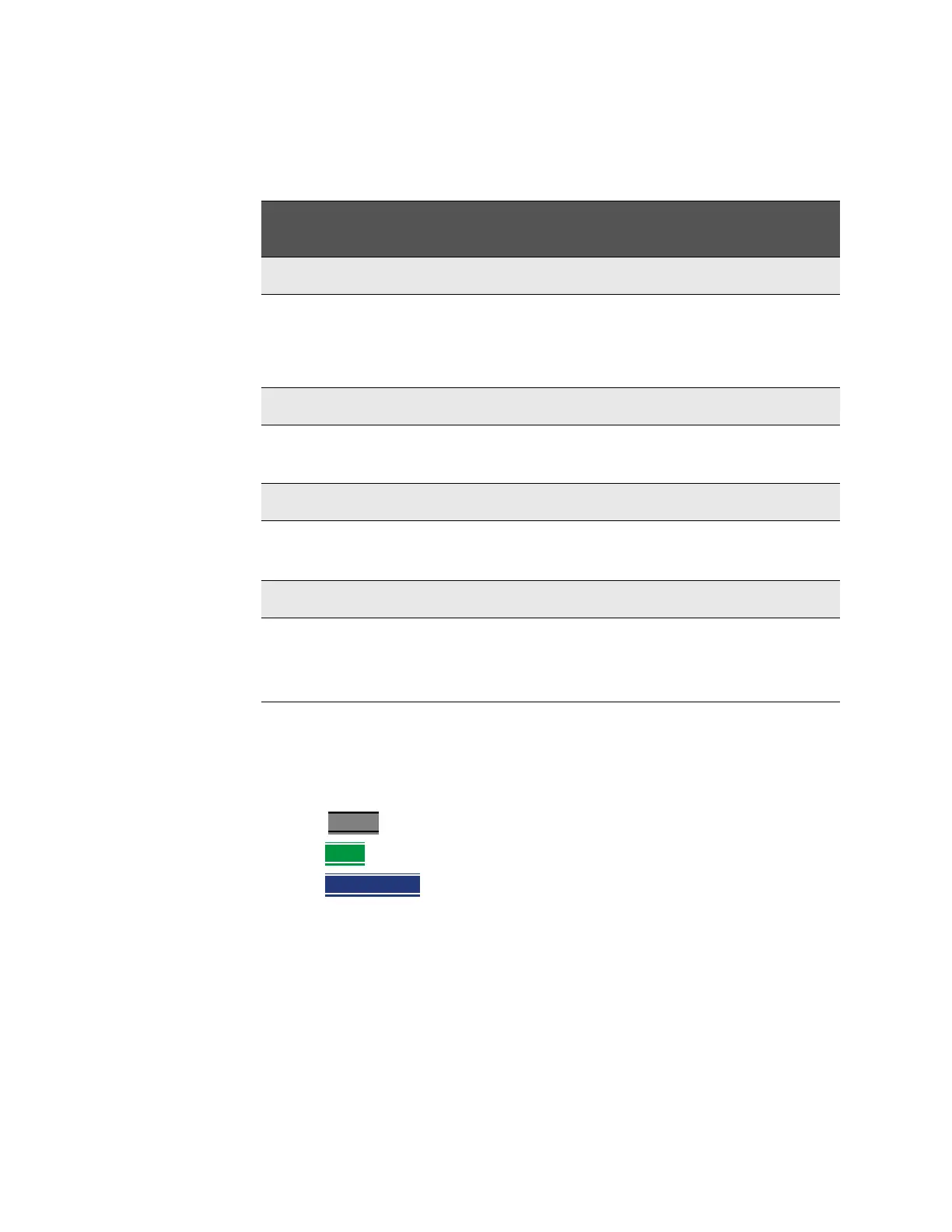436 Keysight N9927-90001 User’s Guide
Noise Figure Mode (Option 356 – CPU2 Only)
Using Noise Figure
Using Noise Figure
Noise Figure enables you to do the following:
Select Noise Figure Mode before making any setting in this chapter.
How to select Noise Figure Mode:
—Press Mode_
.
—Then More
.
—Then Noise Figure
.
The FieldFox uses the Y-Factor technique to accurately verify and characterize the noise figure
of devices. Option 356 has these features:
Five Measurement Types
—Noise Figure
— Noise Factor
—Gain
— Noise Temperature
—Y-Factor
Four Measurement Setup Types
— Noise Source
—DUT
—Integration
—Uncertainty
Four Pre-configured DUT Measurement Types
—Amplifier
—Downconverter
— Upconverter
— Multi-Stage Converter
Uncertainty Contribution Values can be Customized for Your Device
— Jitter uncertainty
— ENR uncertainty
— Uncertainty bars
— Mismatch uncertainty
— User calibration uncertainty