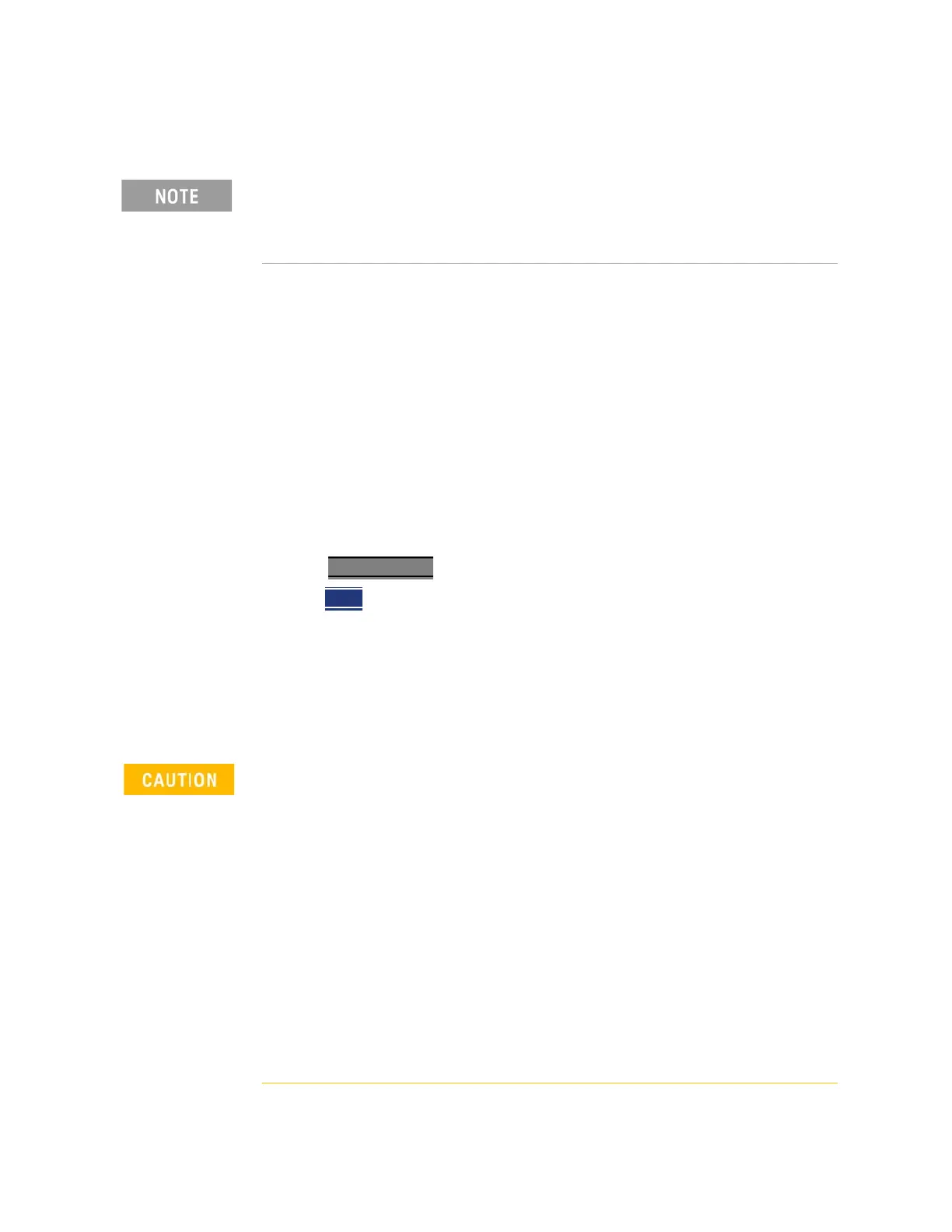544 Keysight N9927-90001 User’s Guide
File Management
Saving and Recalling Files
Saving and Recalling Files
The FieldFox model families are:
— N991x (VNA/SA) model family
— N992x (VNA) model family
— N993x (SA) model family
— N995x (VNA/SA) model family
— N996x (SA) model family
Save Files
How to Save a File
—Press Save/Recall 9
—Then Save
— At the top of the current ‘labeler’ screen (see following image) check the
File Type to save and Device (Internal, USB, Storage Card) to which the file
is saved. Learn how to change these settings in “Set File Type and Select
Device” on page 549.
— Then use the labeler to specify a filename.
FieldFox State files are intended to be recalled on the same instrument
model on which they were saved. Sometimes you may able to recall them
within model families. An error will result when trying to recall a state file
that was saved on a different model family.
If you are having difficulty saving to a USB flash drive, it may be a timing
issue. The turn-around time for “file open, write data, file close” to a USB
drive is much longer than to FieldFox’s internal memory. Alternative
methods are:
1. Save your content to the FieldFox’s internal memory; and then move your files
off to a USB flash drive using FTP SCPI programming. Refer to
Using FTP with
FieldFox
and to the FieldFox Programming Guide.
2. Save your data to the FieldFox’s internal memory, then move the data to a PC
using a binary block transfer, and delete the data from the FieldFox’s internal
memory.
An example for transferring an image:
http://na.support.keysight.com/fieldfox/help/Programming/webhelp/
Examples/Transfer_Image_to_PC.htm. Please note that the receiving
computer program needs to be able to handle the binary block transfer. See
also FieldFox Programming Guide
.
