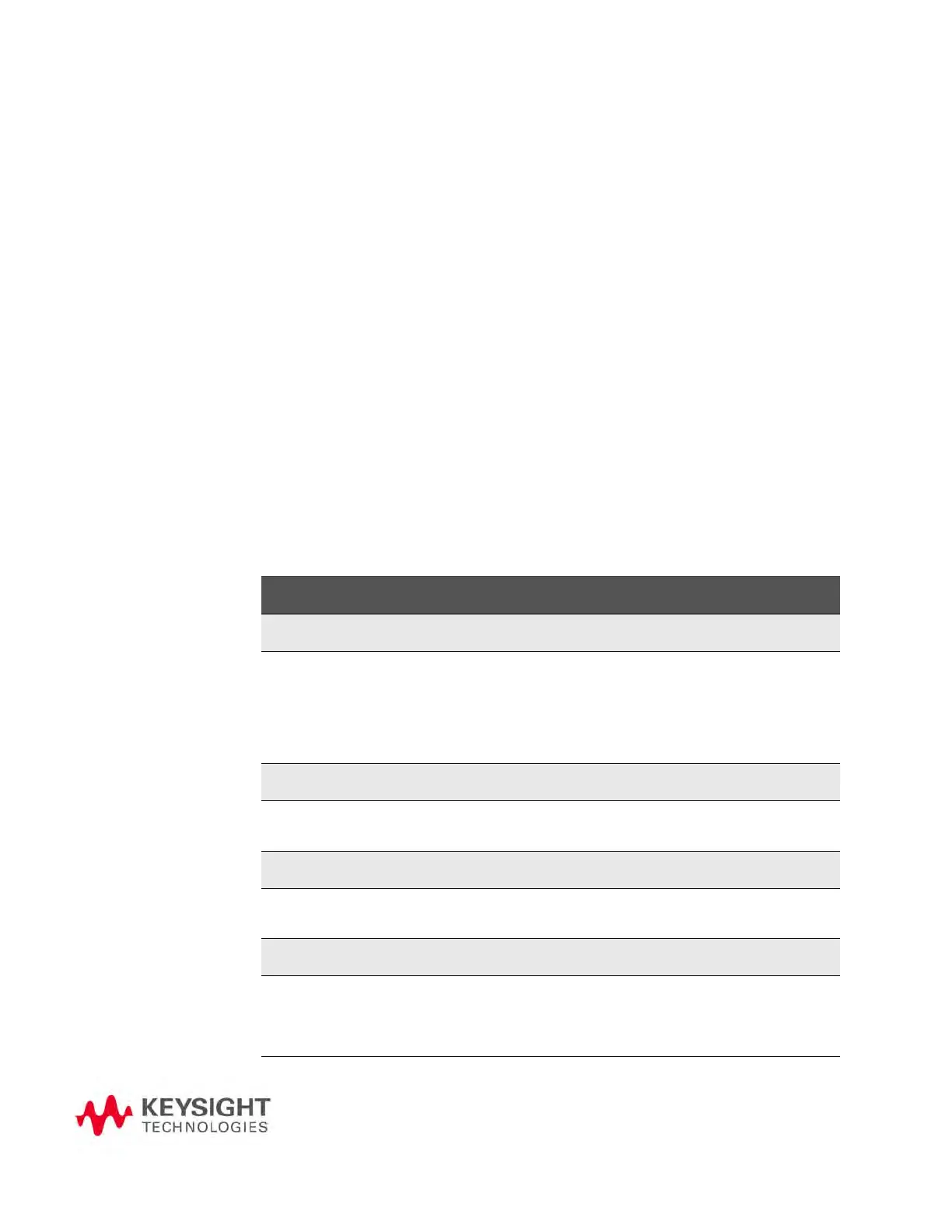409
Keysight Handheld Analyzers
N99xxA User’s Guide
23 Channel Scanner (Option 312)
In this Chapter:
Using Channel Scanners
Channel Scanner enables you to do the following:
“Using Channel Scanners” on page 409
“How to Set Up Channel Scanner” on page 410
— “Field Strength Measurements” on page 424
— “Using the Antenna/Cable Editor” on page 430
Measure and display channel power vs. frequency for up to 20 channels simultaneously.
Six Display Types:
— Bar graph vertical display orientation
— Bar graph horizontal display
orientation
— Channel Power
—Strip Chart
— Strip Chart and Overlay
—Scan & Listen
Color Coded Display Types:
— Specify high and low power with
color bars
Flexible Data Sorting:
— Sort results displayed by power or
frequency, low to high, or high to low
Data Logging. Record GPS stamped data measurements
— Define measurement interval by time
or distance
— Show results in spectrogram
— Replay files on Google Maps or
Google Earth