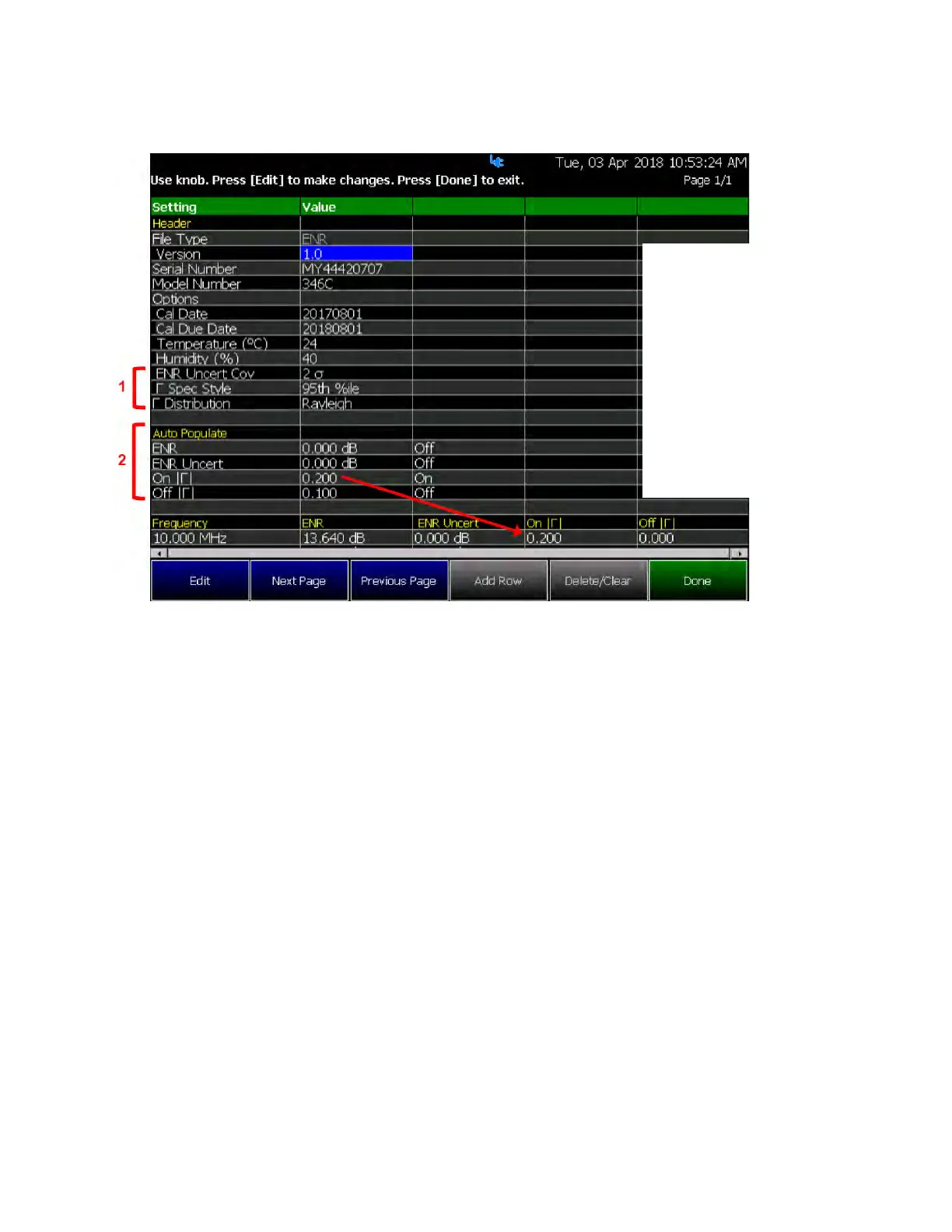468 Keysight N9927-90001 User’s Guide
Noise Figure Mode (Option 356 – CPU2 Only)
How to Define a Noise Figure Measurement
Figure 26-10 Editing ENR Tables
About ENR (*.enr), Preamplifier (*.amp), and DUT (*.dut) Files
This section contains the following:
— “ENR (*.enr) Files” on page 468
— “Preamplifier (*.amp) Files” on page 469
— “DUT (*.dut) Files” on page 469
ENR (*.enr) Files
— ENR files are saved to, and recalled from, the NoiseFigure\ENR folder. If the
folder does not already exist on a USB or SD card, it is created
automatically before storing the file.
— ENR files are stored as *.enr files. Existing ENR files that are loaded into the
FieldFox can be overwritten. Your edited file will NOT be overwritten when
firmware is updated.
—To DELETE a *.enr file, use the Manage Files feature. Learn more in
“Manage Files” on page 552.
Uses existing ENR file format Refer
to
https://literature.cdn.keysight.com
/litweb/pdf/00346-90148.pdf.
1. Three additional header fields
(used for uncertainty calculations)
—ENR Uncert Cov
–Γ Spec Style
–Γ Distribution
2. Auto Populate fields are not part
of the file. These fields are only
used to assist in filling the table
values.
(when a given auto-populate value
is turned on, its value fills in the
associated values in the table).
