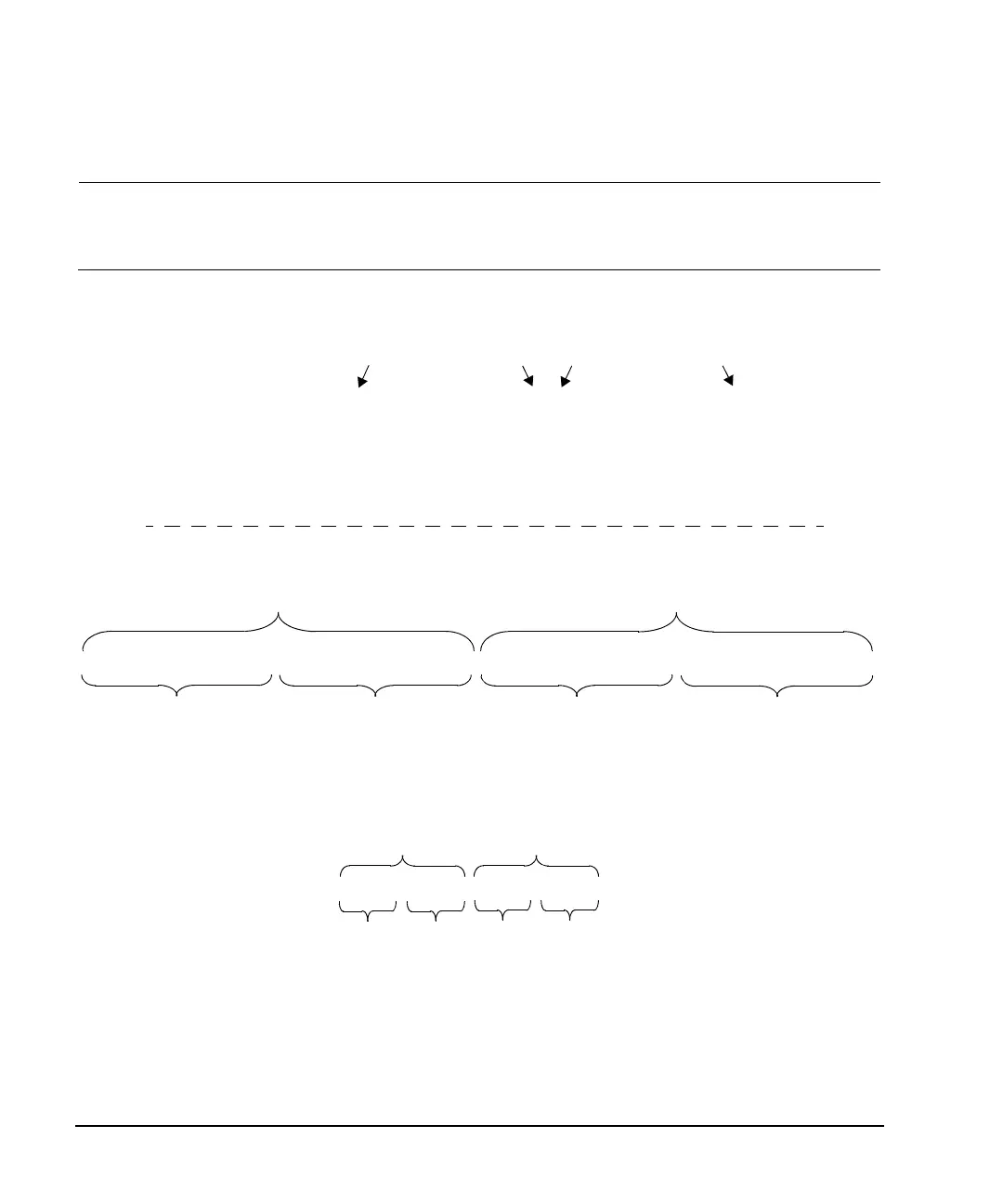222 Keysight Signal Generators Programming Guide
Creating and Downloading Waveform Files
Understanding Waveform Data
NOTE The signal generator can accept separate I and Q files created for the earlier E443xB ESG
models. For more information on downloading E443xB files, see “Downloading E443xB Signal
Generator Files” on page 259.
The following figure illustrates interleaving I and Q data. Remember that it takes two bytes (16 bits)
to represent one I or Q data point.
11001010 01110110 01110111 00111110I Data
Q Data
11101001 11001010 01011110 01110010
11001010 01110110 11101001 11001010 01110111 00111110 01011110 01110010
I Data
Q Data
I Data
Q Data
Interleaved Binary Data
CA 76 E9 CA 77 3E 5E 72
Q Data
Q DataI Data
I Data
Interleaved Hex Data
Binary
Hex
CA 76 77 3E
Binary
Hex
E9 CA 5E 72
Waveform
data point
Waveform
data point
Waveform data point
Waveform data point
MSB
MSBLSB
LSB
