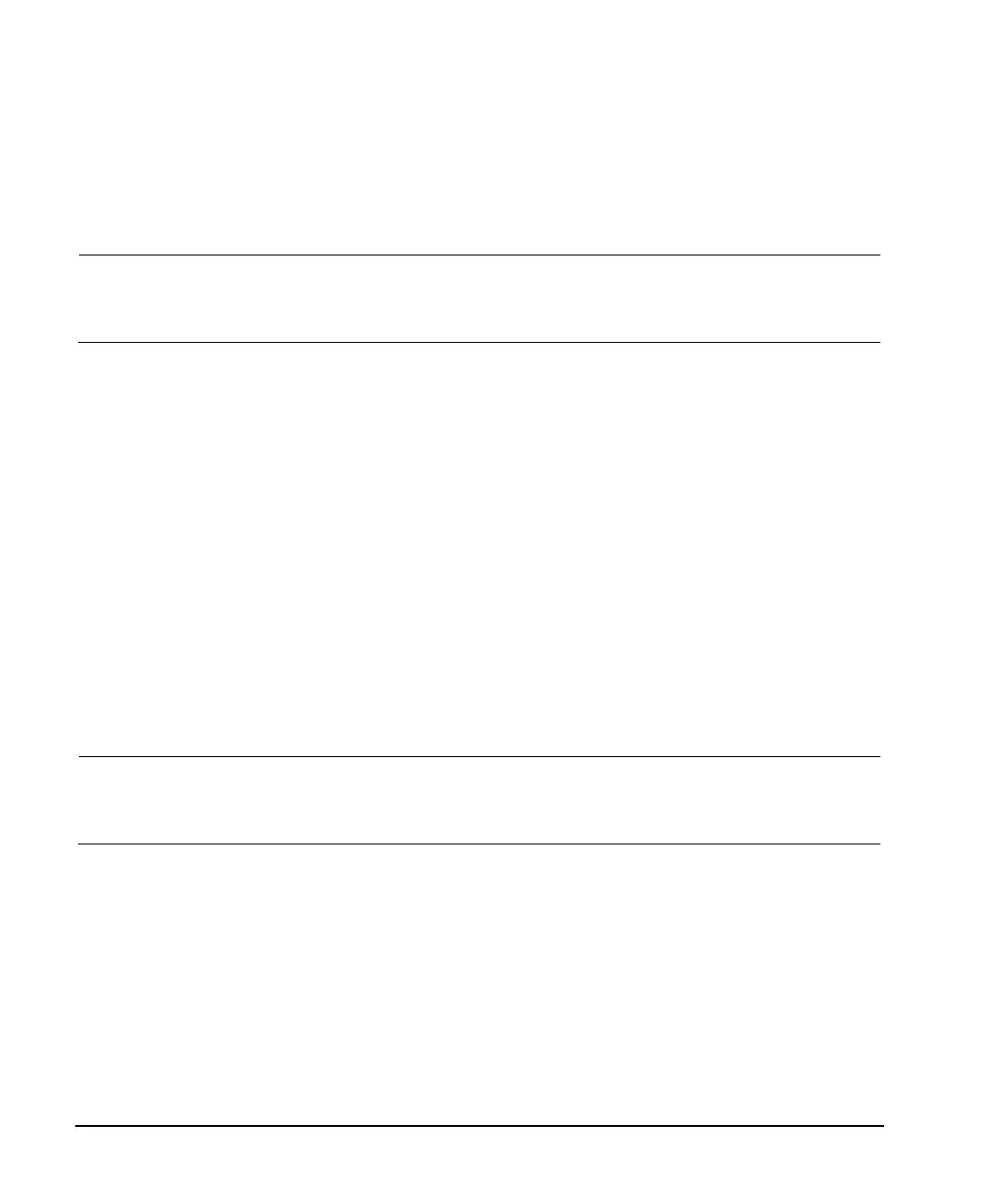78 Keysight Signal Generators Programming Guide
Programming Examples
Using GPIB
Running MATLAB Examples
For information regarding programming examples and files required to create and play waveform
files, refer to Chapter 5.
NOTE To communicate with the signal generator over the LAN interface you must enable the
VXI- 11 SCPI service. For more information, refer to “Configuring the VXI–11 for LAN (Keysight
MXG)” on page 32 and “Configuring the VXI–11 for LAN (ESG/PSG)” on page 33.
Running Perl Examples
The Perl example “Sockets LAN Programming Using Perl” on page 146, uses PERL script to control the
signal generator over the sockets LAN interface.
Using GPIB
GPIB enables instruments to be connected together and controlled by a computer. GPIB and its
associated interface operations are defined in the ANSI/IEEE Standard 488.1- 1987 and ANSI/IEEE
Standard 488.2- 1992. See the IEEE website, http://www.ieee.org, for details on these standards.
The following sections contain information for installing a GPIB interface card or NI- GPIB interface
card for your PC or UNIX- based system.
• “Installing the GPIB Interface Card” on page 78
For more information on setting up a GPIB interface card or NI- GPIB interface card, refer to:
• “Set Up the GPIB Interface” on page 27
• “Verify GPIB Functionality” on page 28
NOTE You can also connect GPIB instruments to a PC USB port using the Keysight 82357A
USB/GPIB Interface Converter, which eliminates the need for a GPIB card. For more
information, go to http://www.keysight.com/find/gpib.
Installing the GPIB Interface Card
Refer to “Installing the GPIB Interface” on page 25.
