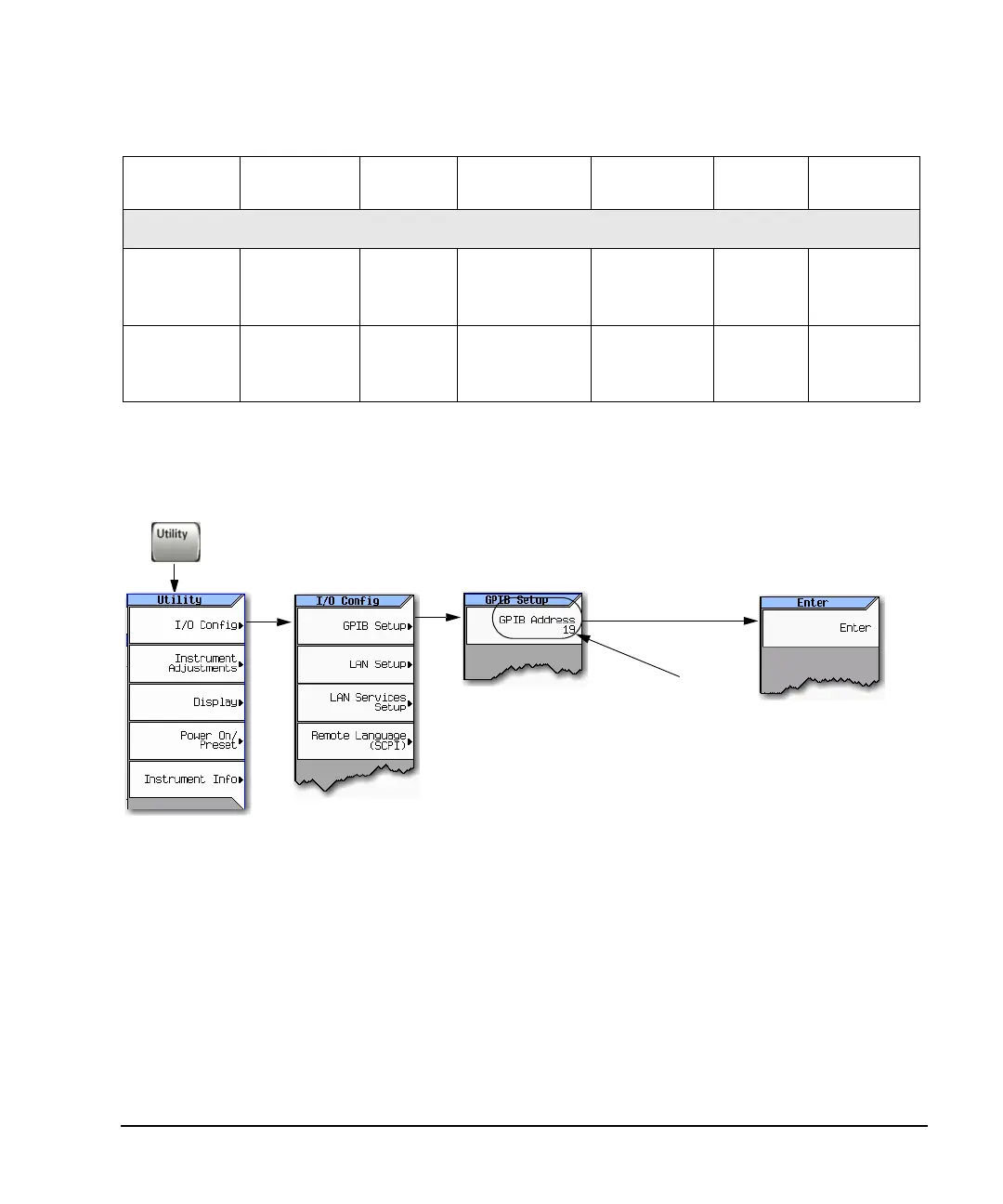Keysight Signal Generators Programming Guide 27
Using IO Interfaces
Using GPIB
Set Up the GPIB Interface
For the Keysight MXG refer to the Figure 2-1 and for the ESG and PSG, Figure 2-2 on page 28.
Figure 2-1 Setting the GPIB Address on the Keysight MXG
Keysight
E2071D
HP–UX 10.20 VISA/SICL ANSI C,
Keysight VEE,
HP BASIC,
HP–UX
EISA 750 Built–in
Keysight
E2078A
HP–UX 10.20 VISA/SICL ANSI C,
Keysight VEE,
HP BASIC,
HP–UX
PCI 750 Built–in
Interface
Type
Operating
System
IO Library Languages Backplane/
BUS
Max IO
(kB/sec)
Buffering
Keysight USB/GPIB Interface Converter for PC–Based Systems
For details on each key, use the key help. Refer to “Getting Help (Keysight MXG)” on page 21 and the User’s Guide. For
Default address: 19
Range: 0–30
SCPI commands:
:SYSTem:COMMunicate:GPIB:ADDRess <number>
:SYSTem:COMMunicate:GPIB:ADDRess?