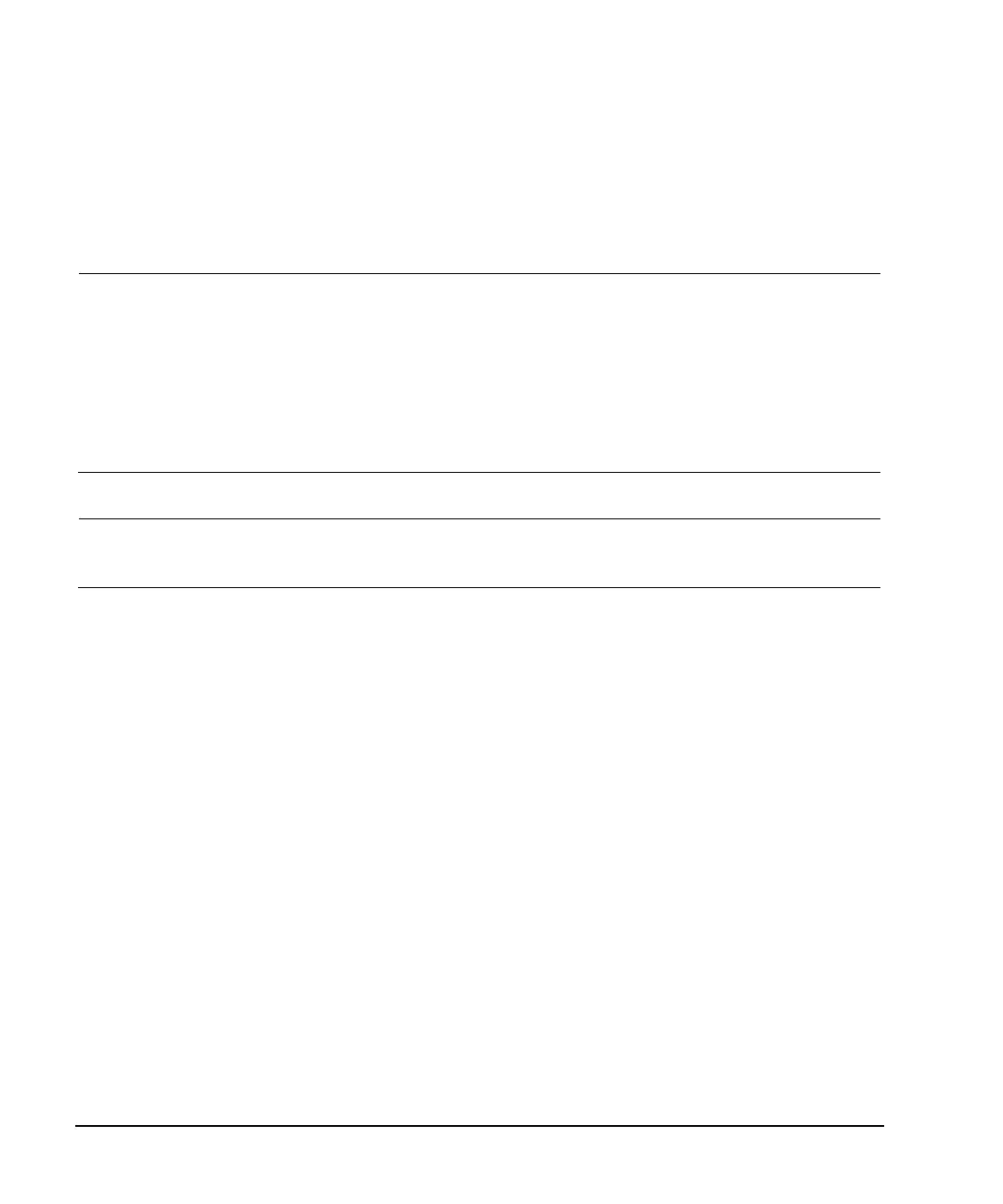22 Keysight Signal Generators Programming Guide
Getting Started with Remote Operation
Troubleshooting
Troubleshooting
In each section of this document, there is information that is related to troubleshooting that topic, if
applicable. Refer to those corresponding sections in this document as well as to the User’s Guide,
before using the diagnostics mode referred to in the Service Guide and in the caution below.
CAUTION All MXGs have a fail- safe and diagnostic mode that should only be used if all other
troubleshooting mentioned in this document has been attempted and failed. If the
diagnostic mode is determined to be needed, refer to the Service Guide.
The fail- safe and diagnostic mode can be enabled on the N5161A/62A signal generators
by pressing a combination of the front panel hardkeys: LAN Reset and the power switch
during boot- up. This fail- safe and diagnostic mode should rarely be used as the
instrument’s data could be permanently damaged.
• If the diagnostic mode fails to function, refer to the Service Guide.
NOTE If the LAN Reset hardkey has been pressed and then the power is cycled on the instrument,
the web- server will be enabled after reboot.