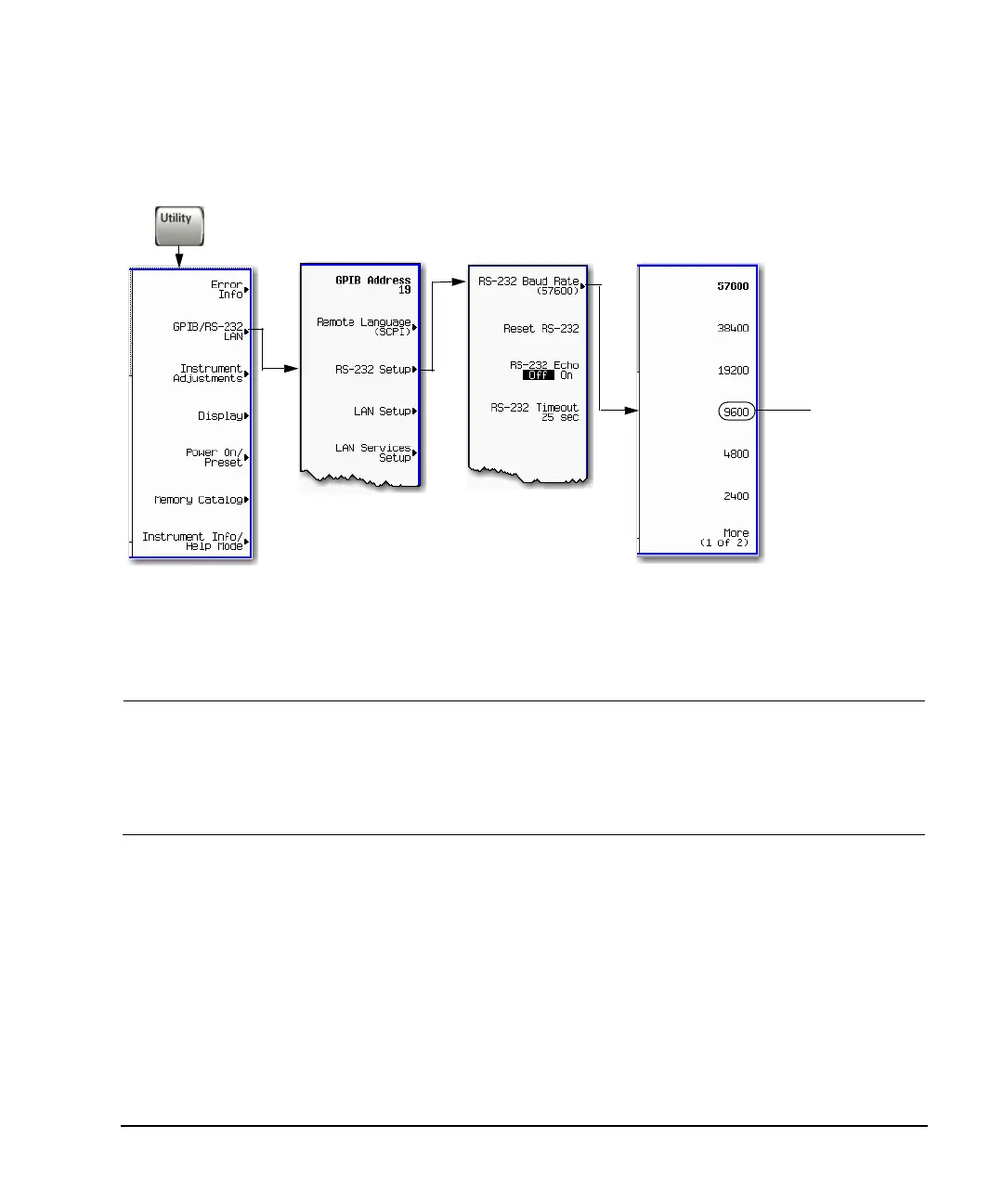Keysight Signal Generators Programming Guide 63
Using IO Interfaces
Using RS–232 (ESG and PSG Only)
Setting Up the RS–232 Interface
1. Setting the RS–232 Interface Baud Rate (ESG/PSG/E8663B)
NOTE Configure your computer to use baud rates 57600 or lower only. Select the signal generator’s
baud rate to match the baud rate of your computer or UNIX workstation or adjust the baud
rate settings on your computer to match the baud rate setting of the signal generator.
The default baud rate for VISA is 9600. This baud rate can be changed with the
“VI_ATTR_ASRL_BAUD” VISA attribute.
For details on each key, use the key help (described in User’s Guide). For additional SCPI command information, refer to the SCPI
Command Reference.
Select a baud
rate of 9600.
SCPI commands:
:SYSTem:COMMunicate:SERial:BAUD <number>
:SYSTem:COMMunicate:SERial:BAUD?