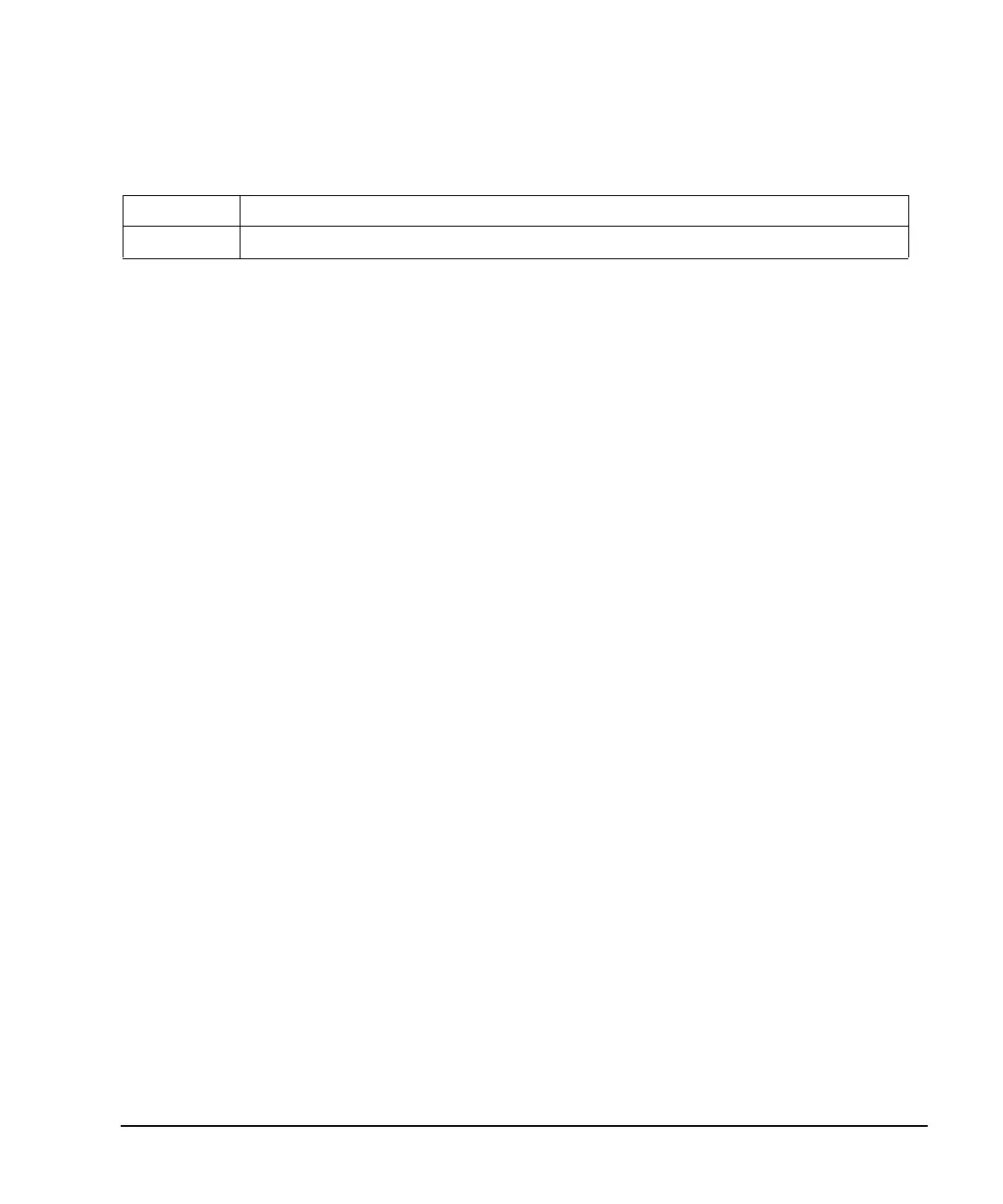Keysight Signal Generators Programming Guide 307
Creating and Downloading Waveform Files
Programming Examples
Creating and Downloading Waveform Data Using HP BASIC for UNIX
On the documentation CD, this programming example’s name is “hpbasicUx.txt.”
The following program shows you how to download waveforms using HP Basic for UNIX. The code is
similar to that shown for HP BASIC for Windows, but there is a formatting difference in line 130 and
line 140.
To download into non–volatile memory, replace line 190 with:
190 OUTPUT @PSG USING "#,K";":MMEM:DATA ""NVWFM:testfile"", #"
As discussed at the beginning of this section, I and Q waveform data is interleaved into one file in
2’s compliment form and a marker file is associated with this I/Q waveform file.
In the Output commands, USING “#,K” formats the data. The pound symbol (#) suppresses the
automatic EOL (End of Line) output. This allows multiple output commands to be concatenated as if
they were a single output. The “K” instructs HP BASIC to output the following numbers or strings in
the default format.
10 ! RE-SAVE "UNIX_file"
20 Num_points=200
30 ALLOCATE INTEGER Int_array(1:Num_points*2)
40 DEG
50 FOR I=1 TO Num_points*2 STEP 2
60 Int_array(I)=INT(32767*(SIN(I*360/Num_points)))
70 NEXT I
80 FOR I=2 TO Num_points*2 STEP 2
90 Int_array(I)=INT(32767*(COS(I*360/Num_points)))
100 NEXT I
110 PRINT "Data generated "
120 Nbytes=4*Num_points
130 ASSIGN @PSG TO 719;FORMAT ON
140 ASSIGN @PSGb TO 719;FORMAT OFF
150 Nbytes$=VAL$(Nbytes)
160 Ndigits=LEN(Nbytes$)
170 Ndigits$=VAL$(Ndigits)
180 WAIT 1
190 OUTPUT @PSG USING "#,K";":MMEM:DATA ""WFM1:data_file"",#"
200 OUTPUT @PSG USING "#,K";Ndigits$
210 OUTPUT @PSG USING "#,K";Nbytes$
220 WAIT 1
230 OUTPUT @PSGb;Int_array(*)
250 to 260: Closes the connections to the signal generator.
290: End the program.
Program Comments (Continued)
