7-14 Service Guide N5227-90001
Repair and Replacement Procedures PNA Series Microwave Network Analyzers
Removing and Replacing the A19 Midplane Board N5227A
Removing and Replacing the A19 Midplane Board
Tools Required
• T-10 TORX driver (torque to 9 in-lb or 1.02 N.m)
• T-20 TORX driver (torque to 21 in-lb or 2.38 N.m)
• 5/16 inch open-end torque wrench (torque to 10 in-lb or 1.13 N.m)
• ESD grounding wrist strap
Removal Procedure
Refer to Figure 7-2 for this procedure.
1. Disconnect the power cord.
2. Remove the outer and inner covers. Refer to “Removing the Covers” on page 7-6.
3. Remove the A20 power supply assembly. Refer to “Removing and Replacing the A20 Power Supply
Assembly” on page 7-16.
4. Remove the A21 CPU board assembly. Refer to “Removing and Replacing the A21 CPU Board Assembly”
on page 7-18.
5. Remove six screws (item
①
) from the A19 midplane board.
6. Lift the board ejectors (item
➁) to the upright position to disengage the A19 midplane board from the
A18 system motherboard.
7. Note the positions of the six rubber grommets (item
③
) on the bottom three A19 midplane board
alignment pins. Remove these rubber grommets and retain them for reinstallation on the new A19
midplane board.
8. Lift the A19 midplane board out of the analyzer.
Replacement Procedure
1. Reverse the order of the removal procedure.
Be careful to align the guide pins on the A19 midplane board connectors with the slots on the A18
system motherboard connectors.
The board ejectors should be in the upright position when installing the A19 midplane board. Align these
ejectors with the slots in the chassis inner panels as the board is lowered into position and then push
them down flat.
Remember to install the six rubber grommets on the bottom three alignment pins.
2. Perform the post-repair adjustments, verifications, and performance tests that pertain to this removal
procedure. Refer to Table 7-2 on page 7-54.
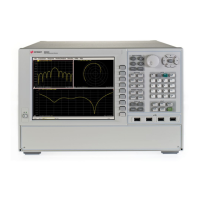
