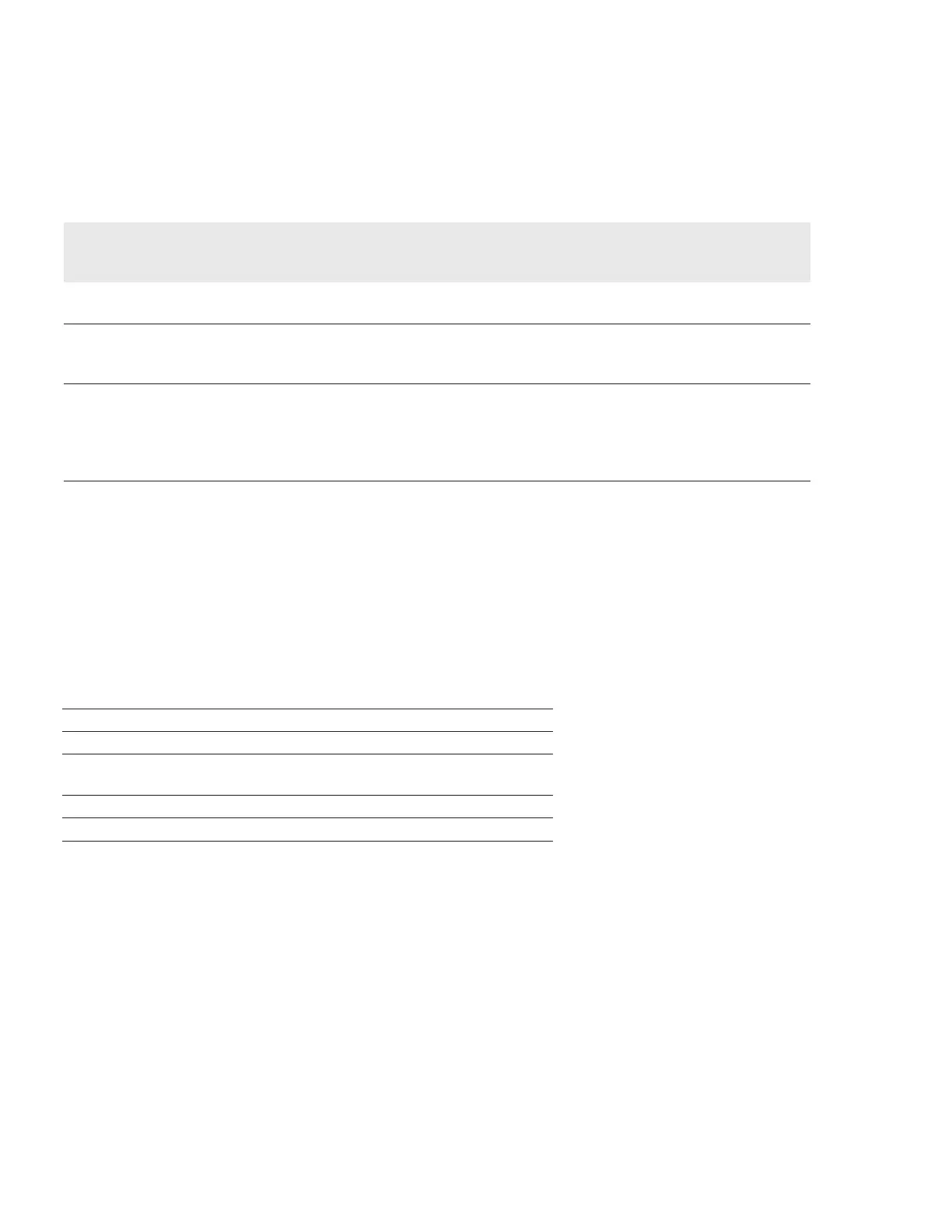PNA Series memory
This section contains information on the types of memory available in your PNA. It
explains the size of memory, how it is used, its location, volatility, and the sanitization
procedure.
Memory clearing, sanitization and/or removal procedures
This section explains how to clear, sanitize, and remove memory from your PNA for all
memory that can be written to during normal operation and for which the clearing and
sanitization procedure is more than trivial such as rebooting your instrument.
Table 20.
Table 19.
Memory type
Writable during
normal
operation?
Data retained
when powered
Off?
Purpose/contents
Data input
method
Location in
instrument and
remarks
Sanitization
procedure
main memory
(SDRAM)
yes no
Firmware operating
memory
Operating sys-
tem (not user)
CPU board Cycle power
hard disk drive
yes
yes User les, including
calibrations and
instrument states
User-saved data
Removable from
rear panel
EEPROM no yes Instrument informa-
tion such as serial
number, installed
options, correction
constants
Factory or
authorized
personnel only
1,2, or 3
EEPROMs con-
tained on most
PC Boards
Description and purpose Hard disk drive
Memory clearing Delete user les and empty recycle bin
Memory sanitization Remove hard disk drive and replace with a new or unused
hard disk drive. See the PNA Service Manual for details.
Memory removal Remove hard disk drive
Write protecting N/A
75 | Keysight | Antenna Test – Selection Guide
