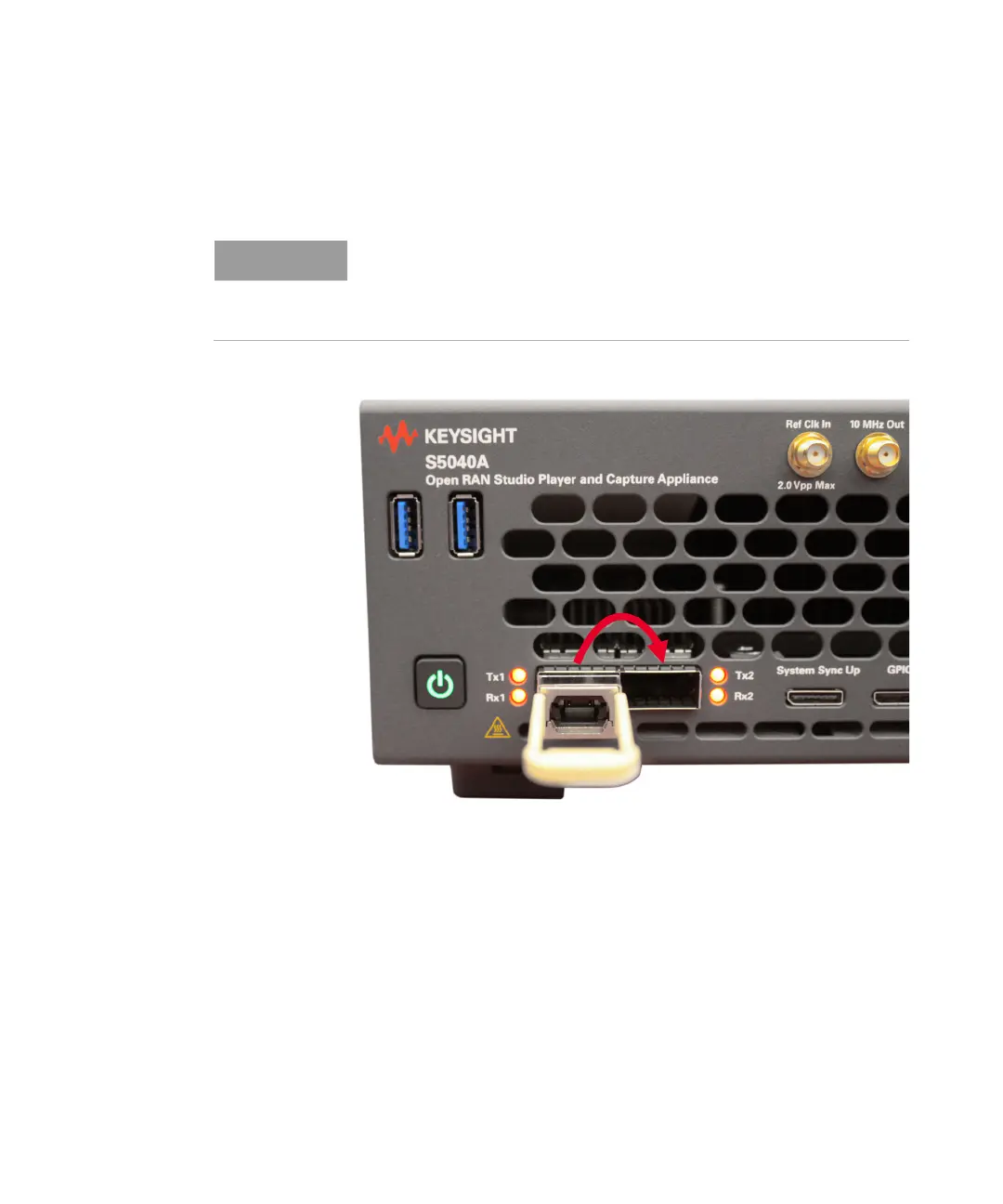44 Keysight S5040A Open RAN Studio Player and Capture Appliance User’s Guide
2 Getting Started
The monitor, which is connected to the S5040A Appliance, simultaneously
displays various stages, which are described further in this chapter.
Figure 32 Switching port for QSFP adapter when S5040A Appliance is on
Powering off or restarting the S5040A Appliance is not necessary if you
attempt to connect / disconnect / switch port for a QSFP adapter while
the S5040A appliance is powered up. However, in such cases, you must
restart the U5040B Open RAN Studio software.