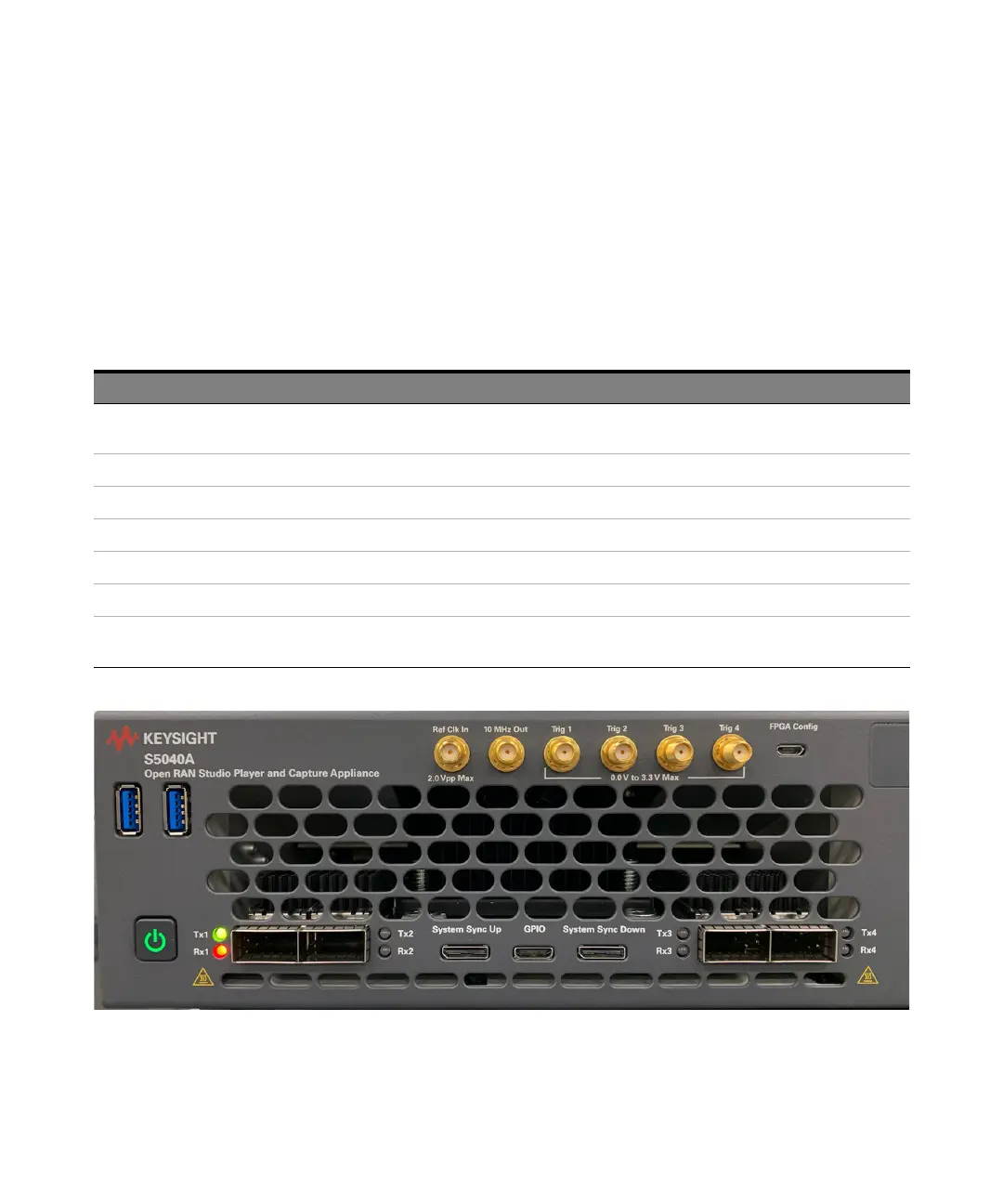Keysight S5040A Open RAN Studio Player and Capture Appliance User’s Guide 43
Getting Started 2
Startup sequence of the S5040A Appliance
This section describes the sequence of visuals that are seen on the front
panel of the S5040A Appliance after you press the power button. Note that
the startup sequence for the hardware remains the same each time you
power the S5040A Appliance on.
Table 10 Front panel visuals during the power up sequence
Figure 31 Front panel view after startup sequence
Sequence# Front panel visual
1 Power button turns GREEN in color and stays green (until the Appliance goes into standby mode or is powered off). You shall
also hear a dual-tone beep, which are the BIOS beep codes.
2 All LEDs flash once (for less than a second) and turn off simultaneously.
3 Only the LED ‘Rx4’ turns solid RED in color.
4 All LED pairs Tx1/Rx1, Tx2/Rx2, Tx3/Rx3 and Tx4/Rx4 turn solid RED in color and stay RED.
5 All LED pairs Tx1/Rx1, Tx2/Rx2, Tx3/Rx3 flash GREEN and turn off simultaneously.
6 All LED pairs Tx1/Rx1, Tx2/Rx2, Tx3/Rx3 flash RED followed by GREEN and turn off simultaneously.
7 All LED pairs Tx1/Rx1, Tx2/Rx2, Tx3/Rx3 flash RED followed by GREEN. Refer to Table 11 for the actual state, which depends
on whether an SFP/QSFP module/adapter is plugged in or if the software has been initialized.