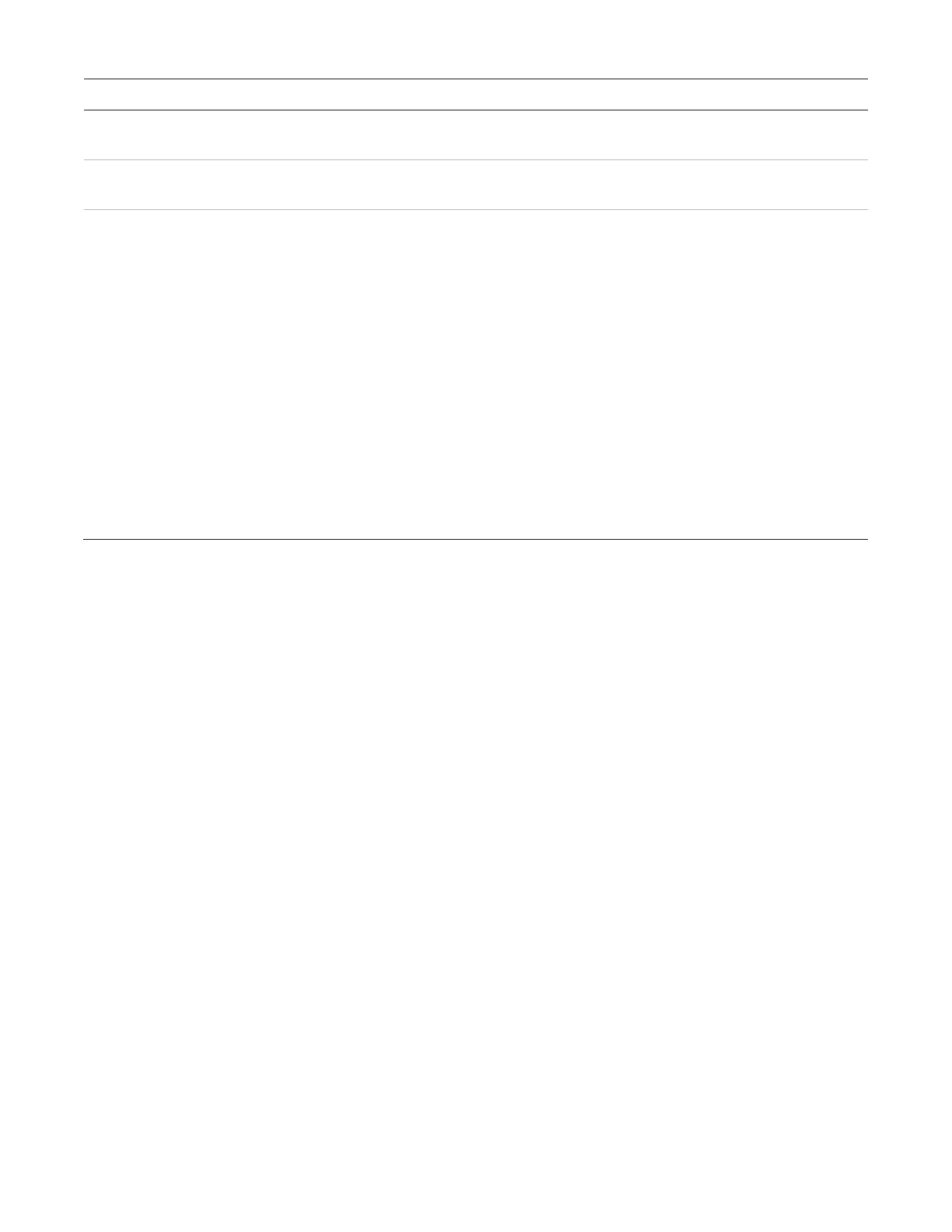Chapter 2: Front panel programming
106 P/N 3102351-EN • REV 005 • ISS 28DEC18
Description
Set expanders to None, 1, or 2. This is the number of LED expander modules
you are using with the annunciator.
Enter a text label for the annunciator (two lines of 20 characters). When you
have finished, choose Save.
Set the trouble event information by setting the notification information. When
you have finished, choose Save. See “Factory default settings” on page 42
for annunciator event notification default settings.
Printer: Yes or No. This controls whether event information is sent to the
printer
Dialer:
• Acct 1 & 2: Event information is sent to both dialer accounts
• Acct 1: Event information is sent to dialer account one
• Acct 2: Event information is sent to dialer account two
• None: Event information is not sent to the dialer
CID: Contact ID event code (000 to 999)
NET (1-8): Yes or No. Controls whether event information is sent to the
connected network
To program an annunciator:
1. Press the Menu button and choose Programming.
2. Choose Advanced Program and enter the level 2 password.
3. Choose Panel Configuration.
4. Choose Annunciator.
5. Choose the annunciator you want to program.
6. Program each annunciator in the system using Table 31 on page 105.
7. When you finish programming each option, choose Save.
8. Press the Menu button to exit menu mode, or continue programming.
Central monitoring station device programming
CMS device programming
CMS devices are the devices that transmit system events to a central monitoring station’s
receiver. This includes the dialer and the network.