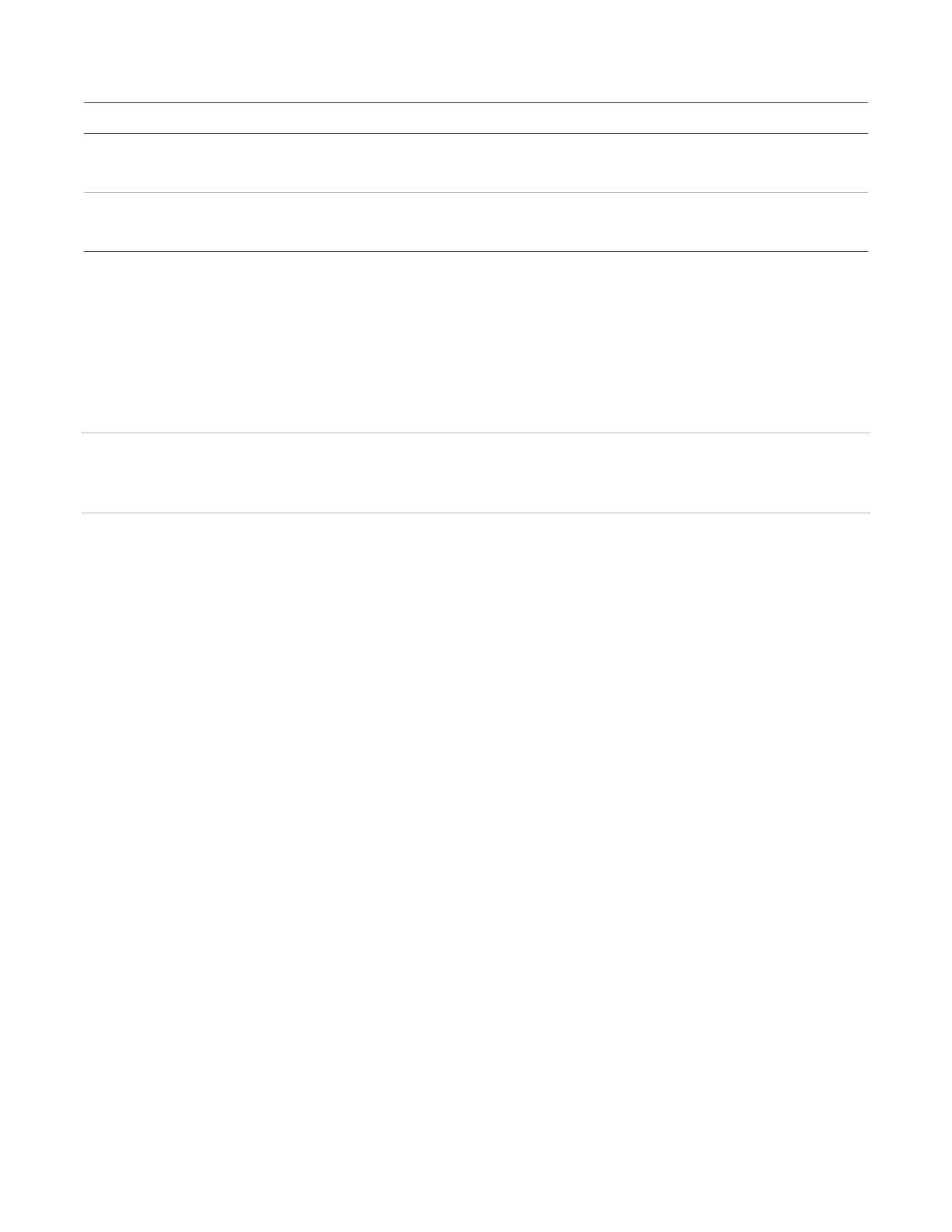Chapter 1: Installation and wiring
4 P/N 3102351-EN • REV 005 • ISS 28DEC18
Table 2: Backbox and backbox with door dimensions (in. and cm)
D1 [1] D2 D3 D4 D5 [1] D6 D7 D8 D9
21.50
(54.6)
3.85
(9.8)
7.5
(19)
15.50
(39.4)
14.25
(36.2)
10.25
(26.0)
4.9
(12.4)
23.6
(59.9)
2.7
(6.8)
28.0
(71.1)
3.85
(9.8)
9.0
(22.8)
22.0
(55.8)
15.75
(40.0)
10.25
(26.0)
4.9
(12.4)
30.1
(76.4)
2.7
(6.8)
Add 1-1/2 in. (3.81 cm) to D1 and D5 dimensions for trim kit. The trim kit provides .75 inches (1.9 cm) of trim
to the top, bottom, and sides of the panel backbox.
Panel electronics installation
WARNING: Electrocution hazard. To avoid personal injury or death from electrocution, remove
all sources of power and allow stored energy to discharge before installing or removing
equipment.
The panel electronics are packaged separately from the backbox to prevent damage during
backbox installation. The control unit electronics are factory assembled to a plastic mounting
chassis and must be installed in the panel backbox to maintain the system's NRTL listing.
Notes
• Be sure that any possibility for construction damage and vandalism has passed before
installing the panel electronics.
• Install the panel electronics only after backbox fastening and infrastructure connections are
complete and all required system wiring for connection to the panel has been pulled into
the backbox.
To install the panel electronics in the backbox:
1. Place the panel electronics in the panel backbox, so the four threaded studs in the backbox
protrude through the holes in the corners of the backplane. Use the 10-24 nuts provided
with the panel electronics to secure the backplane.
2. Mount and connect the panel option modules (SA-DACT, SA-ETH, SA-232, V-SLC2-1, and
V-SLC2-2) to the main panel electronics or backplane.