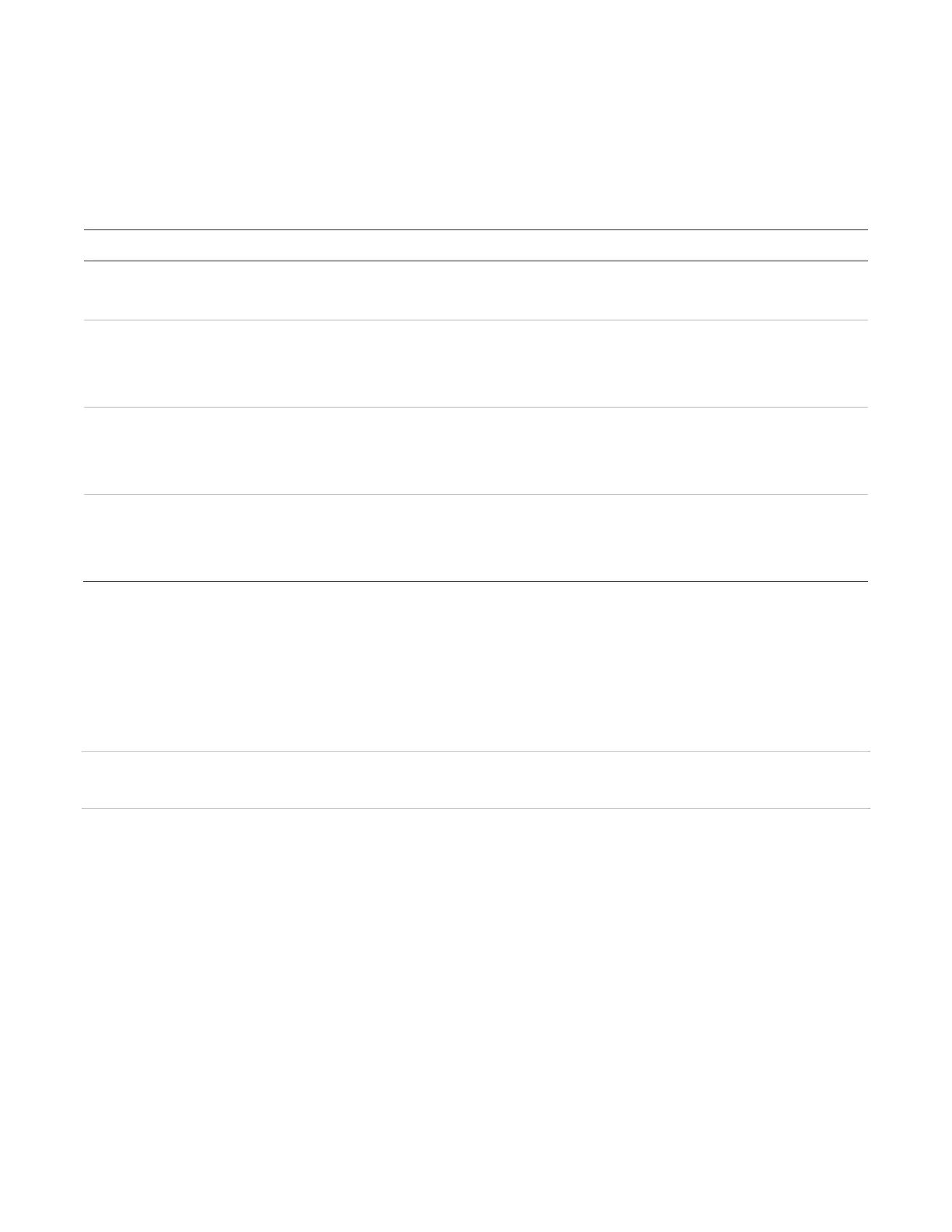P/N 3102351-EN • REV 005 • ISS 28DEC18 vii
Minimum system requirements
The table below lists the minimum hardware requirements for each type of system for which
the control panel is listed.
Table 1: Minimum hardware requirements for applications
Equipment needed
Protected Premises (Local) Fire Alarm System
Control panel
Appropriately sized batteries
Auxiliary Fire Alarm System, Local Energy Type
Control panel
Appropriately sized batteries
CTM module
Remote Supervising Station Fire Alarm System
Control panel
Appropriately sized batteries
SA-DACT or RPM module
Station Fire Alarm System Control panel
Appropriately sized batteries
SA-DACT or RPM module
To get started
If you are just starting out, follow the items in this checklist to prepare, install, wire, and
program your fire alarm control panel.
WARNING: Electrocution hazard. Make sure that the AC power circuit breaker is off before
connecting wires to the terminal block.
1. Prepare the site. Make sure the installation location is free from construction dust and
debris and extreme temperature ranges and humidity.
2. Unpack the equipment.
3. Install the panel backbox. See “Panel backbox installation” on page 2 for backbox
dimensions.
4. Install the panel electronics in the panel backbox. See “Panel electronics installation” on
page 4.
5. Remove the clear protective plastic from the front panel display.
6. Install the optional panel accessories. Refer to each component’s installation sheet
instructions.