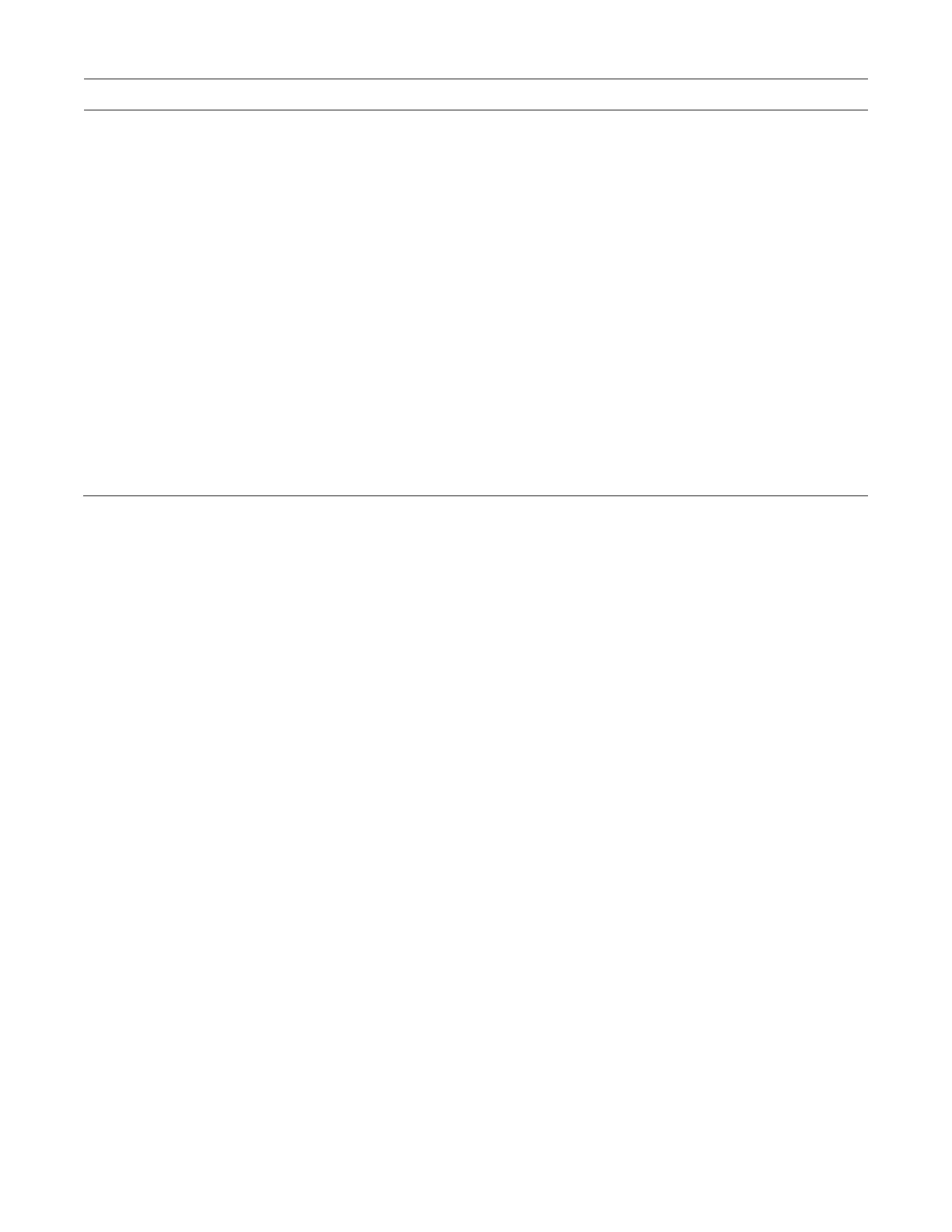Chapter 2: Front panel programming
108 P/N 3102351-EN • REV 005 • ISS 28DEC18
Description
Note: Programming event notification here is only required if you selected
“Event” as your dialer account or network event notification setting. See
“Dialer programming” below.
Set the alarm, supervisory, monitor, trouble, disable, prealarm, alarm
verify, maintenance alert, and test event information by choosing one and
then setting the notification information. When you have finished, choose
Save. See “Factory default settings” on page 42 for CMS device event
notification default settings.
Dialer:
• Acct 1 & 2: Event information is sent to both dialer accounts
• Acct 1: Event information is sent to dialer account one
• Acct 2: Event information is sent to dialer account two
• None: Event information is not sent to the dialer
NET (1-8): Yes or No. Controls whether event information is sent to the
connected network
CID: Contact ID event code (000 to 999)
To program CMS devices:
1. Display the panel configuration options menu. See “Panel programming” on page 102.
2. Choose CMS Device.
3. Choose the device you want to program.
4. Program each device and option using Table 32 on page 107. For dialer options, see
Table 33 on page 109.
5. After programming each device option, choose Save.
6. Press the Menu button to exit menu mode, or continue programming.
Dialer programming
The dialer has a number of options that you can program. Use the dialer to send event
information to the central monitoring station. You can also use it as a modem for dial-in
programming and status and report retrieval. To program the dialer (DACT), you must install
and enable the SA-DACT.