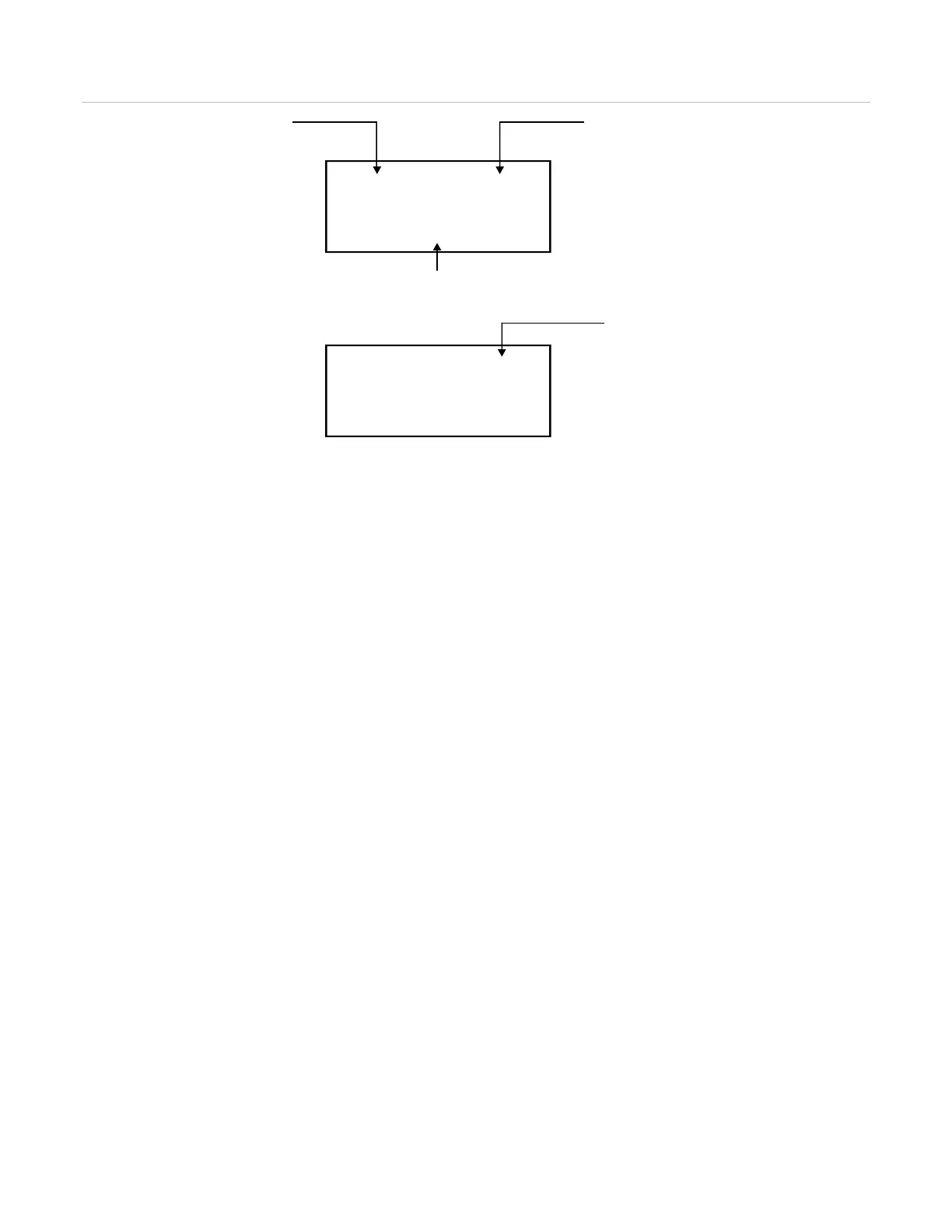Chapter 3: System operation
P/N 3102351-EN • REV 005 • ISS 28DEC18 129
Figure 48: LCD under normal conditions
System off-normal display screen
During an off-normal event, such as an alarm, supervisory, monitor, trouble, prealarm, alarm
verify, disablement, or test, the LCD screen changes to display important information about the
event. The screen displays the following:
• Time: Displays the current time.
• Active points: Indicates the number of active points in the system. Increments or
decrements as devices activate and restore. If you are logged on, this information toggles
with “login.”
• Disabled points: Indicates the number of disabled points in the system. If you are logged
on, this information toggles with “login.”
• Event number: The event number for the active event currently displayed in the queue.
• Event type message: The event message for the type of event taking place. Example:
Alarm, Active, Waterflow, Trouble, Supervisory, or Monitor.
• Device label: The label for the device, either the default label (Loop ## Device ###) or a
custom programmed label with up to forty characters.
00:00:00 01/01/07
Banner (Line 1)
Banner (Line 2)
Time Date
Banner area
System login
indication
00:00:00 Login:2