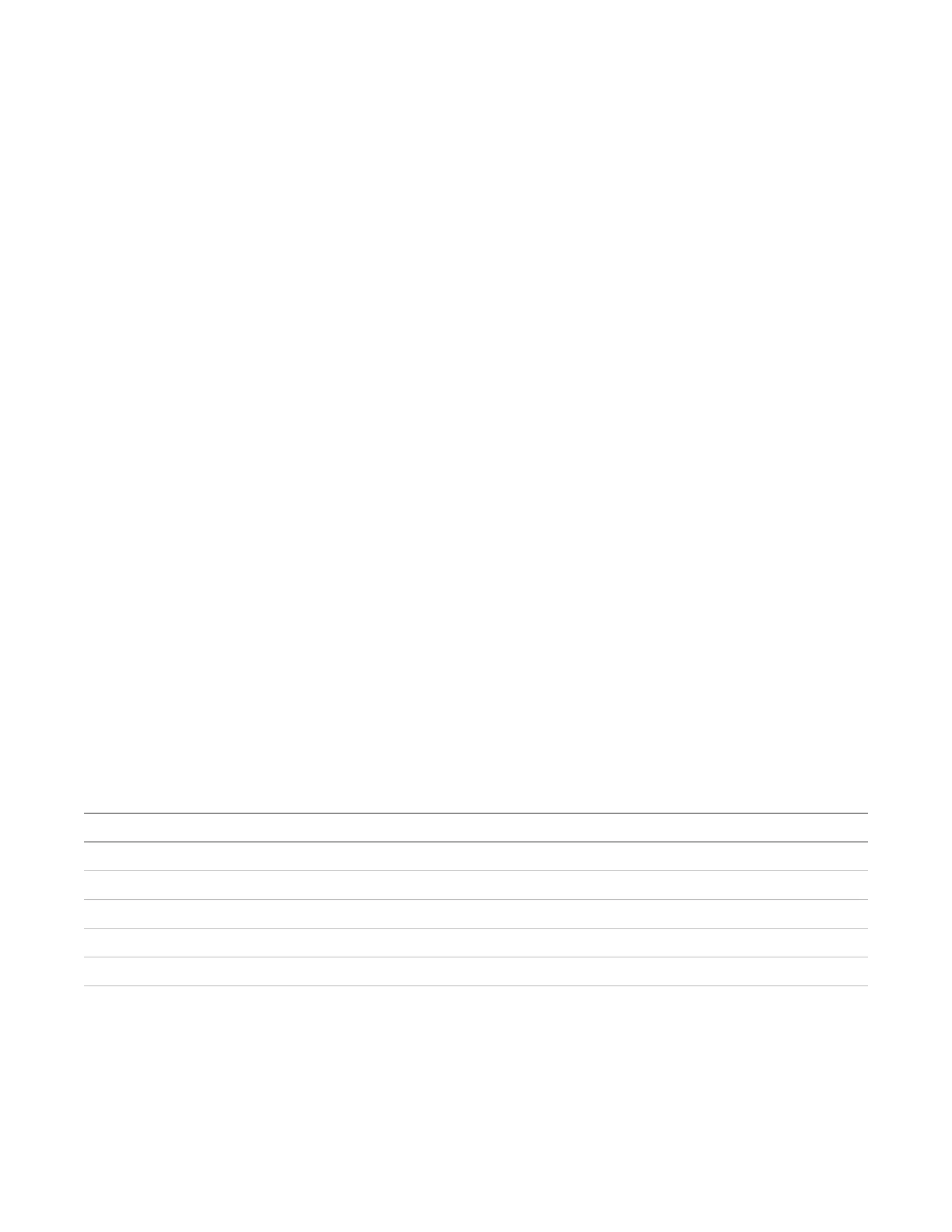Chapter 2: Front panel programming
82 P/N 3102351-EN • REV 005 • ISS 28DEC18
• Loop class programming
•
Zone programming
• Auto signal silence
• In-suite signal silence
• Day start
• Night start
• Daylight savings
• Date
• Aux power reset
• LCD banner
• Key #1
• Key #2
Advanced programming for panel and loop options is covered in the following topics in this
chapter.
Programming events
Advanced programming lets you create custom responses to these types of events:
• Panel events
• Loop events
• Panel event corrs (correlations)
Advanced programming for panel and loop events is covered in the last two topics in this
chapter.
Changing loop configuration options
Loop configuration options
Loop configuration includes the following programmable options:
Table 25: Loop configuration options
Description
Indicates whether the loop is wired Class A or Class B.
Select this option to add a zone.
Select this option to add correlation groups.
Select this option to add devices.
Select Yes to enable mapping. Select No to disable mapping.
Select Yes to enable Loop 2. Select No to disable Loop 2. [1]