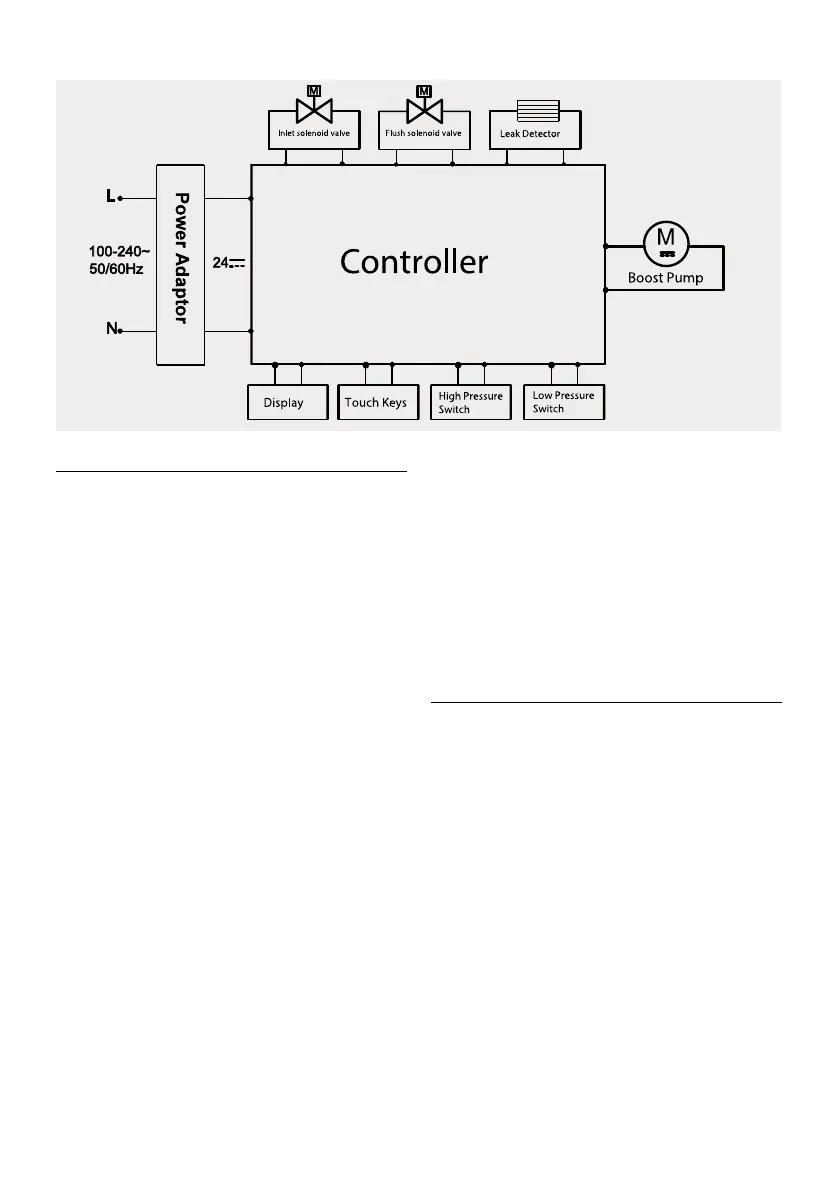21
2. OPERATION OF THE EQUIPMENT
• The equipment incorporates a minimum pressure
switch to protect the pump from pressure drops in the
network (LPS).
• The mains water to be treated enters the equipment
through the prefiltration stage that incorporates a PPF1
sediment filter. At this stage of filtration, the suspended
particles are retained.
• In the second filtration stage, CTO2, a block carbon
filter reduces chlorine, its derivatives and other organic
substances.
• The passage of water into the equipment is controlled
by a cut-off solenoid valve (Si).
• Water, after being treated in the filtration stage, is
propelled towards the reverse osmosis membrane
(RO3). The equipment incorporates a pump (P) to in-
crease the pressure. The pressure of the water on the
membrane makes the reverse osmosis process possible.
• Before running out of the tap, the water passes throu-
gh the CTO4 carbon postfilter, which improves the tas-
te.
• Rejection water or with excess salts and other dissol-
ved substances is directed to the drain for disposal.
• Direct flow equipment controls the travel and stop
using a pressure switch (HPS)
• The equipment incorporates different functional and /
or security systems, managed by a last generation elec-
tronic module:
• Electronic leak detection system (L). When the system
detects this situation, it blocks the equipment emitting
an acoustic and luminous signal informing about it. The
device will remain locked until the detection probe is
dry.
• The automatic flushing solenoid valve (Si F) opens to
rinse the rejection and thus reduce the effect of natural
osmosis and improve water quality, especially in the first
dispensed vessel.
• Automatic warning of changing filters, in order to in-
form the user that proper maintenance must be per-
formed to ensure the quality of the water dispensed.
3. INTERFACE. STATE IN WHICH THE SYS-
TEM IS FOUND
3.1. PROGRAMMING GUIDE FOR LED DISPLAY AND
TOUCH PANEL
When the machine is switched on, the display will flash
3 times and the machine will automatically rinse for 30
seconds. The display will turn off automatically if no bu-
tton is pressed for 5 minutes. Then the machine enters
Energy Saving. Press any button to turn on the display.
In the case of system error, water leak detected or end
of the useful life of a filter, the display will be on and will
not enter the Energy Saving mode.
The “Select” button is used to:
1) Select the filter on which you want to reset its life
time.
2) Press and hold “Select” for 3 seconds to force an
automatic rinse.
The “Reset” button is used to:
1) Press and hold the “Reset” button for 3 seconds to
enter the filter life time reset program.
ELECTRIC SCHEME
