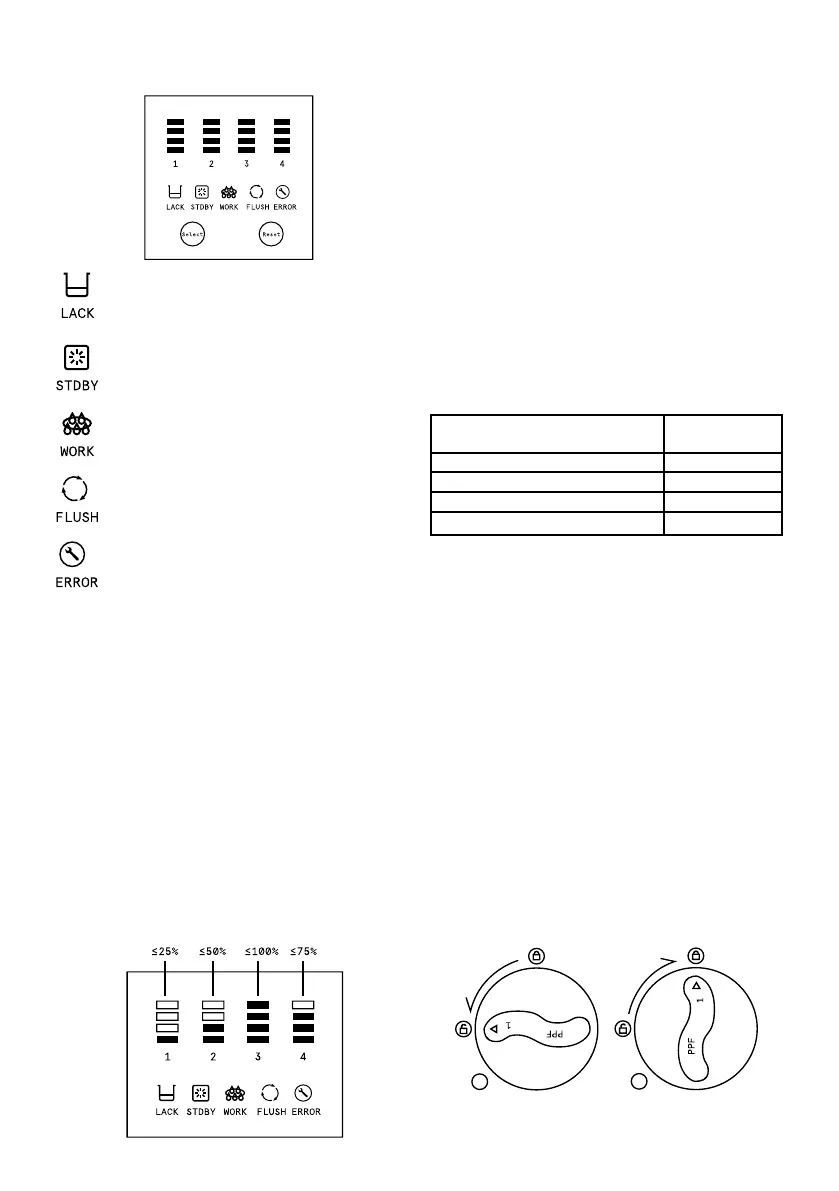Technical sheet
2) Press “Select” to select the filter that needs a reset.
“LACK” icon flashing: There is no water supply
or the inlet pressure is too low.
“STDBY” icon on: Equipment ready to use.
“WORK” icon on: Equipment producing water.
“FLUSH” icon blinking: Equipment rinsing all
filters.
“ERROR” icon blinking: Some problem has
been found in the device.
Fix the problem.
WARNING: All display icons flash and a beep is emitted
when a water leak is found in the equipment.
3.2. FILTER LIFE TIME INDICATOR
There are 4 lights to indicate the life time of each filter.
If the filter has just been installed, the 4 lights should be
on, indicating that the filter is 100% of its useful life. As
the filter is treating water, its life time will be shortened.
Once you have reached the end, the filter icon will flash
and an alarm of 10 beeps of 1 second will be emitted
every 30 minutes.
When the filter is replaced and its counter is reset, the
icon will turn on again and alarms will be deactivated.
The team will work as usual.
3.3. TYPES OF RINSE
1. On: When connected to power, the equipment will
automatically rinse all filters for 30 seconds.
2.Forced: If the “Select” button is held down for 3 se-
conds, the device will automatically rinse all filters for
18 seconds.
3. Accumulated: When the equipment has accumulated
1 hour of work, the equipment will rinse all filters for 18
seconds. If a rinse has been forced during this time, the
accumulated time will have restarted.
4. After dispensing water: If the equipment dispenses
water for less than 1 minute, it will rinse for 3 seconds.
If it dispenses between 1 and 5 minutes, it will rinse for
5 seconds. If it does between 5 and 10 minutes, 8 se-
conds. If you dispense for more than 10 minutes, it will
rinse 12 seconds.
3.4. MAINTENANCE GUIDE
FILTER *MAX LIFE-SPAN
Step 1 – PPF Sediment Filter 12 months
Step 2 – CTO Carbon Prefilter 12 months
Step 3 – RO Membrane 24 months
Step 4 – CTO Carbon Prefilter 12 months
* The life of the filters can be significantly reduced de-
pending on the characteristics of the water. For hygie-
ne reasons, it is advisable not to exceed the maximum
useful life.
3.5. HOW TO REPLACE FILTERS
1. Close the water inlet tap.
2. Open the tap to depressurize the system
3. Disconnect the power supply
4. Rotate the filter to be replaced 90º counterclockwi-
se until the triangle matches the icon (Figure 1). Remove
the filter.
5. Insert the new filter into the housing so that the trian-
gle matches the icon.
6. Turn the filter firmly 90º clockwise until the triangle
matches the icon (Figure 2)
7. Turn on the power supply and open the water inlet
valve.
8. Follow the instructions in the HOW TO RESET FILTER
COUNTERS section to reset the replaced filter.
9. Perform a forced rinse according to the RINSE TYPES
section. Rinse for 5 or 10 minutes.
1 2
