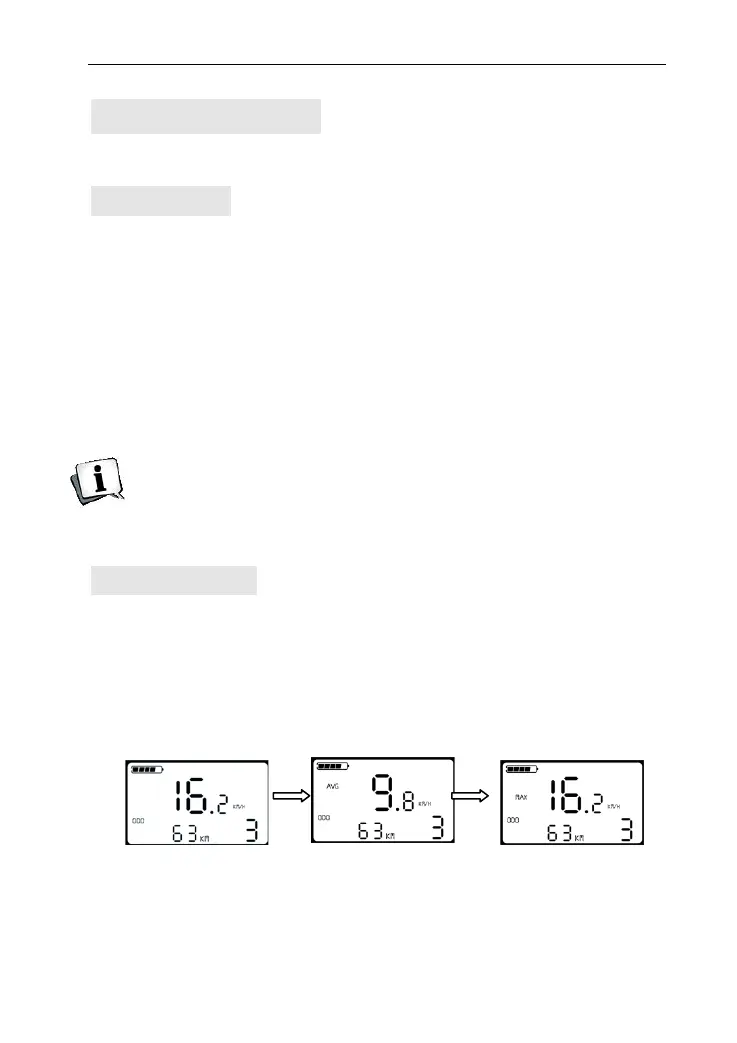6
Standard Operation
Power On/Off
Hold MODE button to start display and supply power to the
controller, E-bike start to work. When at working state, press and
hold MODE to shut off E-bike power. In the off state, the display no
longer uses the battery's power supply; leakage current is less than
1uA.
If do not use E-bike for more than 10 minutes, the display
will turn off automatically.
Display Interface
After turning on display, it shows real time speed. Shortly press
MODE to switch speed information, showing as real time speed
(unit Km/h)→average speed (unit Km/h)→Max Speed (unit
Km/h)→real time speed.
Real time speed Average speed Max.speed
