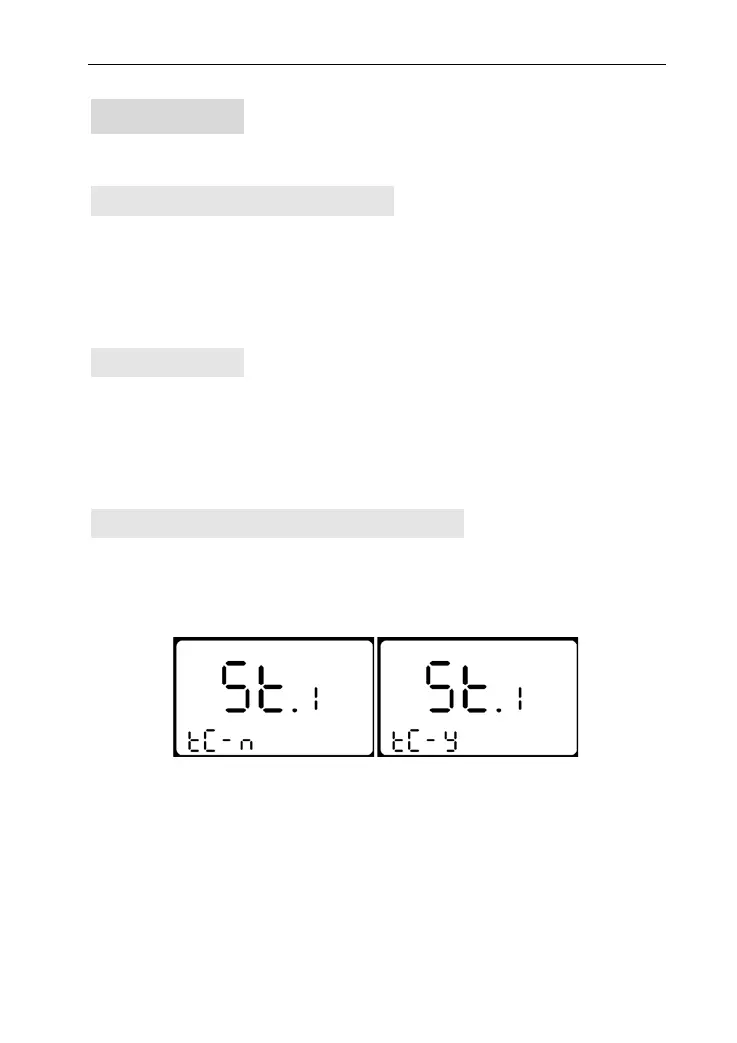10
Users Setting
Preparation before Starting up
Make sure all connectors tightened and the cables without
damage, power on the e-bike.
General Setting
Press MODE button to start the display, then hold both UP and
DOWN for 2 seconds to enter the setting menu.
Trip Distance and Trip Time Clearance
TC means trip distance clearance. Press UP or DOWN to choose Y
or N, Y means to clear the trip distance.
Trip distance and trip time will be cleared at the same time.
