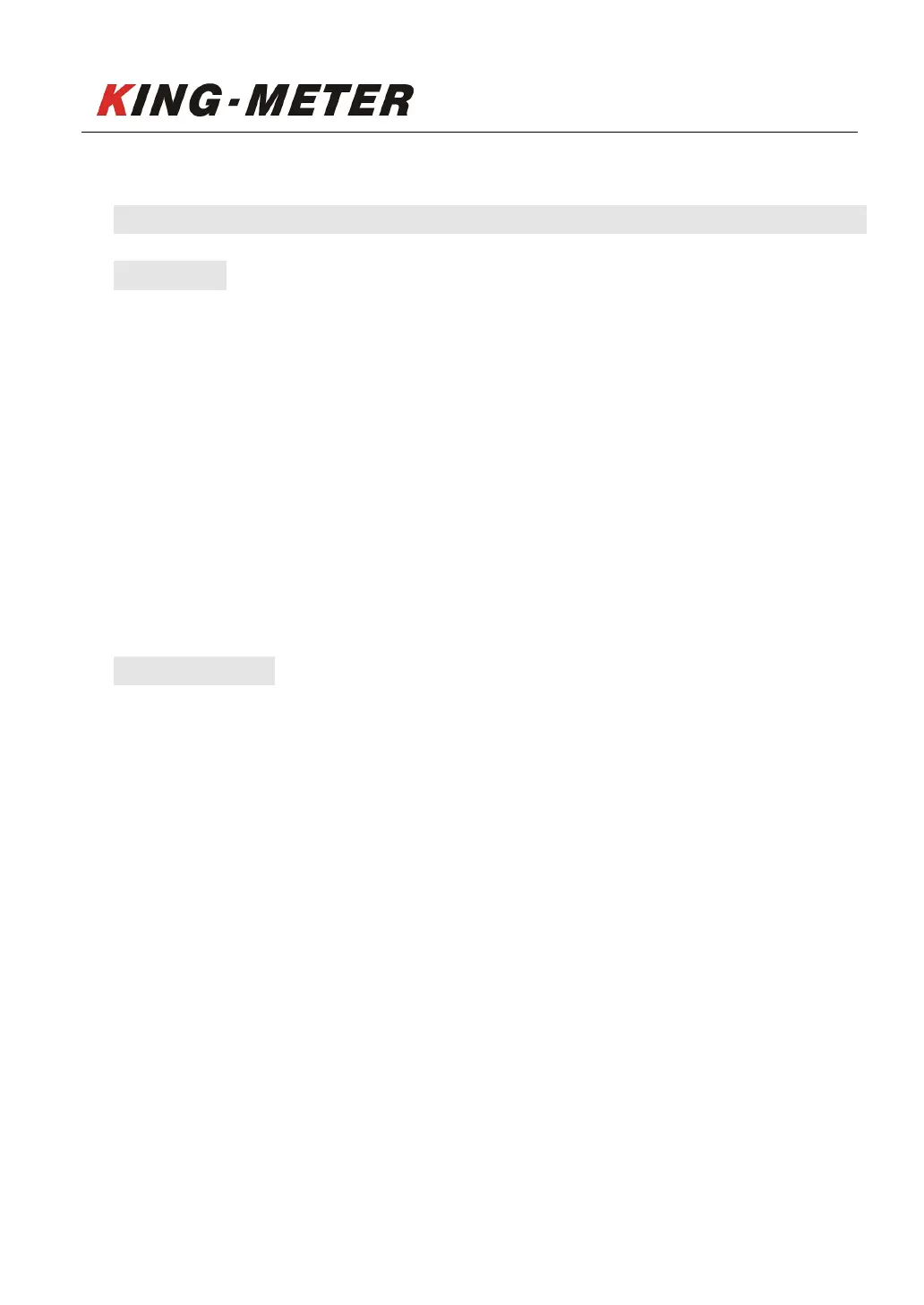KING-METER TECHNOLOGY CO., LT
No.15, Chenchang Road, Beichen Dist.Tianjin,300134,CN
Fax
:
+0086 022 8478 0358 Tel: +0086 022 8478 0378
9
6. Mobile phone charging (only for instruments with USB
interface)
Display with USB interface, this interface provides charging power for mobile phones, output
5V/500mA.
When the display is powered off, connect the mobile phone data cable between the display
and the mobile phone, then turn on the display to start charging mobile phone. If the display is
turned off at this time, the USB interface still charges the mobile phone.In any state,unplug the
phone and the charging terminates automatically.
When the display is powered on, press and hold “MODE” and “DOWN”and “UP”for 2 seconds
at the same time to trigger the USB charging function, and the display will charge the mobile
phone.
7. Users Setting
7.1 Preparation before Starting the Display
Make sure the connector is firmly connected and turn on the electric bicycle power.
7.2 Single Trip Distance Clearance
Trip clear setting can reset the trip distance of the display.
Press“MODE”and“DOWN”for 2seconds can reset the trip data to zero.
7.3 Parameter setting
When the display power on with speed as zero, hold on “UP” and “DOWN” for 2 second, can enter
the setting menu: limit speed, wheelsize, metric/inch.
