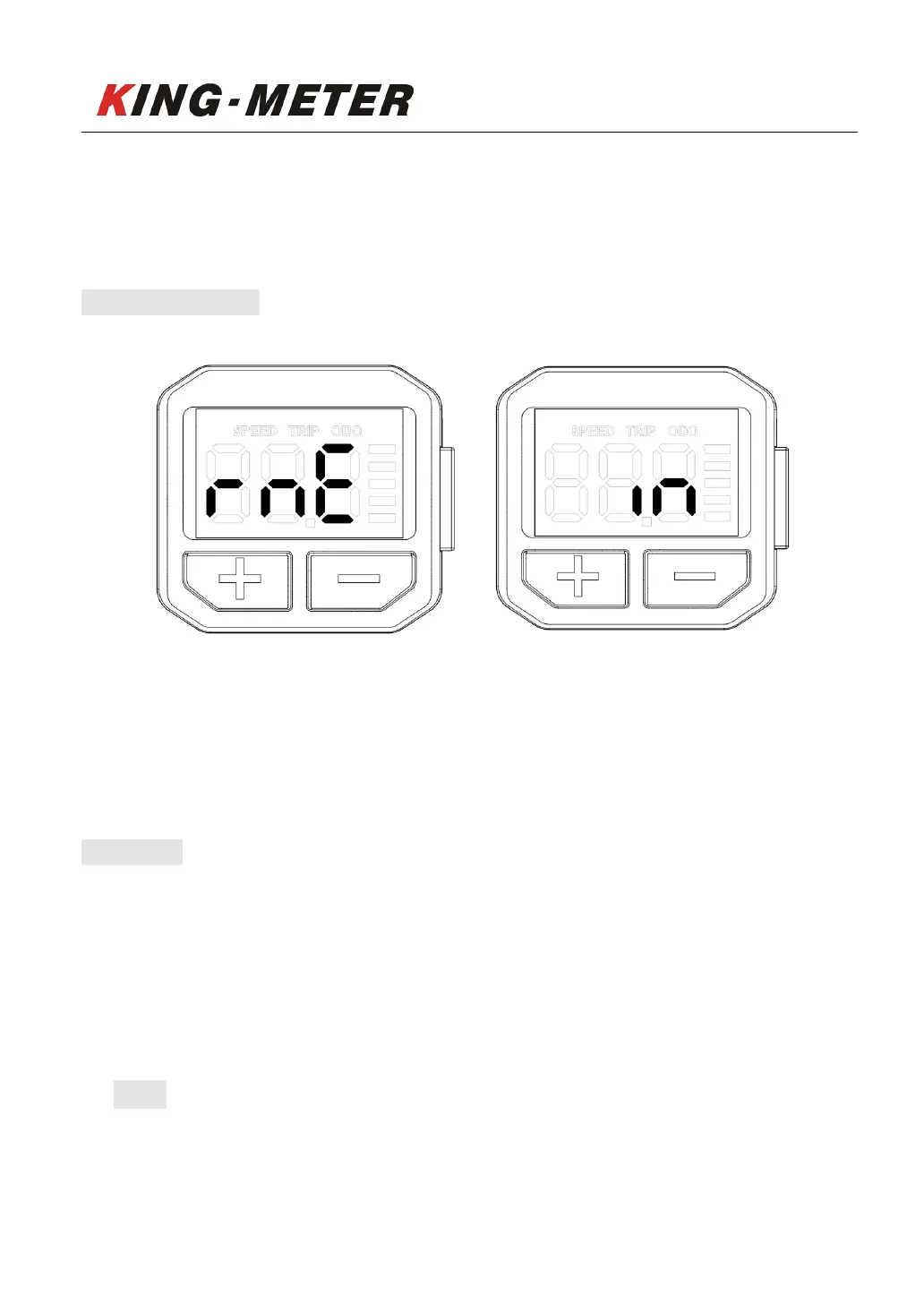KING-METER TECHNOLOGY CO., LT
No.15, Chenchang Road, Beichen Dist.Tianjin,300134,CN
Fax
:
+0086 022 8478 0358 Tel: +0086 022 8478 0378
11
The range of the wheelsize: 16, 18, 20, 22, 24, 26, 700C, 28, 29.
Use the “UP”/”DOWN” can change the data. After the setting, press “MODE” to confirm the setting
and enter the next interface.
Metri/inch setting:
Enter the third setting menu can set the metri/inch. The preset is Metri.
The Metri interface The Inch interface
Use the “UP”/”DOWN” can change the data. After the setting, press “MODE” to confirm the setting
and enter the next interface.
Exit Setting
In the setting state, shortly press “MODE”button to confirm the input and enter the next setting; and
hold “MODE” button to saveand exit the setting state.
No operation within 10seconds, the display will automatically exit the setting state.
8. FAQ
Q
:
Why can’t turn on the display?
A
:
Please check if the cable is well connected with the controller.
