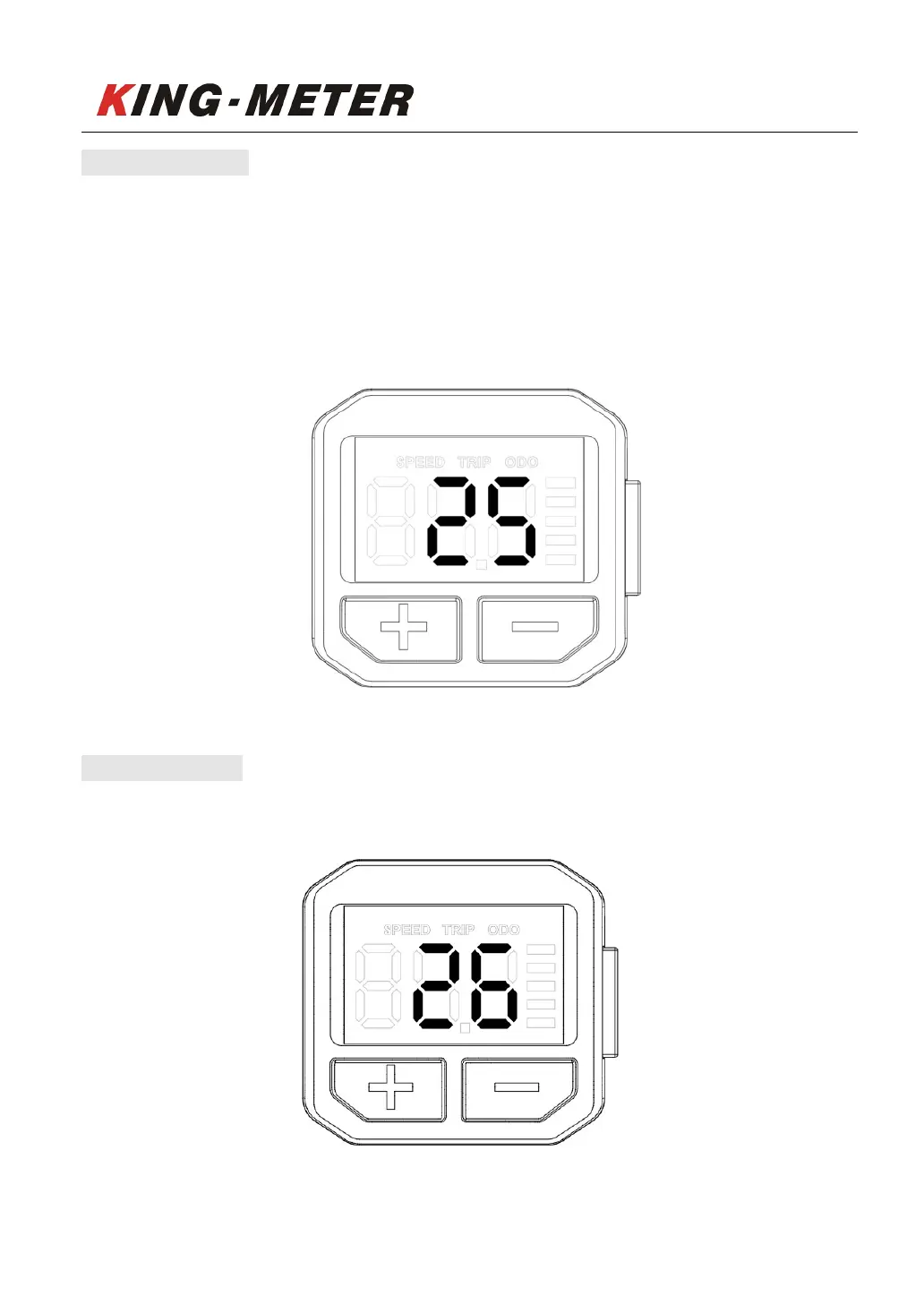KING-METER TECHNOLOGY CO., LT
No.15, Chenchang Road, Beichen Dist.Tianjin,300134,CN
Fax
:
+0086 022 8478 0358 Tel: +0086 022 8478 0378
10
Limit speed setting
The first setting is the limit speed data, the default speed-limit setting is 25km/h. This is the max
speed of the electric vehicle. When the electric vehicle exceeds the max speed, the controller will
stop supply power to the motor to protect the safe driving of the rider.
The speed-limit range from 12km/h to 25km/h. Press “UP”or “DOWN” to select the value and then
press “MODE” to confirm and exit. Press “MODE” can enter the next setting.
Wheel size setting
Enter the second setting menu can set the wheelseize, the preset is 26inch. Change this data can set
the right wheelsize, to ensure the speed, TRIP, ODO are compatible with the really E-bike.
