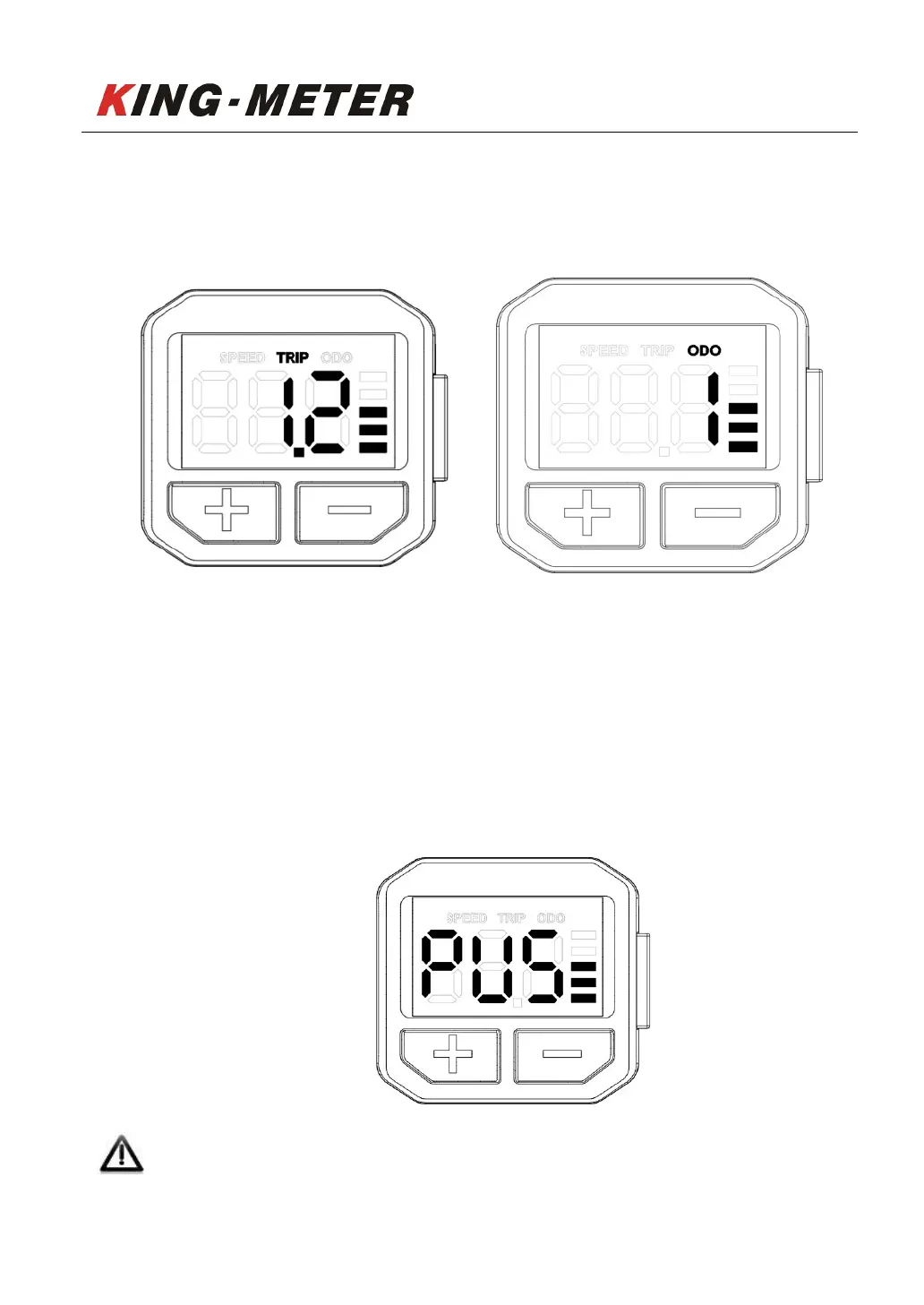KING-METER TECHNOLOGY CO., LT
No.15, Chenchang Road, Beichen Dist.Tianjin,300134,CN
Fax
:
+0086 022 8478 0358 Tel: +0086 022 8478 0378
5
4.3 Current Speed/Trip /ODO
Press “MODE”can switch the Trip/ODO.This function facilitates users to view theTRIPand
ODO data.
4.4 Walk Assist
Press and hold “UP” for 2second to start walk assist status. It enters into the Walk Assist
mode,Release the button to exit walk assist status.
Walk assist can only be working when you push the bike and please do not start this
function when riding.