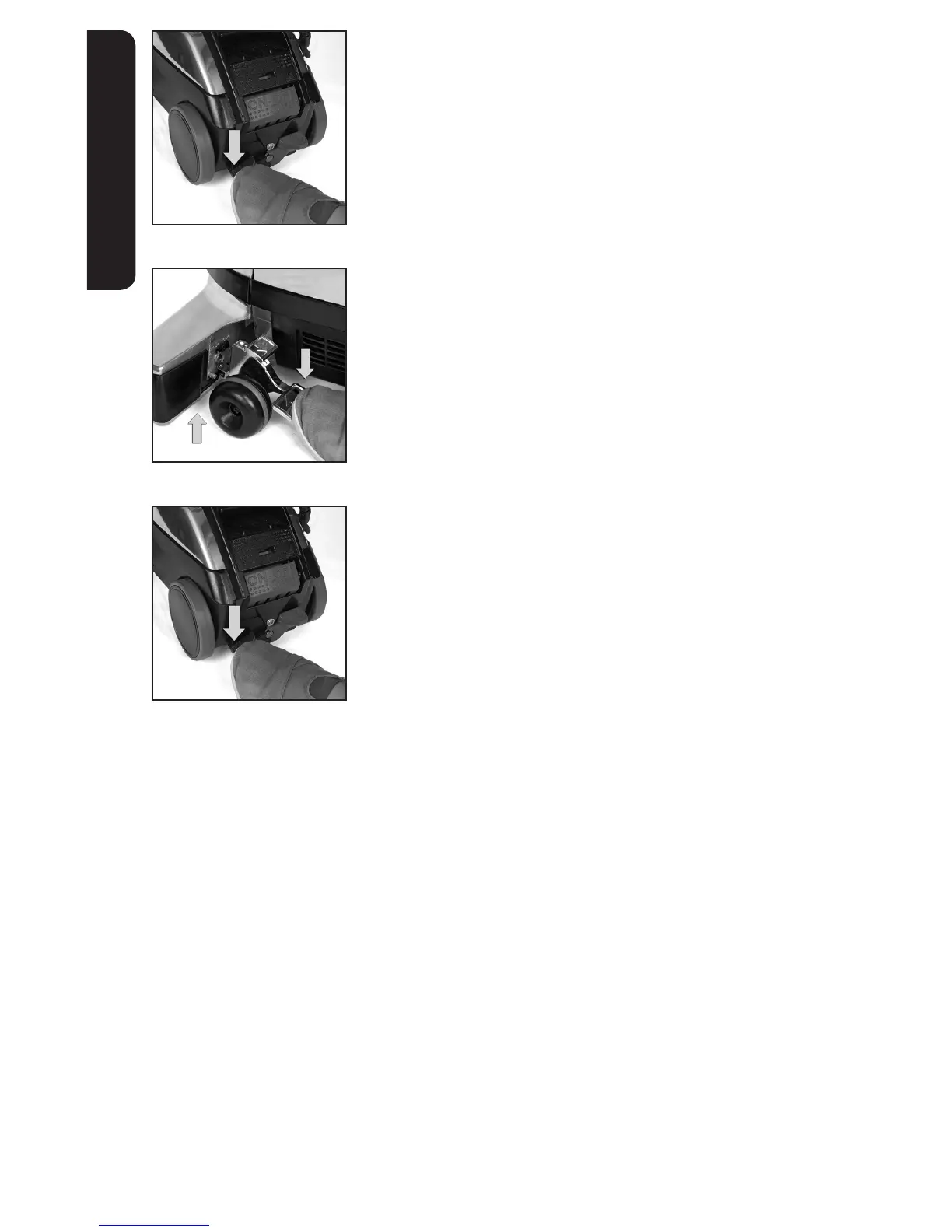1514
GETTING STARTED
Moving the Unit with the Power Off
TechDrive® power assist makes it easy to push or pull the unit
when the motor is on. TechDrive power assist should be put in
neutral before moving the unit when the motor is off.
1
Raise the front of the unit by pressing the bottom pedal on
the Toe-Touch Control down.
2
Put Tech Drive power assist in neutral by pushing the left
“N” neutral pedal down.