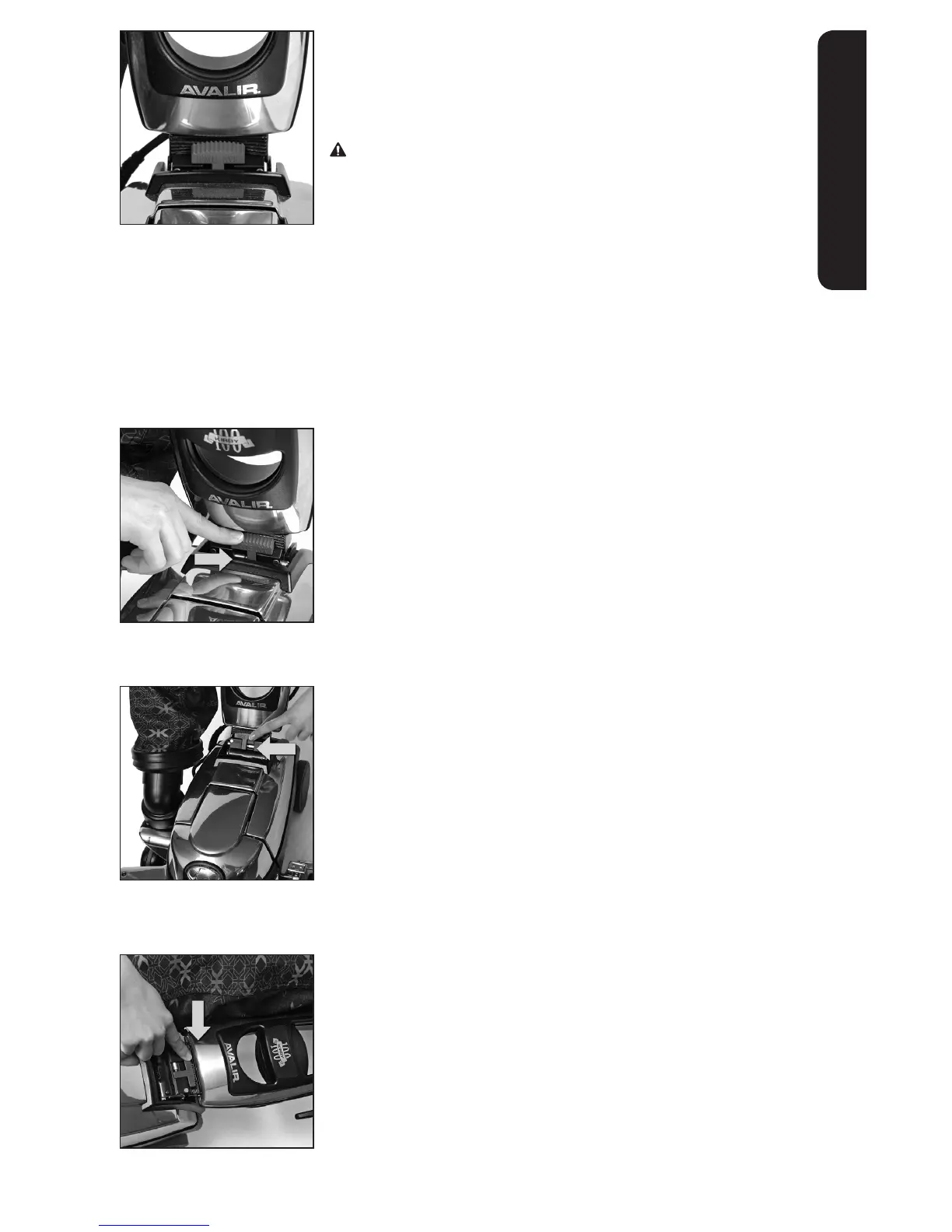15
GETTING STARTED
Locking the Upright Handle
This unit has a Handle Tilt Latch Lever which locks the upright
handle for carrying and storage.
Firmly grasp the handle BEFORE unlocking the
Handle Tilt Latch Lever.
For vacuuming:
The Handle Tilt Latch Lever should be unlocked in the center
position for vacuuming.
NOTICE Property Damage Risk. Unlock the Handle Tilt Latch
Lever before pulling backwards. Failure to follow this notice
could result in damage to the floor.
For carrying:
Move the Handle Tilt Latch Lever away from the bag to lock the
base in place when the unit is lifted off the floor.
For lifting over a door threshold:
Move the Handle Tilt Latch Lever toward the bag and push down
on the locked Upright Handle to raise the front of the unit over a
door threshold or throw rug.
Optional Storage Method:
Lower the Upright Handle to a horizontal position near the floor
and move the Handle Tilt Latch Lever away from the bag to lock
the Upright Handle in place. Stand the unit up onto its Bumper
and lean it against a wall for storage.