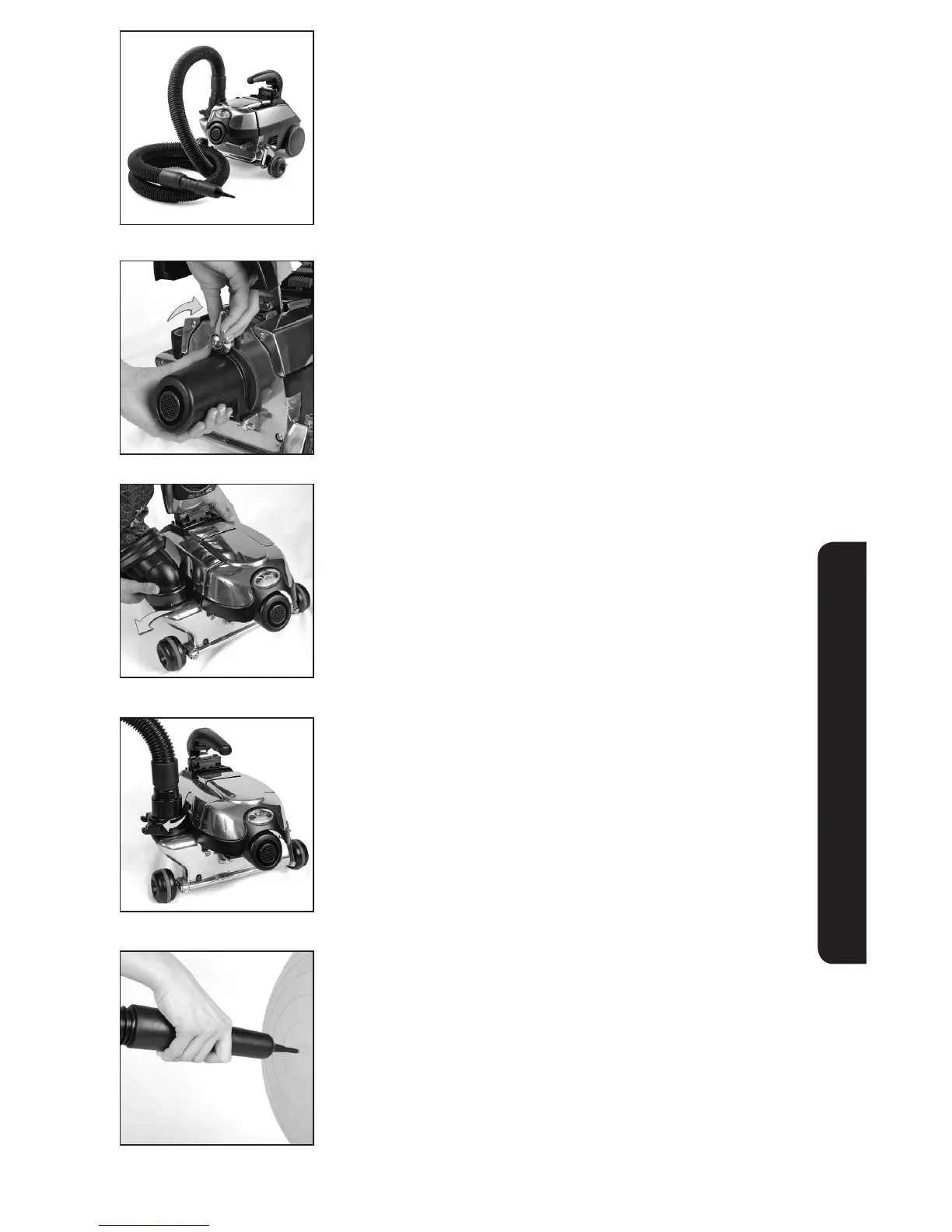27
CANISTER CLEANER AND ATTACHMENTS
Blower/Inflator
Convert the Kirby system to a blower by attaching the hose to
the Exhaust Port.
1
Remove the Power Nozzle. See Page 22. Place the hooks on
the back of the Air Intake Guard over the Attaching Bar
on the front of the unit. Push the Air Intake Guard up against
the unit and turn the Accessory Lock clockwise to secure.
2
Remove the Outer Permanent Bag. Press the Bag Release
Button to remove the top. Then, grasp the base of the
Mini Em-Tor® collector and rotate it away from the unit
and lift off.
3
Connect the Attachment Hose to the Air Exhaust Port. Line
up the arrow on the large end of the Attachment Hose with
the arrow on the Air Exhaust Port. Twist the Attachment
Hose clockwise to lock in place.
4
Attach the Inflator/Deflator Tool. Use it to inflate toys, air
mattresses or any other low-pressure inflatable items up to
1 p.s.i. (pounds per square inch of air pressure). If the unit
will not operate after converting to the blower mode,
see page 58.
NOTICE Property Damage Risk. Use the Inflator/Deflator
tool for 60 second bursts with a brief rest period between
bursts. Failure to follow these warnings could cause
the motor to overheat and damage the fan blades.