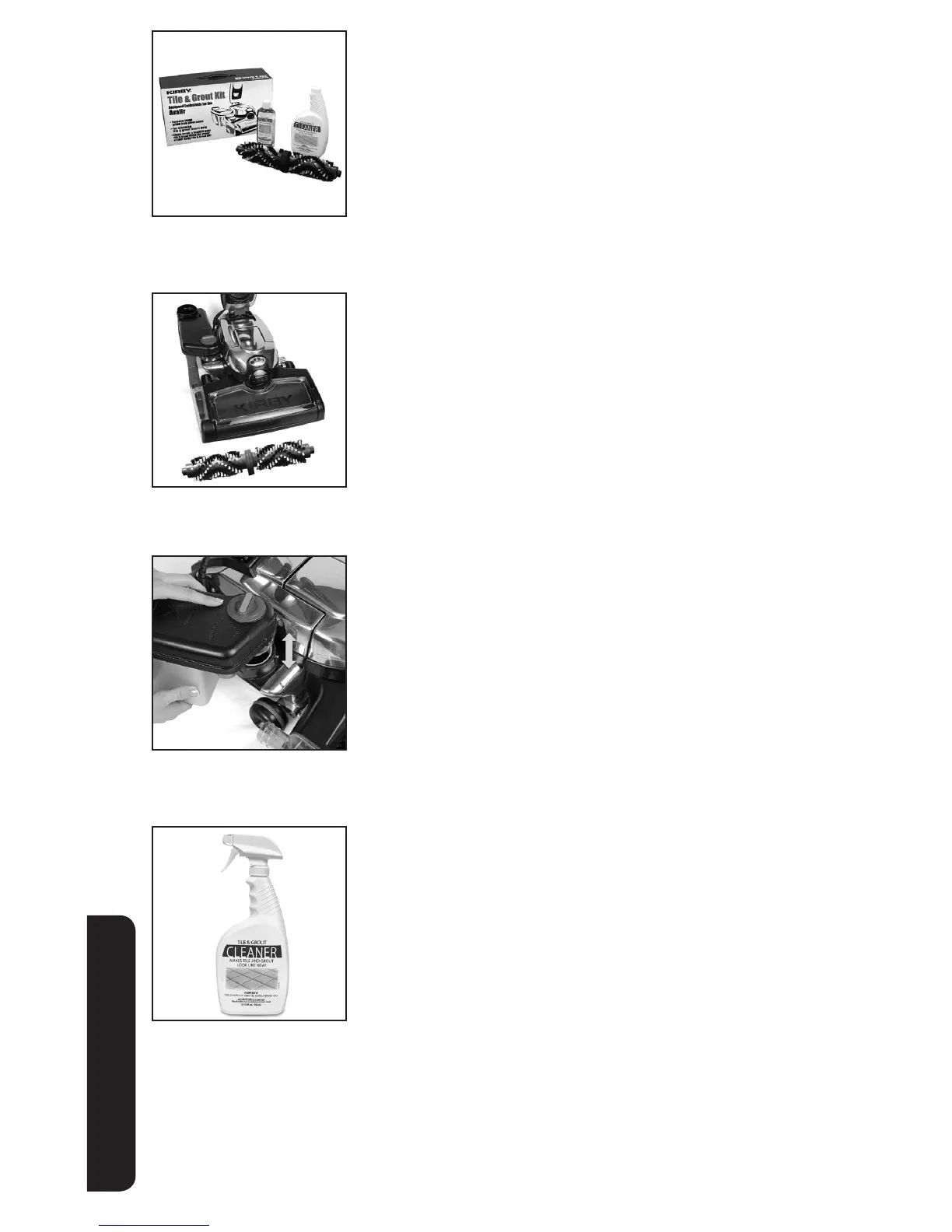4948
OPTIONAL ACCESSORIES
Tile & Grout Kit
Clean, scrub and beautify your tile and grout floors.
1
Convert the Kirby system to a cleaner for hard floors (p. 38).
Instead of using the Rotary Mop, insert the Tile & Grout
Brush Roll.
2
Attach the empty Shampoo Tank to the Air Exhaust Port.
It is not necessary to attach the elbow hose. This setting
allows airflow through the system.
3
Working in small sections, lightly apply Kirby Tile & Grout
Pre-Treat directly to discolored or stained grout lines.
Spray Kirby Tile & Grout Cleaner directly on the floor.
NOTE Test Kirby Tile & Grout Cleaner in an inconspicuous
area of floor prior to full application.